Category Archives: Tips & Hints
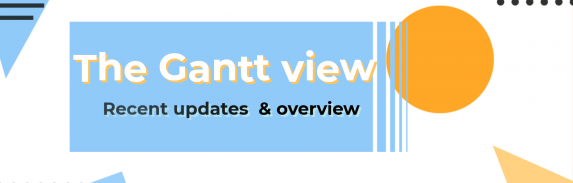
We released a major Gantt update and created a video highlighting them. We also walk you through all the Gantt functions at the same time in under 10 minutes’ time. Some of the new updates: group by not only task …
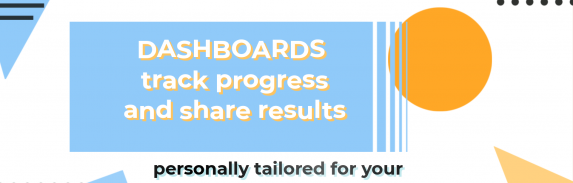
The Enterprise trial is now open and does not require you to contact our support to enable it. As always, we do not make implicit conversions from trials so you are in full control to let a trial expire or …
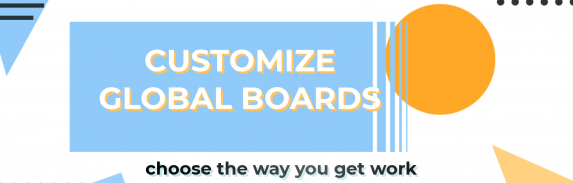
In this video, I will show you how to customize global boards. All Freedcamp global boards are located on top of the page and you can open them up from anywhere in Freedcamp. We recently added Issues Board – available …
In this short post, we share some simple rules we try to follow to make reading in Freedcamp easier and files always at hand even when they are attached from cloud drives. Freedcamp supports Google Drive, Dropbox, and OneDrive integrations. …
1 – open Search 2 – type file extension .pdf 3 – if you can not remember project name remove selected project to search all or select projects where you want to look 4 – select Files application 5 – …
Productivity in the workplace has always been important for any organization, be it a startup or a large enterprise. Companies spend massive amounts of time and money in the forms of employee wellness programs, project management, and performance enhancement programs …
What’s New with Freedcamp? As we continue our mission to provide better control of your projects, we have some important updates to highlight: Tasks We rolled out our new interface, which allows you to achieve your goals with fewer clicks. Check …
Our recent changes to the Gantt view improve its functionality and make it easier than ever to use. Gantt Settings Gantt settings are conveniently combined into a dedicated section jow when you are in the Gantt view. Selecting Multiple Tasks …
When using Email-In to create tasks in Tasks application in your project: – you can add space+slash / at the end of your subject line and specify the exact task list name you want a task to be added to. …
