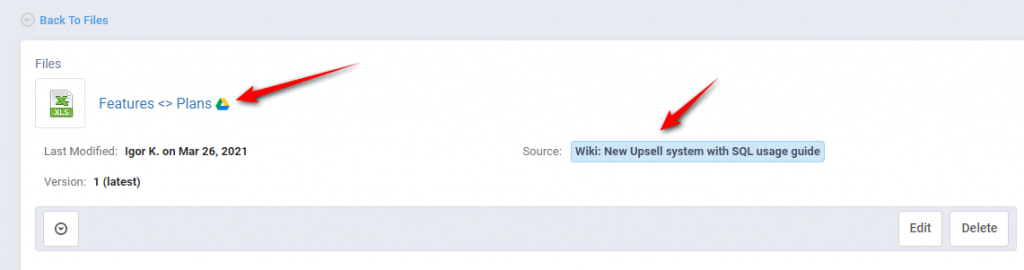Attach cloud files like a pro

In this short post, we share some simple rules we try to follow to make reading in Freedcamp easier and files always at hand even when they are attached from cloud drives.
Freedcamp supports Google Drive, Dropbox, and OneDrive integrations.
We use Google Drive. Frequently, in our specifications, we use Sheets and Docs while still always referencing them back in Freedcamp Wikis (mostly). Referencing a wiki inside the Google Drive file is easy – just add a line with a link to a Freedcamp wiki. This will ensure you will not delete this Google file later and can always jump to a place where it was used in Freedcamp.
In Freedcamp we do two things:
ONE Once you set proper sharing on the Google Drive file and copied a link – add it to your message:
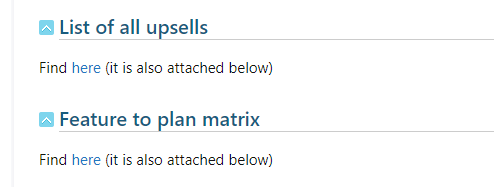
To do it quickly we use shortcuts. Select text you want to add a link to, use Ctrl+L to open a pop-up and paste a shareable Google Drive file link.
TWO Attach Google Drive files to the same wiki using Freedcamp Google Drive integration
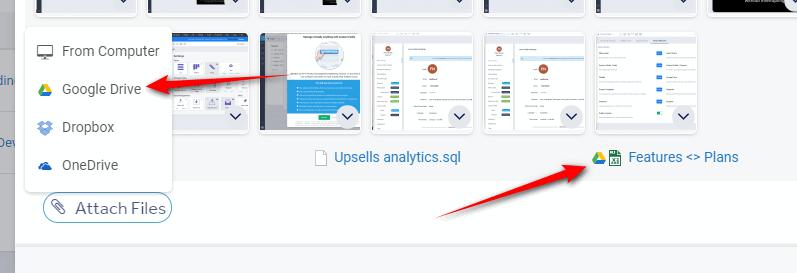
Make sure your Google Drive file name reflects their content.
By following these simple rules you ensure your document readers can easily follow the link and those who will be searching a file will always be able to find it and return back to a wiki, where it was attached to.
Searching a file containing ‘features’ is easy – you will use the Freedcamp project or global search.
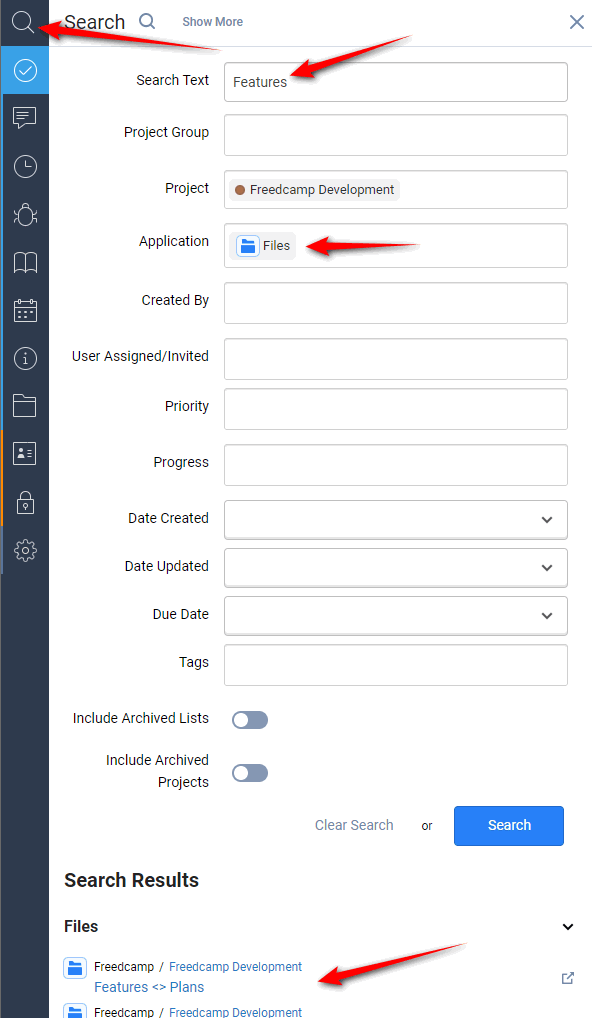
After you open search results you will see that it is indeed a file from Google Drive and can easily get back to a wiki it was attached to: