Category Archives: Tips & Hints
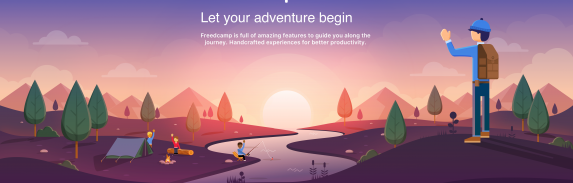
We have compiled a summary of last year’s updates that will help you manage your projects more effectively: Chat Chat is now available in the Freedcamp browser app. The Android and iOS native Chat apps have been launched. Freedcamp’s browser app now supports conference calls. The …
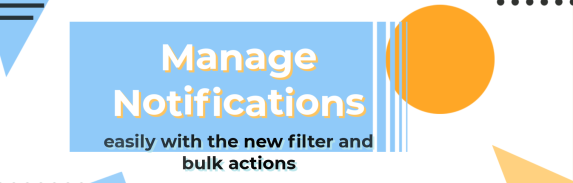
There is now a bulk action available that allows you to subscribe one or more team members to multiple tasks with one click. Also, you can filter tasks based on your subscription status. Some of the use cases: Subscribe to …

It is now easy to share and unshare multiple passwords with multiple people at the same time. If you use Freedcamp password manager with your team it will save you a lot of time. Here is how: 1 – Open …
Summary Image Viewer updated – GIFs previews and swipe attached images. Video Player added – you can view video attachments without downloading them. Compact Audio Player added – audio files can also be played without downloading them first. Videos and …
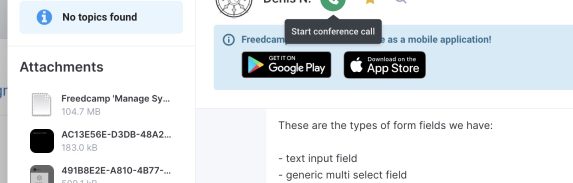
Instant conference calls are an important part of communicating with your team. And now our chat system supports them. So you can instantly start conversing with your team about important issues with a video chat. Use the green headphone button …

You can restore deleted projects and project groups without contacting our customer support now. Deleted projects and project groups will be stored 30 days after deletion. You can access it from the Manage System page. It will lead you to …

Freedcamp Business and Enterprise plan customers can now access the Gantt view for Milestones on a project and global board level and set dependencies between milestones. …

Freedcamp Business and Enterprise plan customers can now enforce deadline changes in Milestones to require a reason posted as a comment that can also be set to be tagged. …

Sometimes one person just isn’t enough. You are in control – turn on Multiple Assignees if more than one person works on your tasks and subtasks. We added a new module available on all Freedcamp paid plans. Account owners can …

