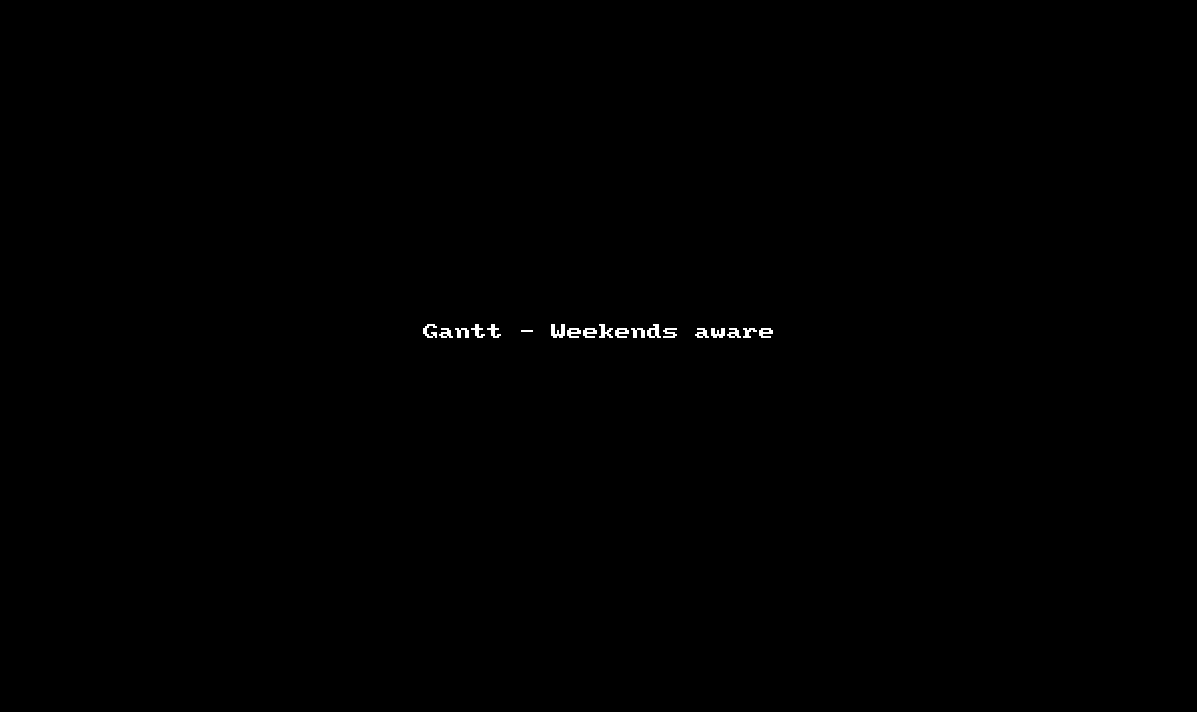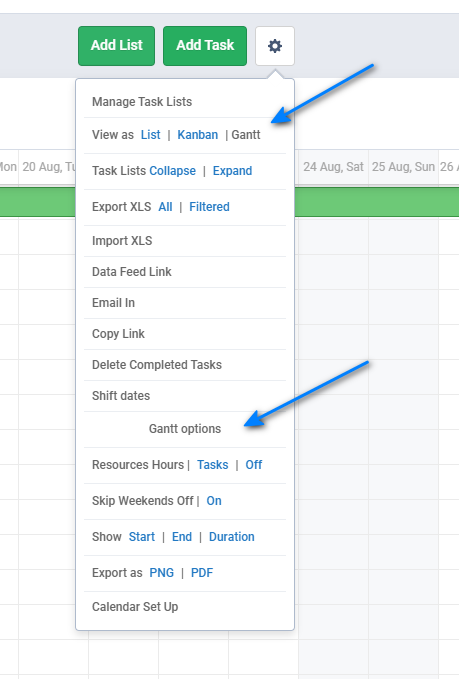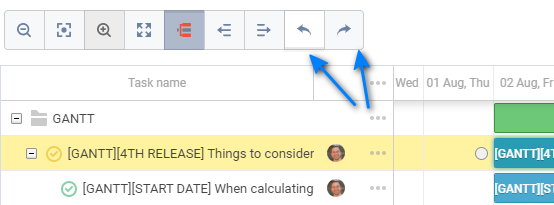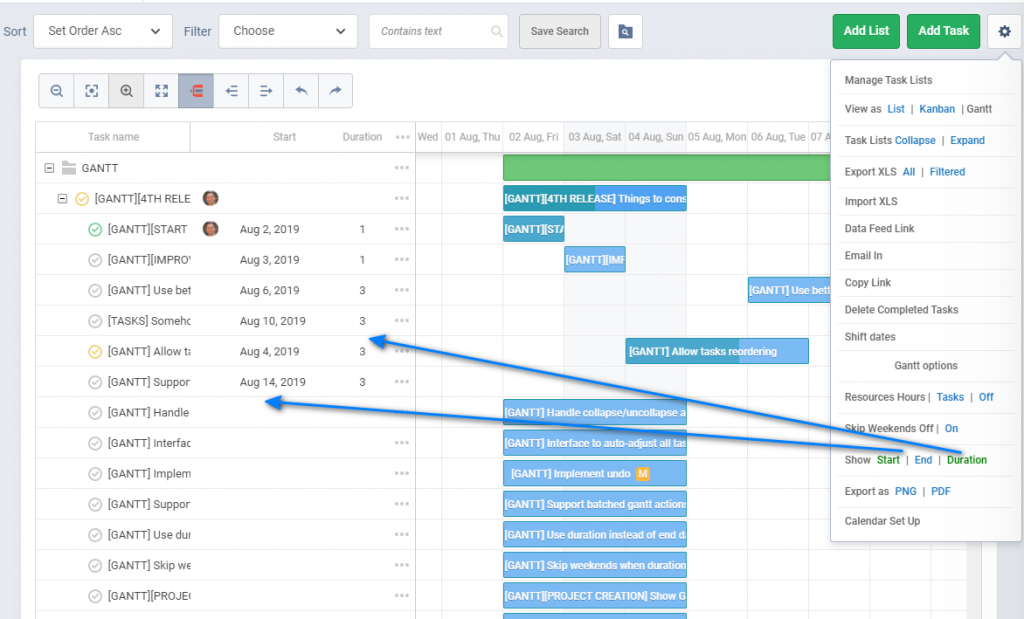New Gantt Features
Our recent changes to the Gantt view improve its functionality and make it easier than ever to use.
Gantt Settings
Gantt settings are conveniently combined into a dedicated section jow when you are in the Gantt view.
Selecting Multiple Tasks
You can select multiple tasks by pressing the CTRL +click or SHIFT+click (or CMD on Mac). You can then drag all at once or outdent/indent them.
Outdent/Indent Buttons
You can turn a task or group of tasks into the subtasks of the task above them. You can also transform subtasks into tasks.
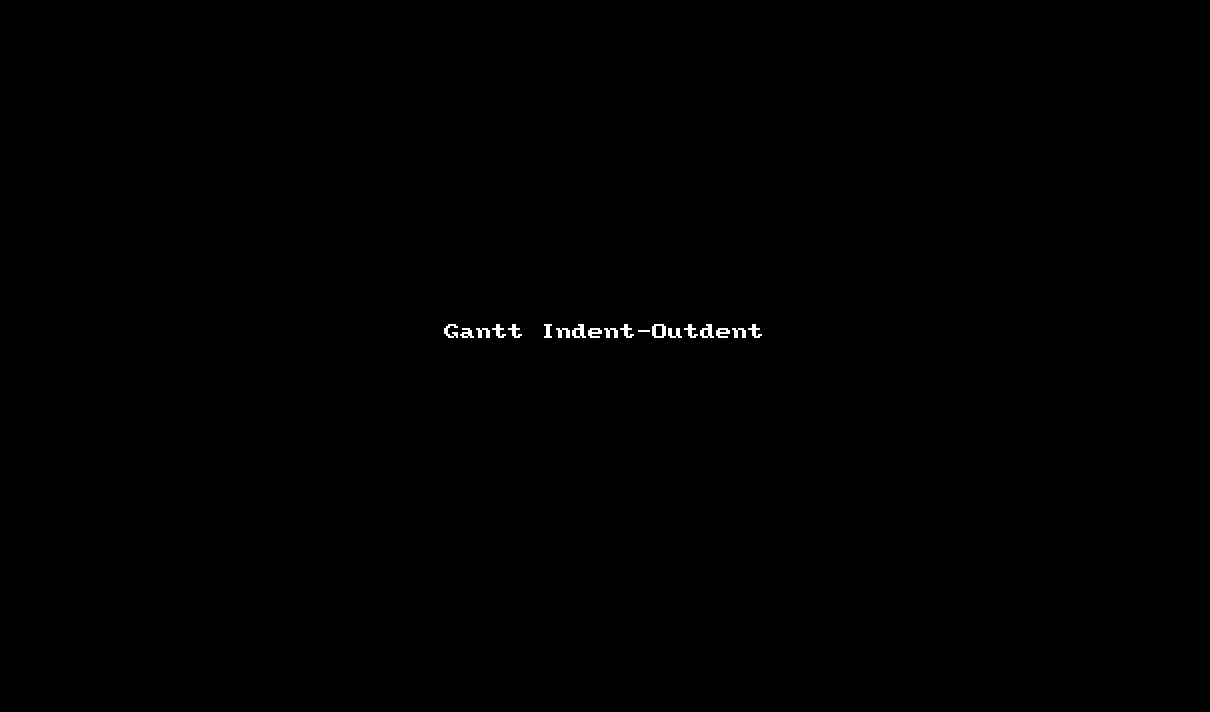
Undo/Redo Buttons
You can now undo or redo recent action. Please note that these actions are not available for indent and outdent operations as well as task and subtasks reordering with drag and drop.
Duration, start, and due dates
You can now set what you want to see in the right panel and select from the start date, due date, and duration that will be shown next to its name on the right side.
Weekends
When weekends mode is on – tasks and subtasks will be extended or shrunk to maintain their original duration when rescheduled.