Category Archives: Productivity

Here is a project outline for managing a wedding: Define the scope: The first step in managing a wedding is to define the project’s scope. This includes identifying the key deliverables, such as the wedding venue, caterer, florist, photographer, and …
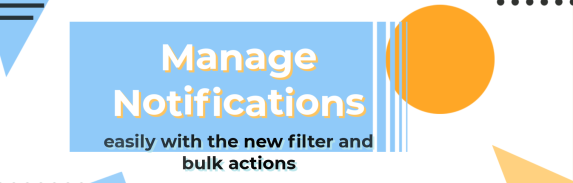
There is now a bulk action available that allows you to subscribe one or more team members to multiple tasks with one click. Also, you can filter tasks based on your subscription status. Some of the use cases: Subscribe to …

It is now easy to share and unshare multiple passwords with multiple people at the same time. If you use Freedcamp password manager with your team it will save you a lot of time. Here is how: 1 – Open …
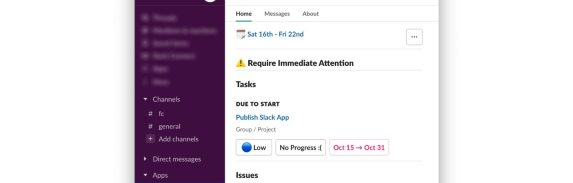
After almost 3 months of wait, we are finally officially in the Slack app store Replace your out-of-control to-do list with an easy-to-use workflow tool that gives you control over your projects. 1. Create new Items and Comments. Enter the /fc add command and …

Slack time is the time that a task or a milestone can slip without affecting other tasks or milestones or the project’s completion date. Slack time display option is available inside Tasks and Milestones Gantt views inside a project as well as …

Freedcamp Business and Enterprise plan customers can now access the Gantt view for Milestones on a project and global board level and set dependencies between milestones. …

Freedcamp Business and Enterprise plan customers can now enforce deadline changes in Milestones to require a reason posted as a comment that can also be set to be tagged. …
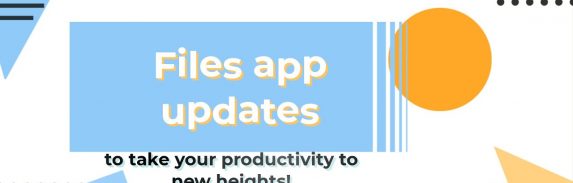
We recently rolled out similar updates for other applications, and they are now making their way into the Files app! In summary, you will get: Better look and feel. More interactive and fast. Rearrange folders with drag and drop. Collapse …

Statuses are steps that tasks go through, commonly known as workflows. For example, a task can go from “Open”, to “Concept”, “Development”, “Review”, and finally, to “Launched” – each of these steps is a Status. Users on Business and Enterprise accounts …
