Posts by Igor Kryltsov
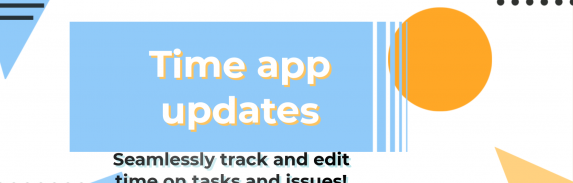
We integrated time tracking with Tasks and Issue tracker. If you open a task you will see the Time tab between Comments and History. You can add and modify time records in this area now. Different team members can track …
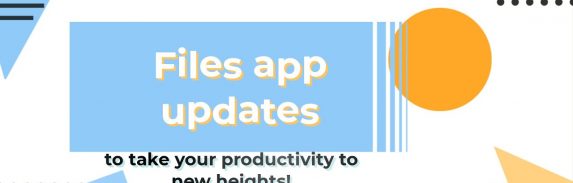
We recently rolled out similar updates for other applications, and they are now making their way into the Files app! In summary, you will get: Better look and feel. More interactive and fast. Rearrange folders with drag and drop. Collapse …

Here are the highlights of our new release. 💬 Discussions Engage in searchable discussions with your customers, contractors, and team members on the go. We fully support now Tasks, Calendar (events), Discussions and display all applications with deadlines (CRM tasks …
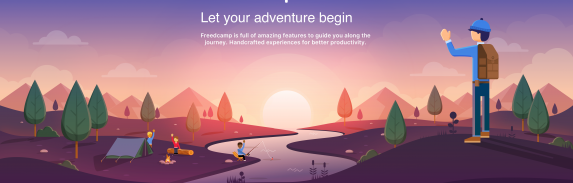
Here are some fantastic updates to elevate your experience in managing your projects: Tasks Released Custom Statuses. Launched Table view. Added the ability to add a new comment in Bulk actions. Made improvements in previously released new Group By feature. The Gantt view now supports the …

Here are the highlights of our new release. 🔎 Search We added a global and project-level search that can be accessed from the ‘Menu’ at the bottom bar. Inside a project, it will default to search within that project. Bug …

Statuses are steps that tasks go through, commonly known as workflows. For example, a task can go from “Open”, to “Concept”, “Development”, “Review”, and finally, to “Launched” – each of these steps is a Status. Users on Business and Enterprise accounts …

Here are highlights of our new public beta release available now. Please access these links on your device to join the public beta on Android or iOS (you can install the beta version in TestFlight). ⛳️ Milestones You can open …
From November 2020 to March 2021, we made some fantastic updates to elevate your experience in managing your projects: Milestones We’ve made multiple changes, as explained in this blog post. Added a more convenient interface for linking tasks. Added the ability to add …
In this short post, we share some simple rules we try to follow to make reading in Freedcamp easier and files always at hand even when they are attached from cloud drives. Freedcamp supports Google Drive, Dropbox, and OneDrive integrations. …
