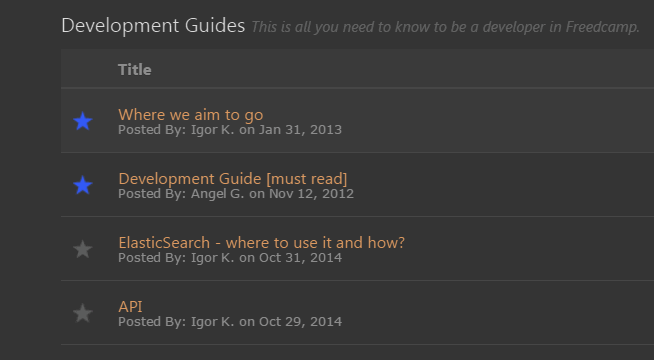“Care your Eyes” – join the dark side with Freedcamp
We continue to share how browser plugins can make your work in Freedcamp more effective and pleasant.
We shared how translators use Freedcamp and word count plugin and how you can easily to auto-number your tasks.
Today we had a request from Denis: “Are there any options to change default fonts, borders and colors?” and we found a solution he was happy with so we decided to share it with you.
Install ‘Care your Eyes’ Chrome plugin and you will have this view (shown below) by default, which you can further customize:
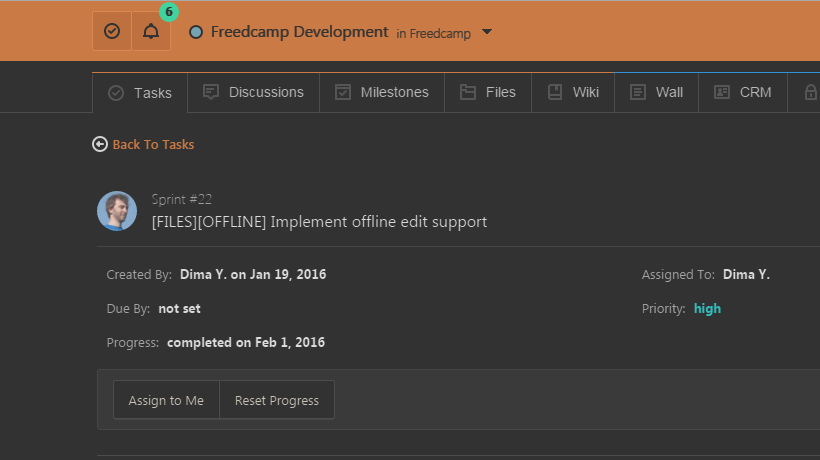
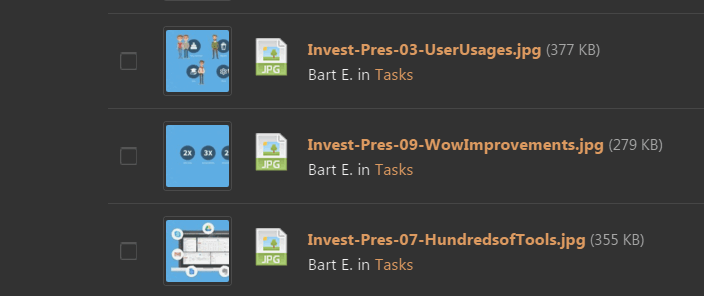
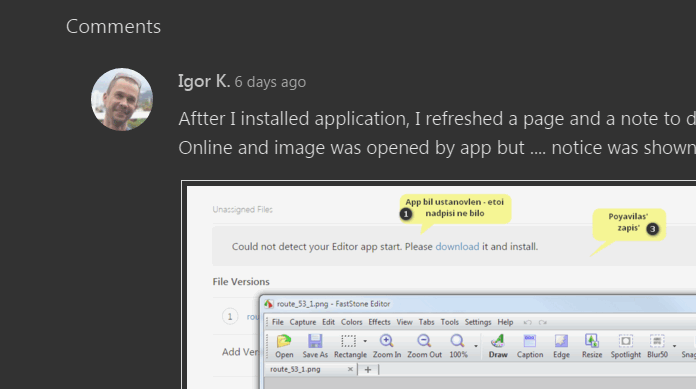
You can use Ctrl+ to zoom and make text bigger but do not go too far as it can break page layouts.