Files Application is now more like Dropbox with subfolders, advanced search & more
We’ve added a massive improvement to our Files application thanks to our first sponsorship deal going live.
Unlimited subfolders, upload folders with files in Chrome, delete file versions, move files around and more. Right click animations to view or open in a new tab to see it full size please.
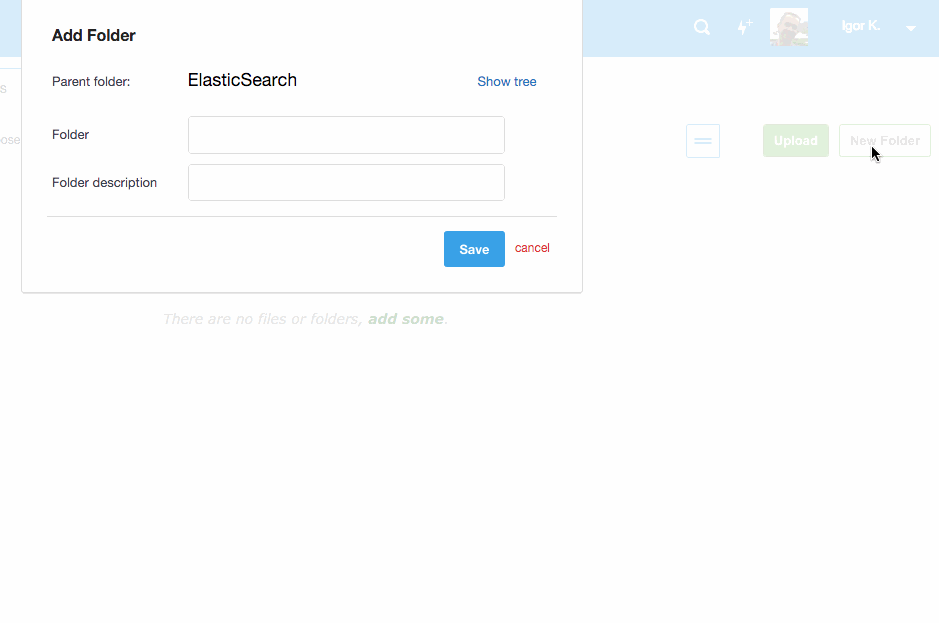
We added subfolders support in Files application as a free feature available to all. No excuse now to keep your files disorganized!
New filters and sorting options are added to make it super easy to find files.
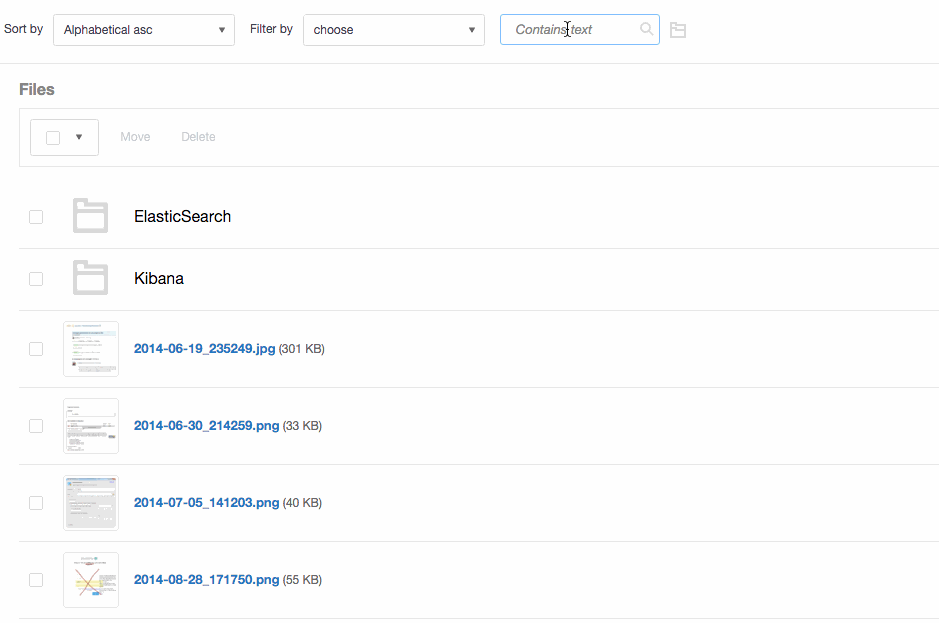
You can also jump from any subfolder to any other subfolder with just a few clicks, see how many files in a folder without opening it. We are working to update documentation and post links to it in our next newsletter.
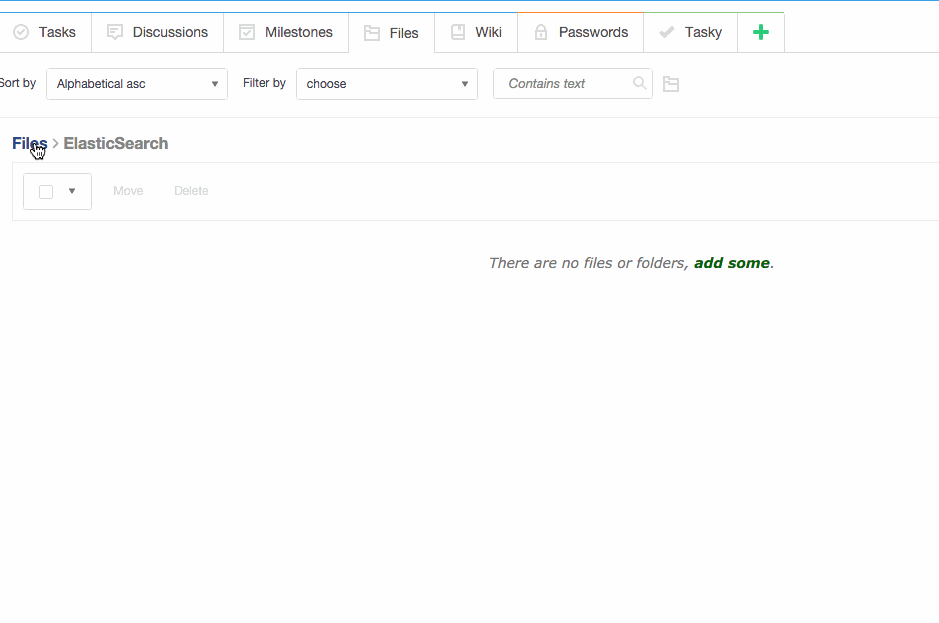
Filter & search, select and move your file around:
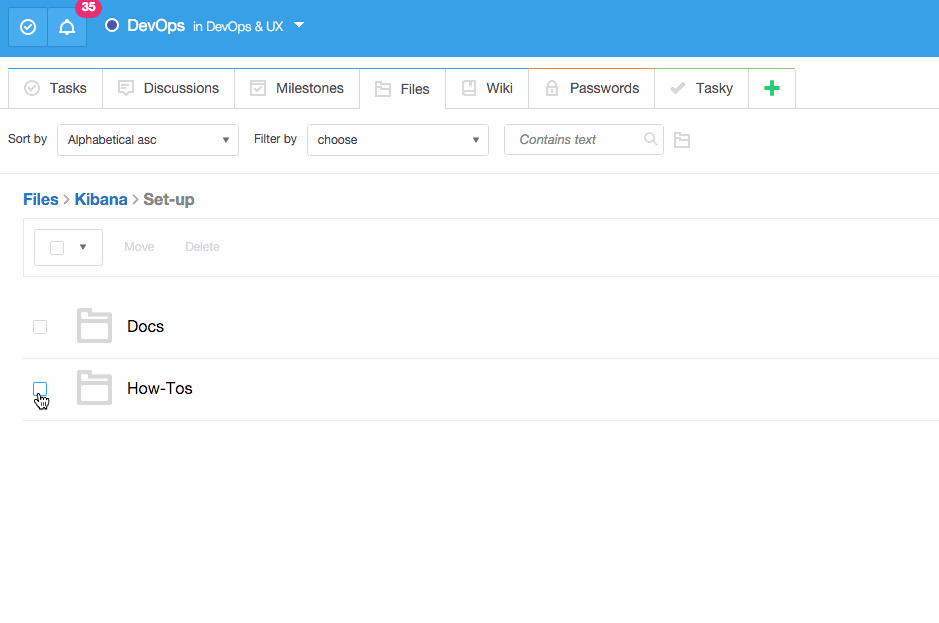
Now you can drag & drop folders to upload files. If you use Chrome browser you can upload folder with subfolders and files and we will recreate all the subfolders in Freedcamp for you. If you use other browser – well switch to Chrome as otherwise folders will not be recreated – we will only upload all files to a current folder in Freedcamp.
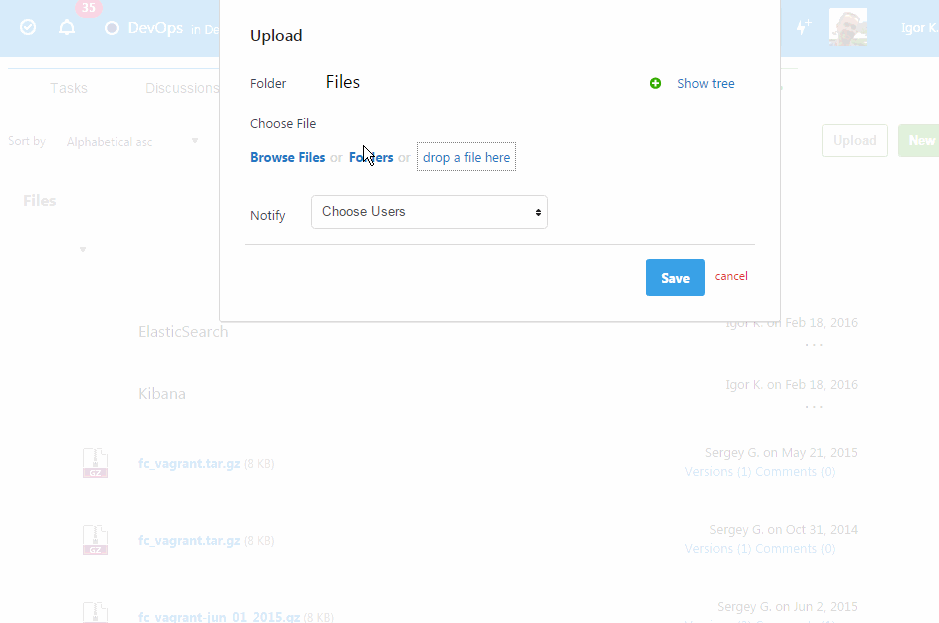
Stay tuned as other great enhancements are coming as soon as next week in Files application, which make file editing a breeze – no more download and upload will be needed!
Almost forgot – we are also adding the ability to delete file versions with one limitation for now. First person to find what it is will get next great feature we are about to release for 2 years 100% free.
Enjoy the mystery in exchange for 2 years of a paid feature. We hope this will keep you busy within the Files application for a while.
