Subtasks – advanced add-on is ready
We launched Subtasks a few months ago while continuing work on this extension. Basic free subtasks can have two statuses – not started and complete and are a great way to split your big task into smaller parts tracked separately.
We are very proud of what we created and use it already in our projects big time. We tested a lot of systems in collaboration and productivity space and we truly think we created something unique yet convenient to use making all of our users more productive and contributing to all of our projects successes.
With this extension your subtasks will be almost identical to normal Tasks – so you can set:
– assigned user
– due date
– description
– priority
– list of users to notify
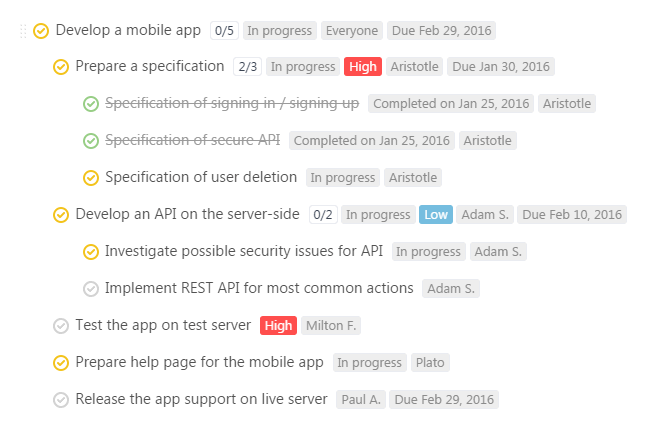
Each subtask has a page to add attachments and even comments as you would for tasks. With this module you can even add multiple levels of subtasks underneath existing subtasks!
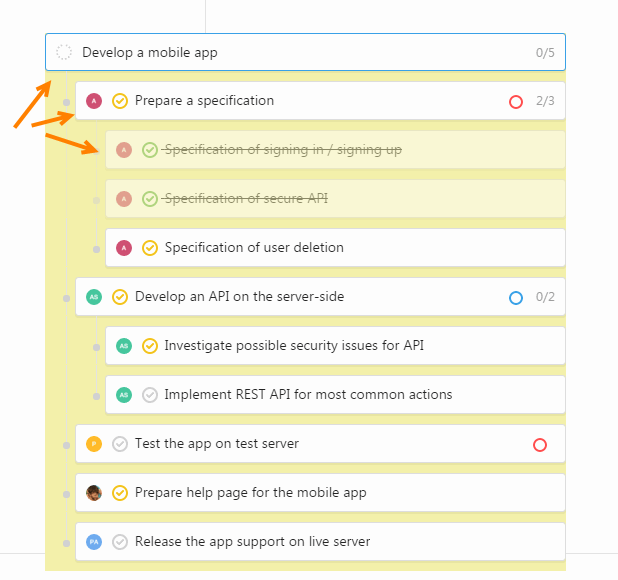
You can easily split your big tasks in any group of smaller subtasks, and delegate them to your colleagues!
Subtasks can have different due dates from the main task, but in email notifications you will still see the subtasks, which are a part of the parent task. If a subtask becomes too big you can convert it to a standalone task, or move some subtask (with all its own subtasks) from one task to another. We will be adding a task to a subtask conversion next release.
The only thing that’s missing, you can’t change the order of subtasks inside a task, however we are already working on this and will release this functionality soon. Check it out!
