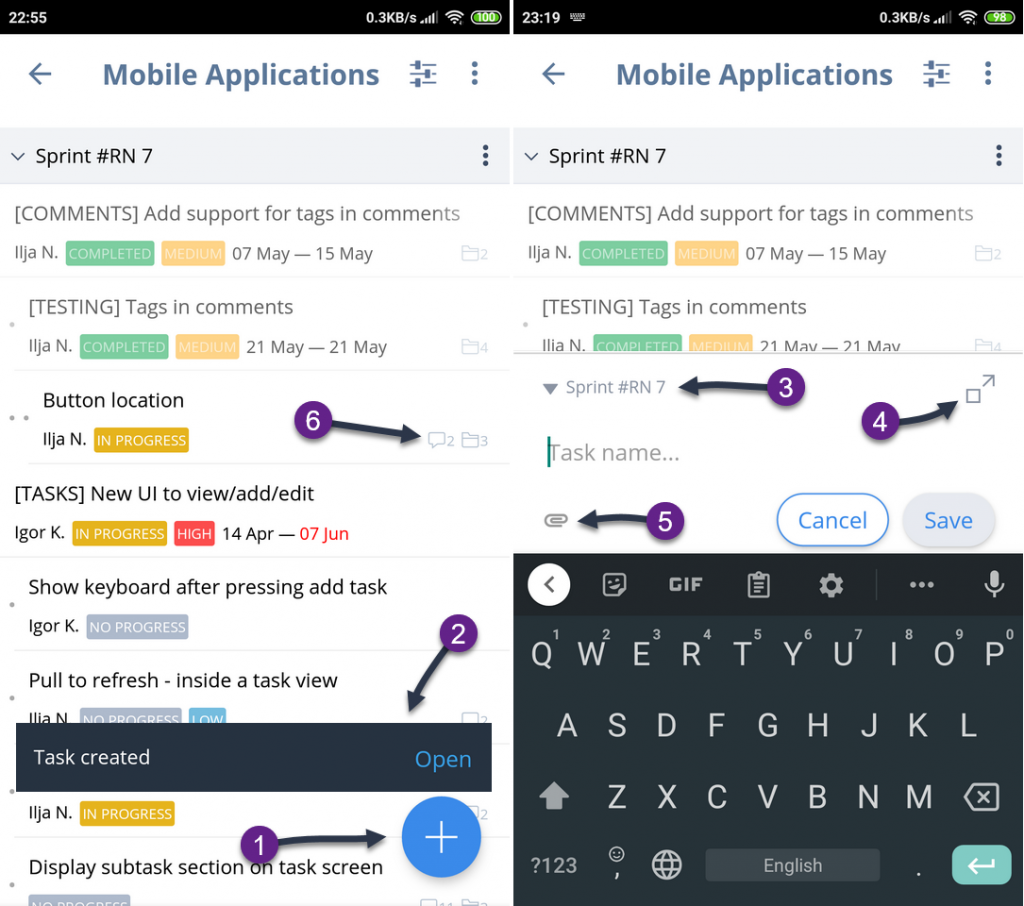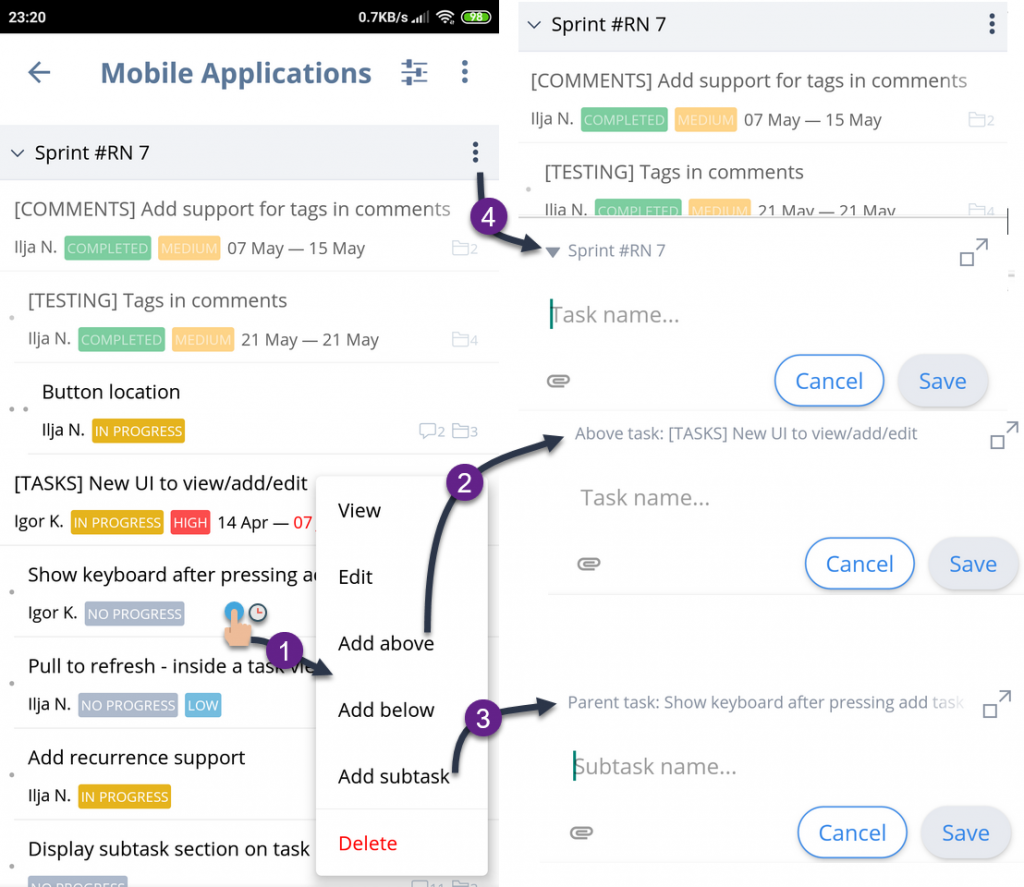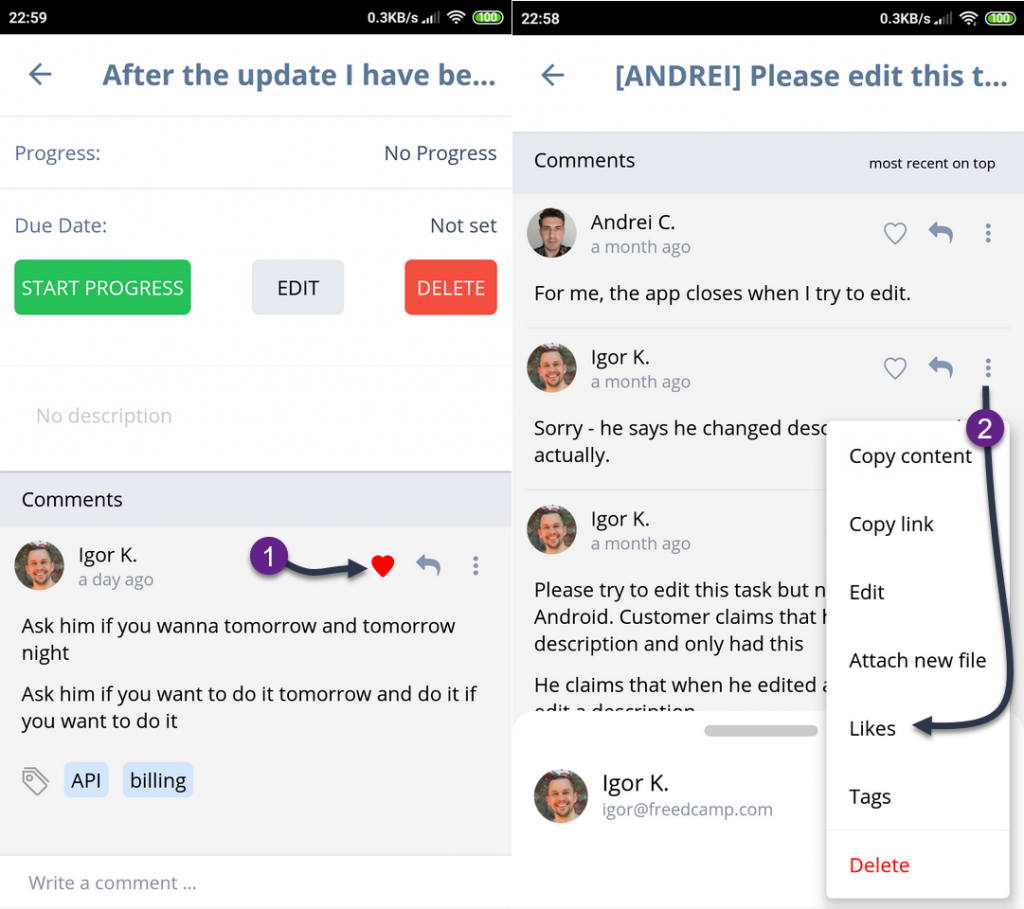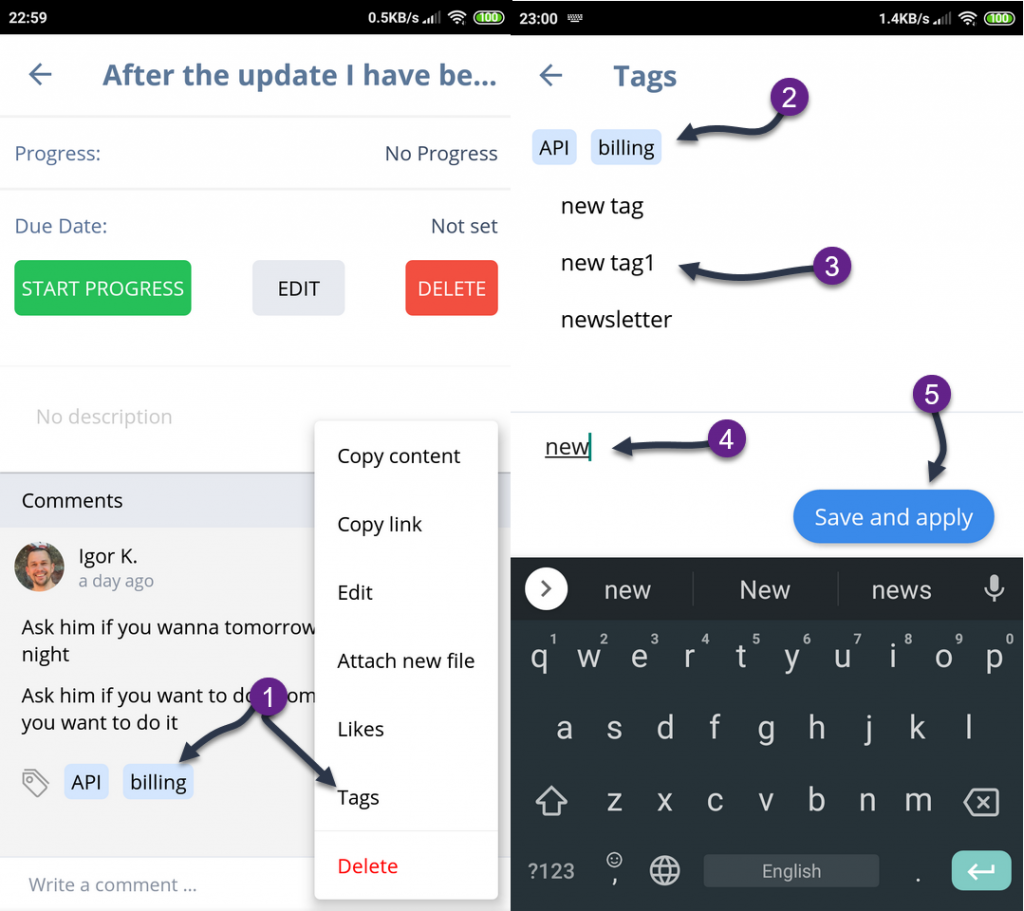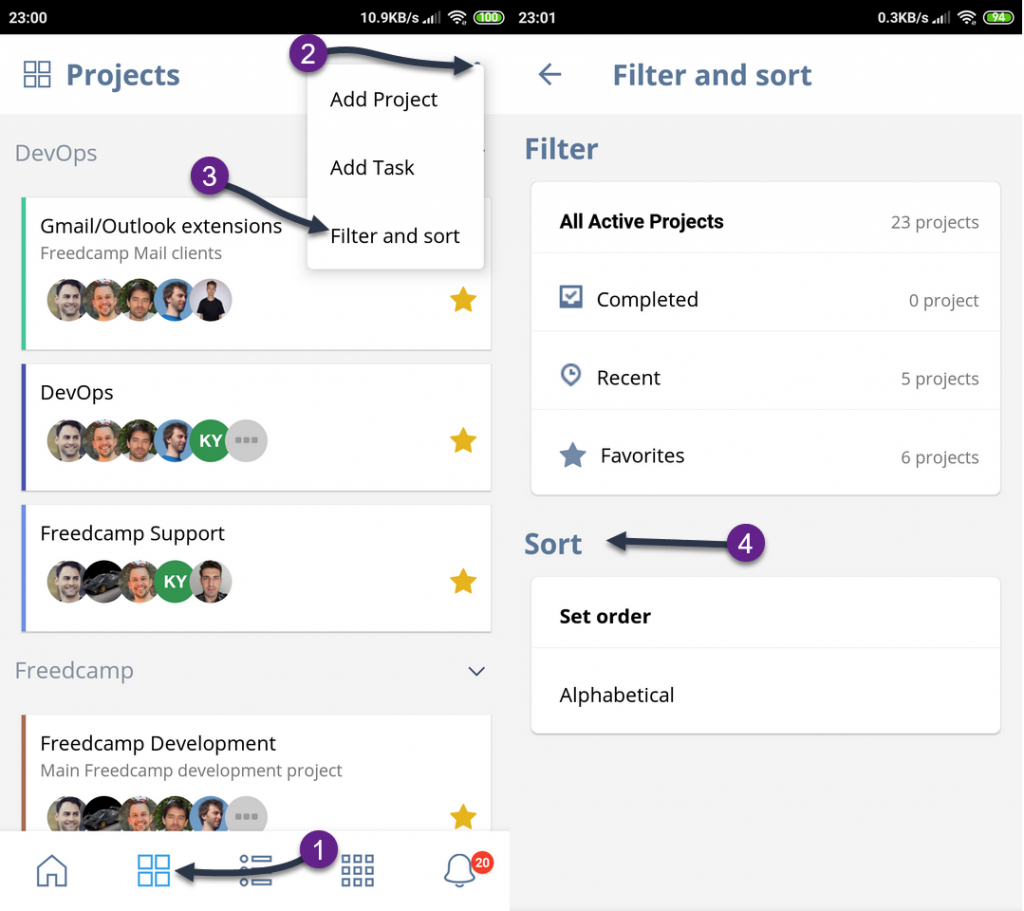📱 Mobile Application – New Updates
Here are highlights of our new public beta release available now.
Please access these links on your device to join the public beta on Android or iOS (you can install the beta version in TestFlight).
🔐 SSO + 2FA
We now support 2FA with SSO in our web and mobile applications and available on the Enterprise plan.
📑 Tasks
You can quickly add tasks now using the (+) button (1). If you decided to add more after creation – we show you a snackbar with ‘OPEN’ option (2).
You can change the task list (3), go to the advanced editor where you can add more task attributes (4). We also allow you to attach files in the quick add screen (5).
Tap and hold contextual menu will also use a new quick add interface (1).
If you select to add task/subtask above or below a selected task (2) – the interface will show it as a hint, and the task list can only be changed, if needed, by opening an advanced interface.
The same is true when adding a subtask (3) – we will show what a parent task is and if it needs to be changed – please expand interface and use advanced task add screen.
When you access the contextual […] menu for a task list (4), this task list will be used, but you can tap to change without leaving a quick add interface if needed.
🧡 Likes
You can ‘like’ comments now on the mobile application by tapping the heart icon (1). If you changed your mind, tap again to ‘unlike’.
If you want to check who on your team appreciated a particular comment – access contextual menu […] and select the ‘Likes’ option (2).
🏷️ Tags
You can access tags for comments (1) by either tapping on existing tags applied or by accessing the contextual […] menu for a comment.
To remove tags, tap (2) to apply tags tap (3). You can search for tags (4) and add new tags if needed (5).
📋 Projects Board
When accessing filters (2-3) on the Projects Board (1), you can now access sorting options (4) just like in a project picker in Freedcamp web application.