The Gantt – slack time added
Slack time is the time that a task or a milestone can slip without affecting other tasks or milestones or the project’s completion date.
Slack time display option is available inside Tasks and Milestones Gantt views inside a project as well as on the Taska and Milestone global boards.
Use the Options menu (1) to switch to the Gantt view (2) and turn on the ‘Slack time’ option (3).
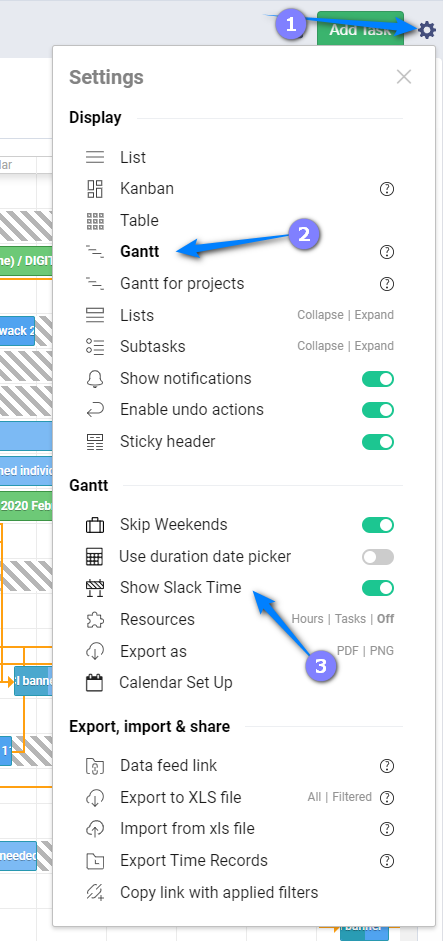
After the introduction of the Gantt view for Milestones you can set dependencies:
- in Tasks – between task lists, tasks, between task lists and tasks, between any task and subtask.
- in Milestones – between milestones.
Slack time will not be shown on task lists.
Slack time for tasks and milestones without dependence will be extended to the end date of the project. The end date of a project is denied as the latest start or due date of any task or a milestone in that project.
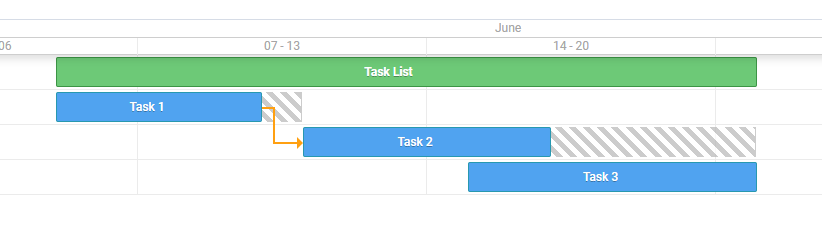
The Gantt view is available on Freedcamp Business and Enterprise plans. Start 14 days free trial today and try it out!
