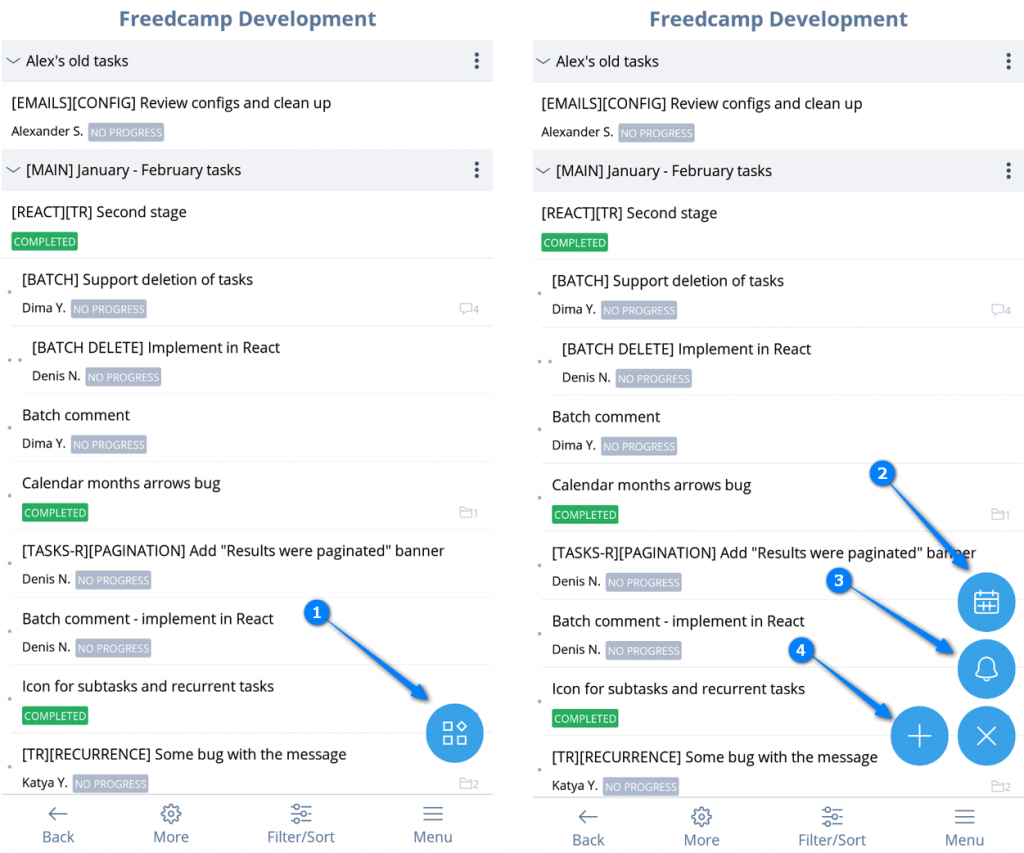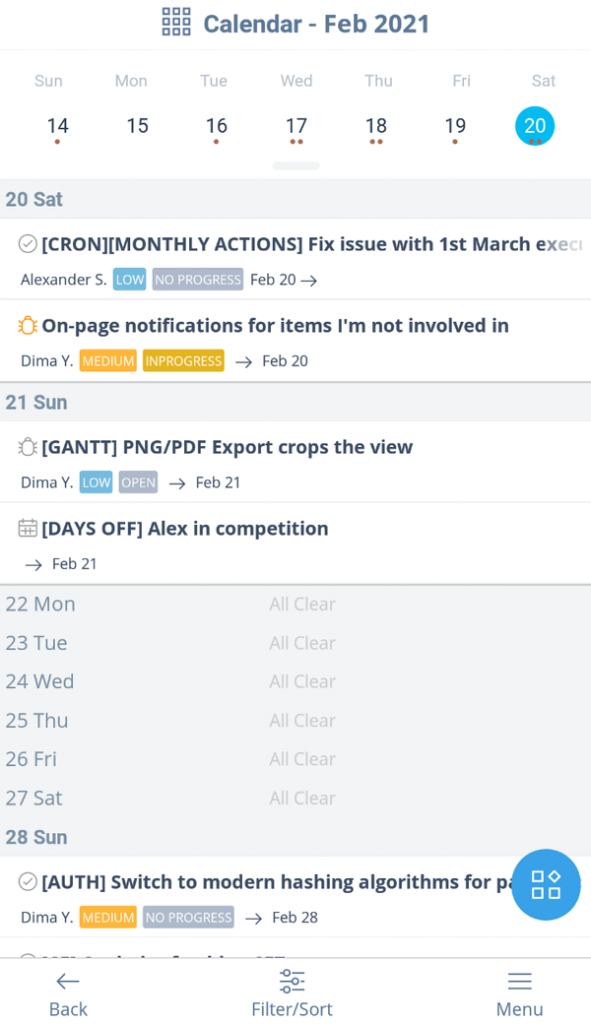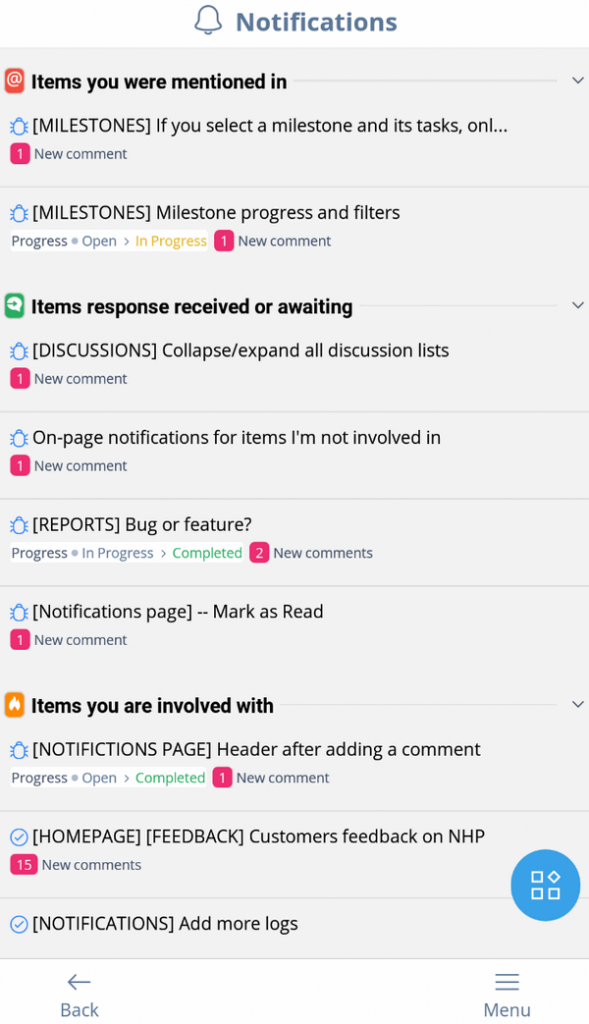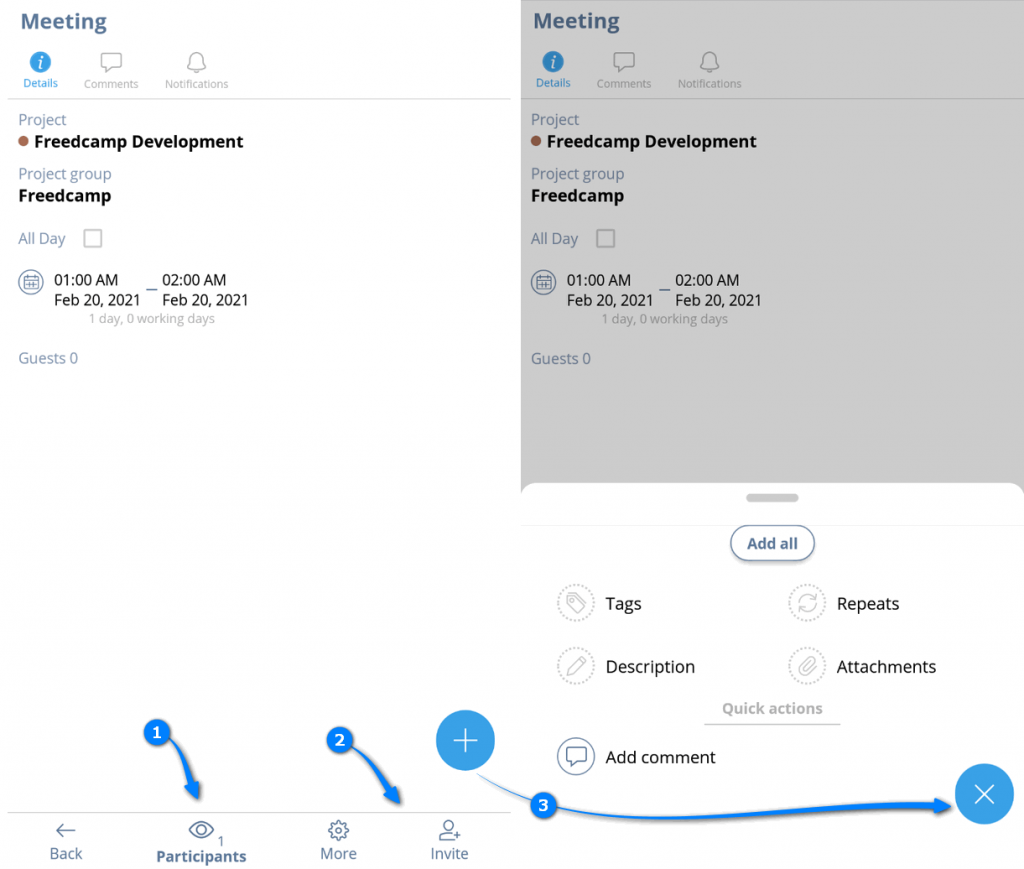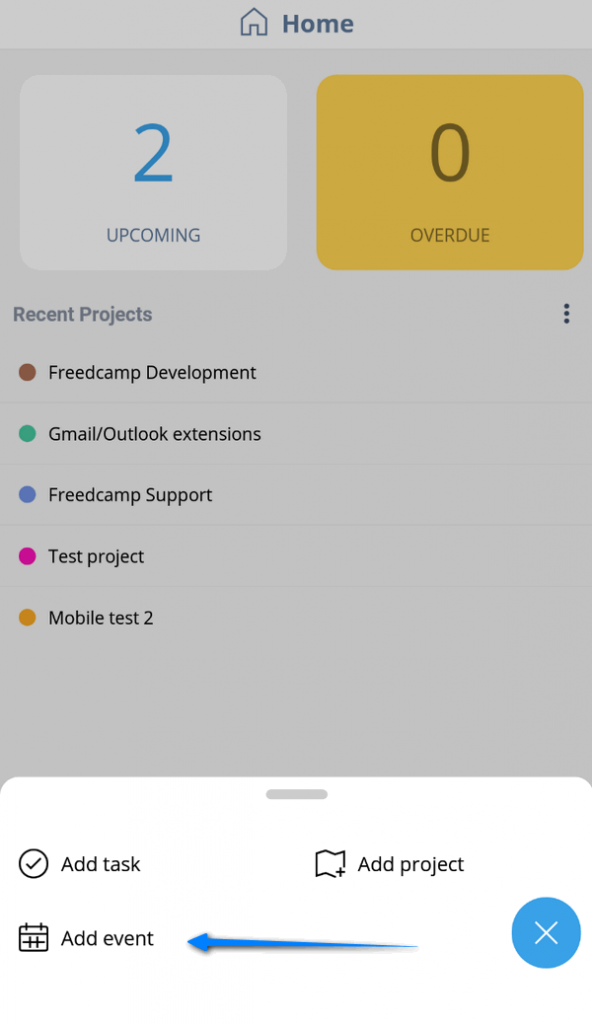Mobile Application – New Updates
Here are highlights of our new public beta release available now.
Please access these links on your device to join the public beta on Android or iOS (you can install the beta version in TestFlight).
🔮 New multi-function button
You have access to the new multi-function button (1) that replaced Add button(+) .
It allows accessing Calendar application for a project, Notification page for a project added in this release as well as add items interface (4).
In this release, we will not show the project Notifications page (3) if there are no unread updates but we will use the same concept and add a red indicator as we do for the Notifications board in our March release.
📅 ‘Calendar’ application
All familiar you from the web interface project level ‘calendar’ application showing items for a specific project and supporting advanced filtering and saved searches.
🔔 Project’s notification page
Imagine a global Notifications page filtered by a project. If you are browsing a project you can always catch up here with project updates (all project applications are supported) and leave comments directly on this page.
🗓️ Events
We now fully support all actions with calendar events – add, edit and delete. You can manage event participants via (1) or invite external to Freedcamp attendees via (2). As in Tasks applications, you can use the ‘Add’ button (3) to add event description, attachments, tags, and recurrency.
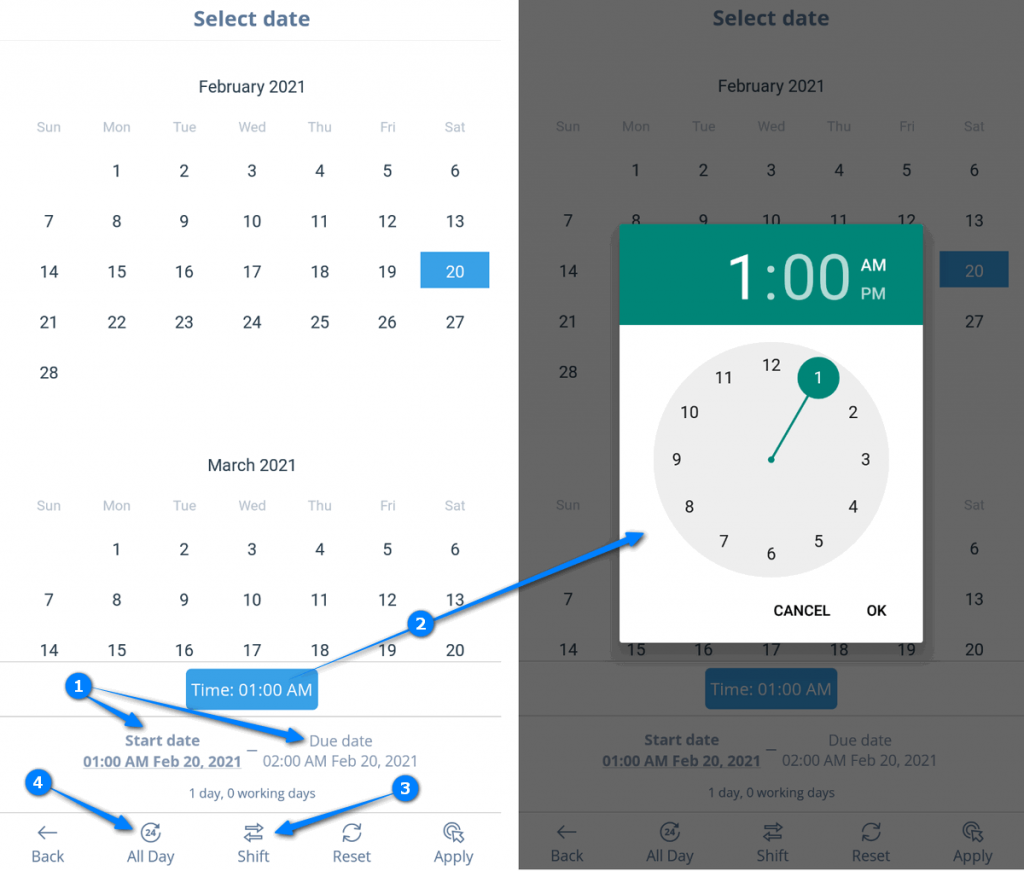
When selecting dates you have to tap start or end date (1) to set them. Once the start date or end date are selected tap time (3) to set time if needed.
If you want to reschedule while maintaining duration and times – select date (start or end first) and tap shift function (3) to select the new date. If you selected start date (23 Feb) and selected shift function and tapped 25th Mar an event start date will change from 23 Feb to 25th Mar maintaining the same times and duration an original event had.
We support adding not only tasks but also events from the Home page, Calendar Board, and project Calendar application. We will add this ability to all places where you can currently add tasks – project Tasks application, Projects Board, Tasks Board.
Please give it a try and let us know!
🚀 Planned for March
In our March release, we plan to add the ability to open all items Fredcamp calendars can display and add comments to these items – issues, milestones, CRM tasks, and calls will be supported.