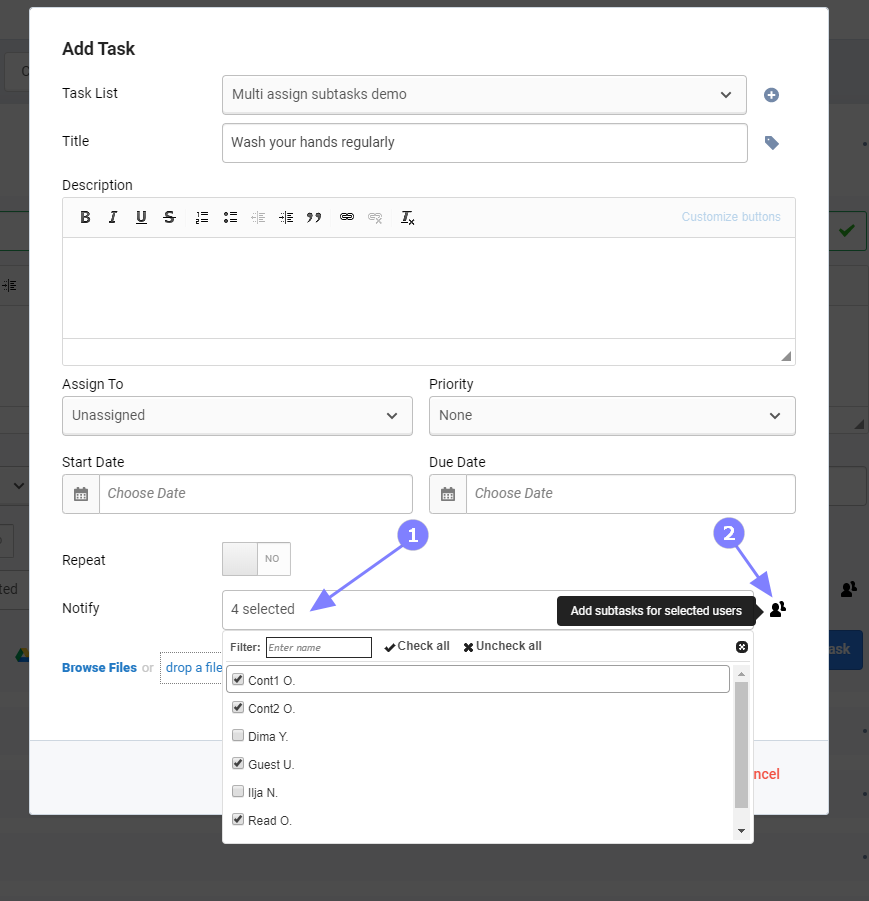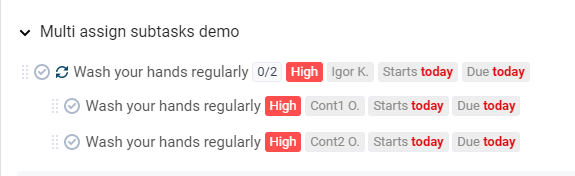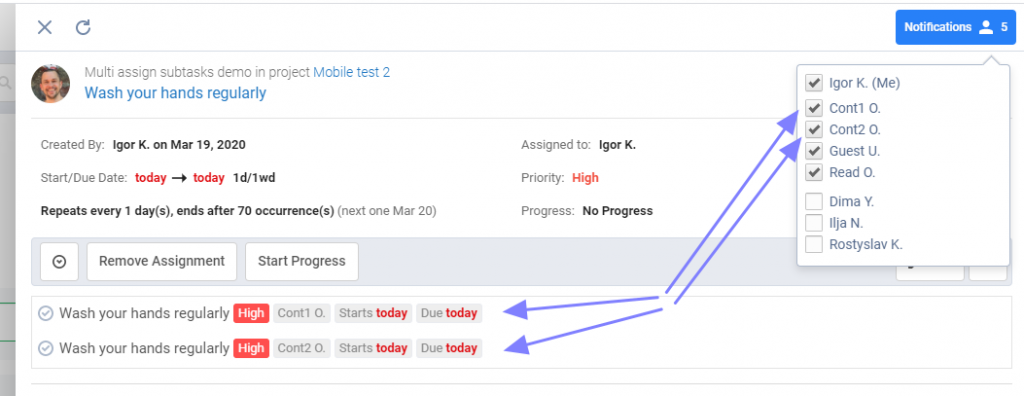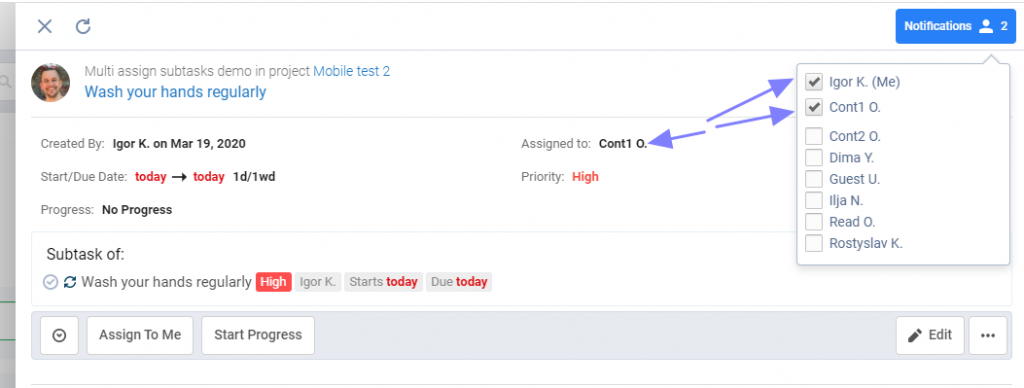✔️ Assigning tasks to multiple people, the easy way
We asked you to complete a survey and identified a few use cases.
A. Shared responsibility
For example, the ‘Fix computer’ task is assigned to Bob and John who are both responsible to complete this task. Both Bob and John will see this task as assigned to them personally.
B. Personal responsibility
For example, the ‘Review Contract’ task is created by a project manager who wants both Bob and John to review a contract – a subtask is created for each person automatically.
We implemented and released the use case (B) which is available on all paid plans where subtasks can be assigned.
To learn more about how paid plans Subtasks different from the free plan please check our documentation.
Select the users you want to assign subtasks to (1) and turn on toggle (2).
To showcase how permissions work I selected two users with ‘User’ profile – they can be assigned to tasks and subtasks, one user with ‘Guest’ profile and one ‘Read-Only’ user.
We created a task with two subtasks. As you can see from the above, a task can also be made recurrent at the same time which will replicate a task with subtasks by a set schedule.
All users selected are subscribed to the main task as shown above but subtasks were only created for users having sufficient permissions.
If we look at one of the created subtasks – only a task creator and a person it is assigned to are subscribed.
This functionality will also work for auto-creating subtasks for a subtask on any hierarchy level if needed.
What gets copied to auto-created subtasks?
We create subtasks with the same title, priority, and start/due dates.
We do not copy the task’s description and attachments.
If you use Custom Fields
If you use Custom Fields and
- only one custom field template is applied to a project*
- it is mandatory for tasks
- it contains mandatory fields
Freedcamp will add the same custom field template to created subtasks and will copy all entered field values for the main task at a time it was created.
* – you can apply multiple custom field templates to a project which allows creating tasks in that project:
– without applying custom fields
– or select a template from the ones applied to a project when a task or subtask is created