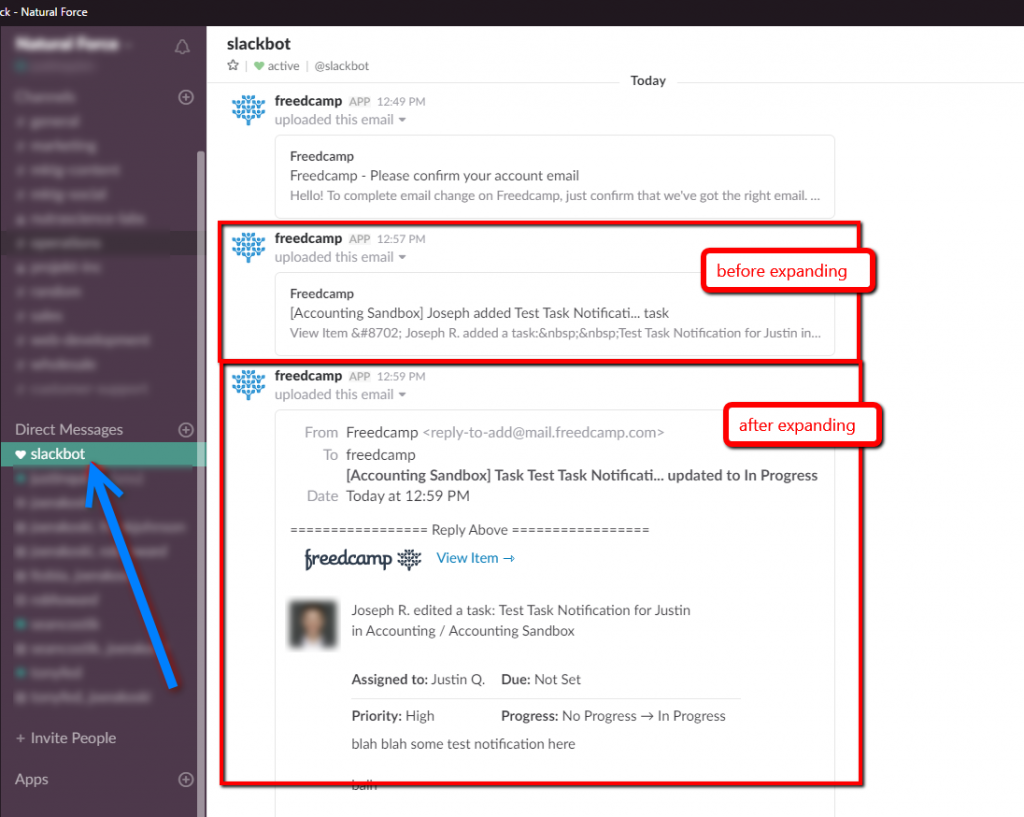Integrating with Slack – Workaround
Each user will need to create a slack email integration. The slack integration will post in the Slackbot channel as a ‘Freedcamp’ bot. “Slackbot” is a special channel for bots. It is not shared between users. Each user has a Slackbot channel, but they can only see their own notifications.
Here is what the setup process looks like:
– add a user to Slack
– create new email integration for this user in Slack
– invite this user to Freedcamp with Slack generated email (in invitation message in Freedcamp ask them to sign up with Slack generated email and tell them that all email notifications will be posted to Slack)
– ask users to go to My Account and set one-click login so they will not need to type or remember Slack’s generated email to login to Freedcamp (optional)
– if a user already signed up in Freedcamp, they will want to change their email to the Slack generated email, then confirm notification they get into Slack to complete the change
This effectively moves all that user’s notifications to the Slackbot channel where my Freedcamp bot posts only their notifications they can see. Freedcamp notification settings still apply.
This is only a workaround suggestion until Slack integration will be finalized. You have to set it up for each user and they can’t do much with it other than view the email in Slack, but at least email notifications are replaced with Slack messages if your team uses Slack for all communications.