Tasks Gantt View – Improvements
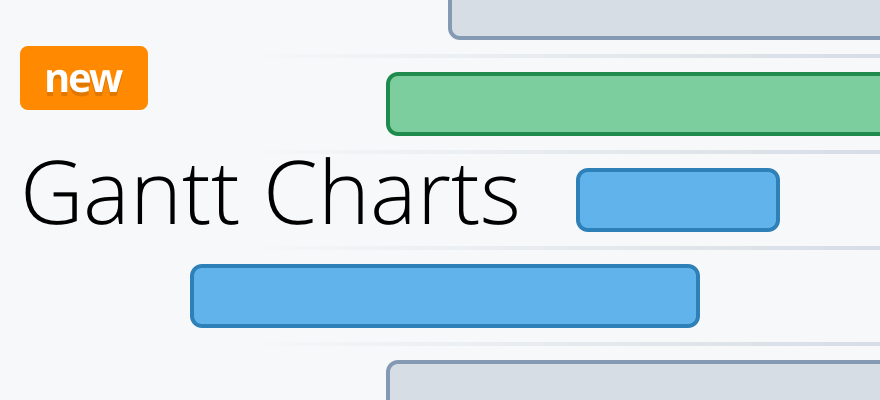
We officially launched the Task Gantt view inside our Freedcamp Business and Enterprise plans.
– Tasks Board (page showing all your project’s tasks on a single page) supports Gantt view
– zoom in and out
– hide empty task groups inside projects and on Tasks Board when you are in Gantt view
– tasks start date is now fully supported with Freedcamp instant Google Sync
– new pop ups for tasks, subtasks and tasks groups (add, delete, archive task group)
– manual forward auto-scheduling (please see documentation for more info)
– show avatar of an assigned user on Gantt’s left panel
– show comments link and comments count for Gantt tasks in the same way we do in List and Kanban views
– Critical Path toggle was added
– allow dependencies creation only from task’s end to another task’s start date
– do not show controls on tasks which can not be accessed by users with restricted access (note: it does not work on Tasks Board in all cases yet but such users will not be able to perform such actions anyway and see an error message)
– when you edit either start or end date in a pop-up, end/start date auto-adjust (saves your time)
– show full task/subtask title on mouse hover
– pagination is enabled by default for Gantt view, when on Tasks Board
– brand new icons for task and tasks group in tree view on left side
– Gantt is visible for all users in projects group where Gantt is enabled (previously while in beta we enabled it for each user requesting beta access)
– allow dependencies between tasks/subtasks and task group
– Project Templates module now supports start dates and dependencies
– we show start date on task view page now
– when you edit a task on Gantt and change priority – change is immediately visible on Gantt after saving (more of a fix)
– do not allow duplicated links (more of a fix)
We’ve updated Gantt help page.
