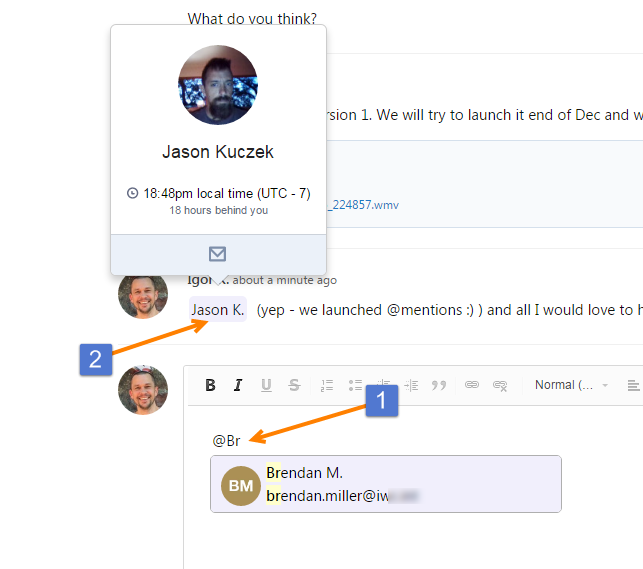Introducing mentions for People @Name/username
While you’re posting in Freedcamp @-mention a teammate (1), and they’ll be automatically added as a follower and receive your comment. You can always click on mentions (2) and see new profile card. It shows the time difference between you and the other person, and their email. We are expanding account profile section in Freedcamp now to allow to add more info – your role, extra links pointing to your online profiles, your Skype and phone number.
If you were mentioned but do not want to follow – you can reply to email notification from Freedcamp first and hit this link to unsubscribe:
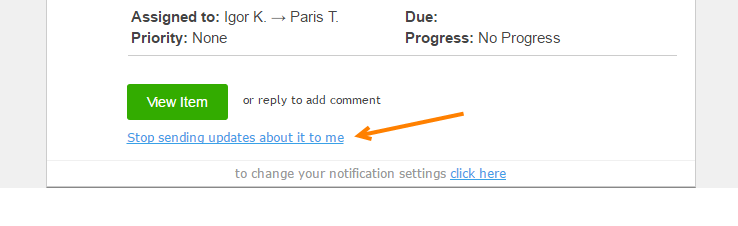
Do you want to mention tasks, discussions, issues, milestones or projects? Please let us know by posting it here.
We are working on another related cool feature which will greatly improve ways you can link everything. When you paste and post a link anywhere like https://freedcamp.com/Freedcamp_LxR/Freedcamp_Devel_yOf/wiki/6318 it will be converted to ‘Wiki: New daily recap email‘. This frees you from making your links more readable for your team. This is not the coolest part – in addition when you open actual Wiki you can see all posts pointing to it including one you have just saved. When you open for example a task it will be extremely easy what other items it links to and what items point to it.