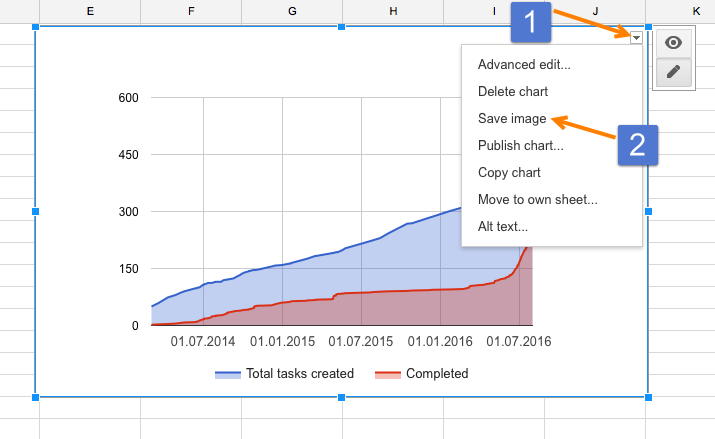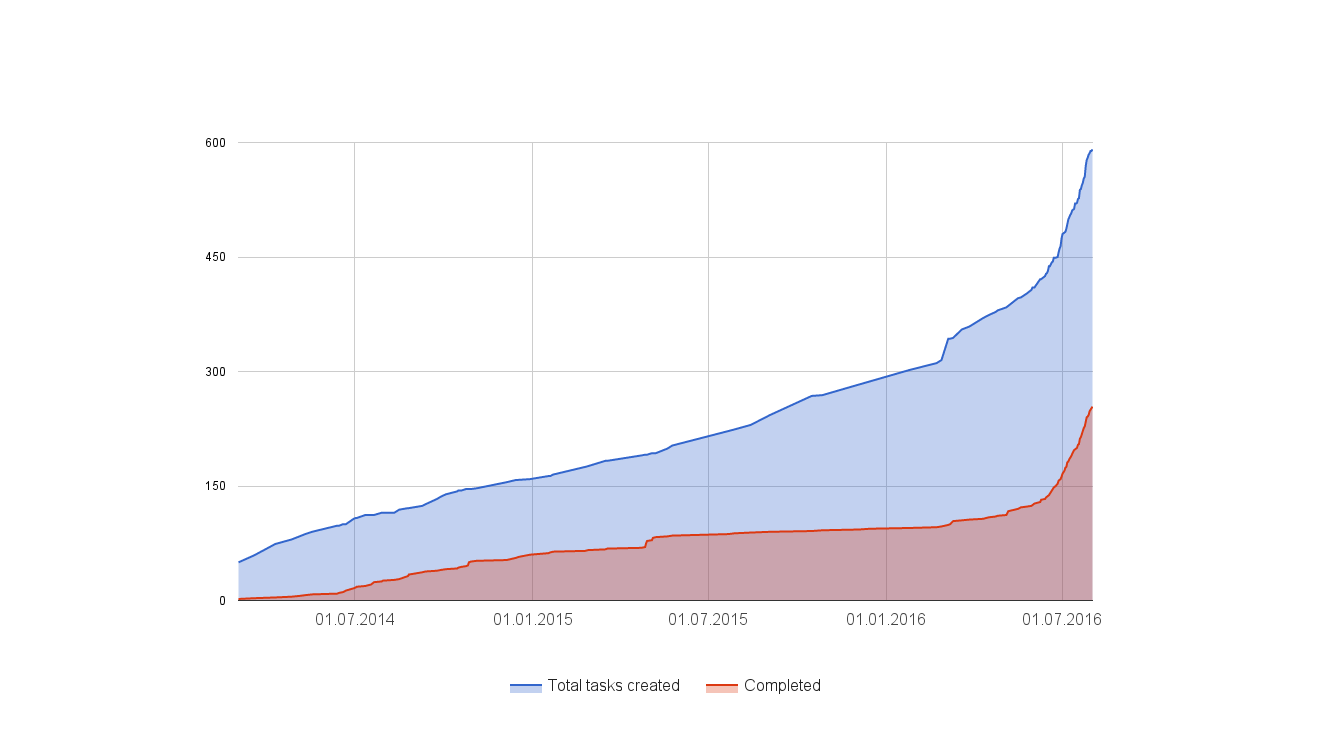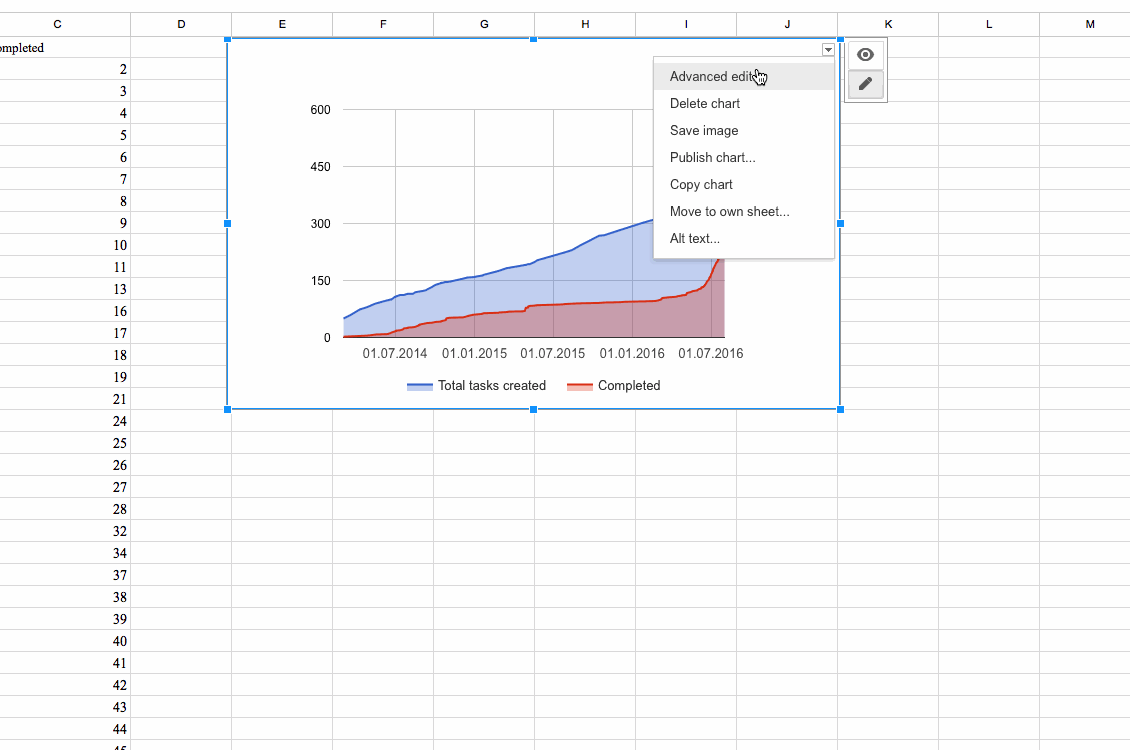Create reports with Data Feed Links
Data feed links allow you to create your own dynamic reports. You can share or post them back to Freedcamp, share them as a static image, or a dynamic chart for your team and clients.
Essentially we allow you to enable a unique link (URL) returning up to date Tasks data every time it is accessed. This ability allows to use such links in a spreadsheet file. Below we explain how to use this functionality with Google Sheets IMPORT_DATA() function to create reports.
It’s a free feature in Freedcamp.
We created sample Google Sheet file for you which contains some reports. Please feel free to copy it and give it a try. All you have to do is to follow our instructions shared on the first sheet. Please share formulas and ideas of your reports and extra data you want to be exposed with us.
NOTE: Google Docs documentation says that IMPORT_DATA() function will pull data one every hour but we found that it is getting updated about every 20 minutes.
Once you have your reports ready you can share results with your team by any means. To capture a static report – save it as an image and post it inline.
You can post inline images to Tasks, Issues, Discussions, Pro Subtasks descriptions and comments as well as Wikis in Freedcamp. You can also upload images to your Reports folder in Files. See an example below:
Freedcamp Development
tasks created vs tasks completed as at 13 August 2016
In Google Sheets you can also grab an embed HTML code allowing you to publish your report which will change as new data are pulled into your Google Sheet from Freedcamp. See how:
Now switch to source mode in Freedcamp and add your chart.
Freedcamp Development tasks created vs tasks completed
(updates every hour)
We describe how to use source mode to embed your mind maps and videos here and here.
Anyone with the link can view this data feed. It is a read only functionality – having the link does not allow a person to change your Freedcamp tasks data but only to see data as a CSV file. We provide a secure and unique link similar to DropBox and GDrive functionality, where everyone having a link can access it without additional authorization.
Only Tasks application is currently supported. Want to have data feeds for Time, Milestones, Issue Tracker or data feeds for project groups? Please post your request.
Check how to enable this functionality and manage it in Freedcamp’s documentation.