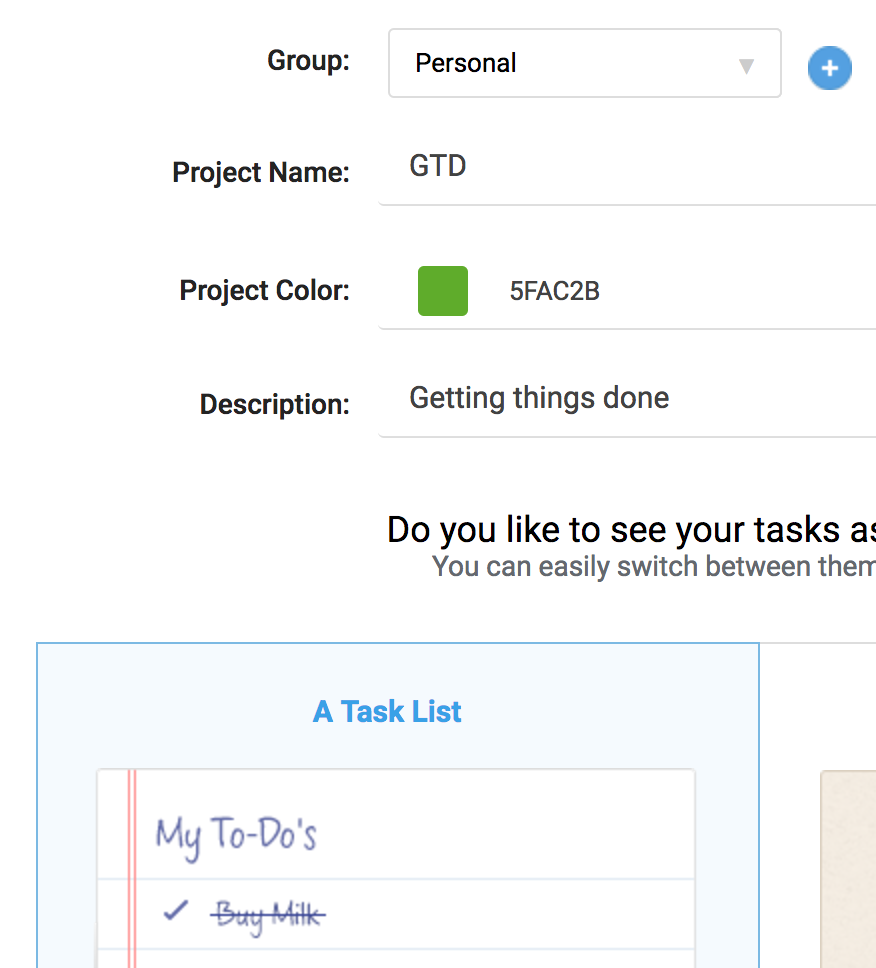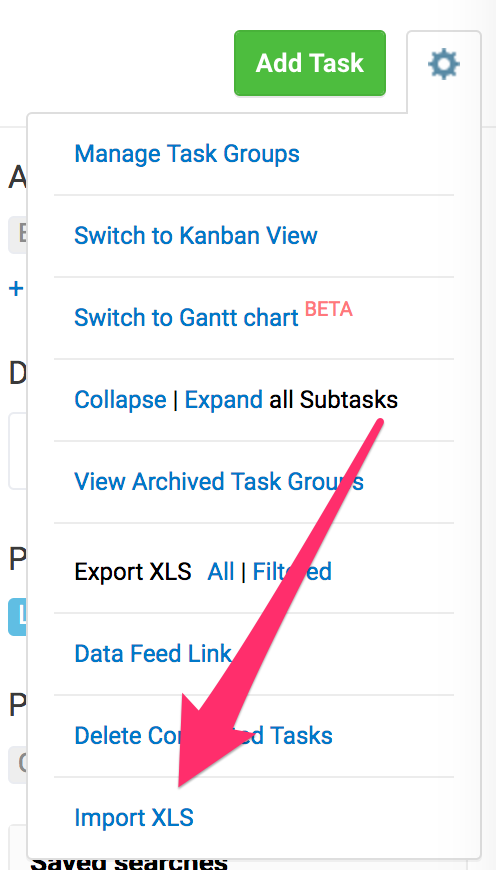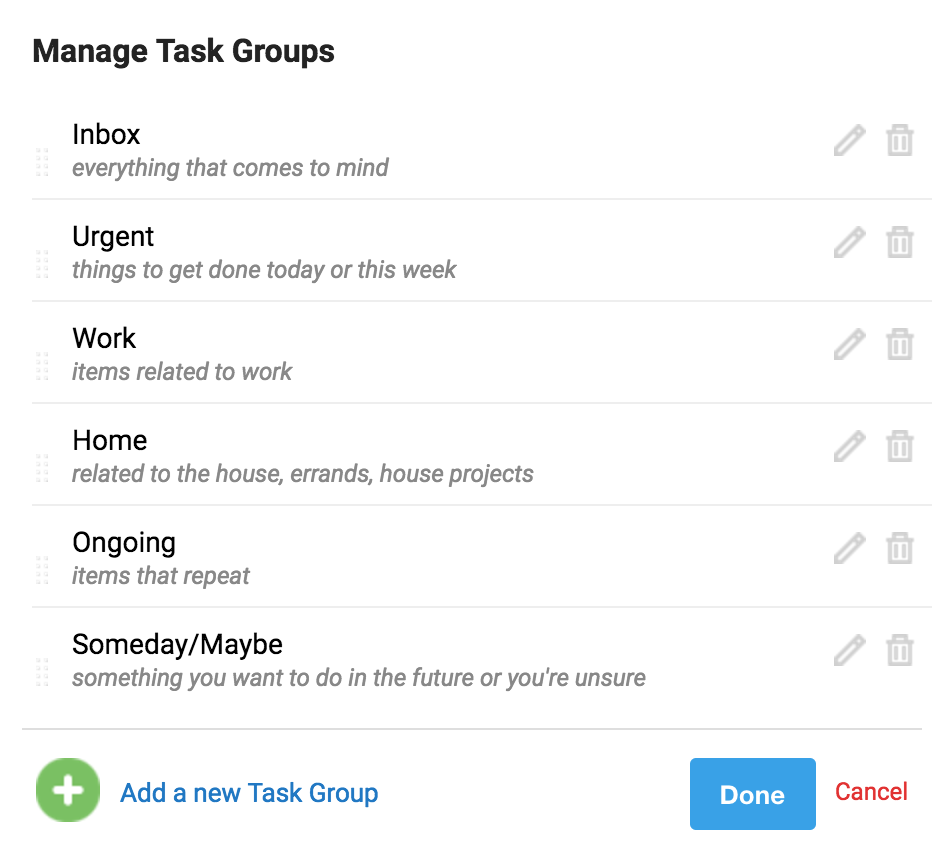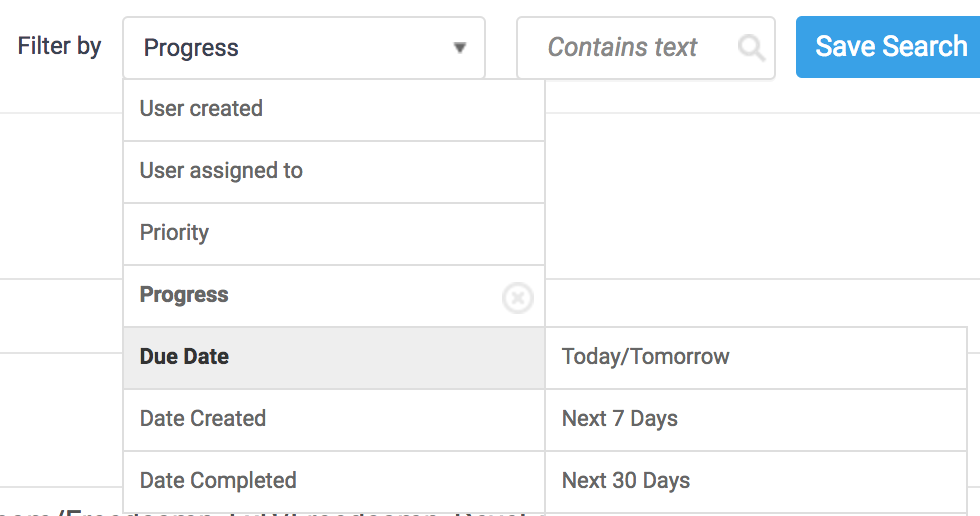GTD: Getting Things Done Methodology with Freedcamp
It is absolutely natural for us as humans to maintain task lists for various aspects of our lives. Pick up dry cleaning, buy more yogurt, finish that work assignment by Friday, and a multitude of other items we need to accomplish. It is also very common that we try to stuff as many of these tasks as possible into our brains, rather than store them on to a piece of paper, or better yet in some system that has the capacity to remind us at the right time.
The biggest drawback in attempting to juggle all of these lists in our heads is the amount of stress that undoubtedly ensues. Unless you have super powers, it’s very difficult to visualize your entire list, prioritize it, and on top of that try not to forget anything! You end up living with this never ending stress that you may be forgetting something. We have all had that moment in the grocery store, scratching our heads and thinking to ourselves.. “I know I needed something, but I just cant put my finger on it.” On top of that, one of the worst parts of not organizing your tasks effectively and efficiently is looking back on your day feeling like you didn’t get anything done.
Well thanks to David Allen we can utilize an amazing system that actually helps reduce stress, makes you more productive, and helps you get better results out of life. It’s called Getting Things Done. Reading this book made me realize how inefficient my lifestyle was. But please do not dismiss this if you are not a productivity junkie, this system genuinely works for anyone and everyone.
I definitely recommend reading the book, but even if you don’t, take a few minutes to follow this guide and you will be on your way to a better life today. All it takes is 4 simple steps.
Preparation
Before you implement these steps into your routine, you need to lay some quick groundwork. First, Create a project like “GTD” also known as “Getting Things Done” or in my case, “MUST DO”. I find it helpful to bold the title, the main reason being that I want to quickly see it stand out from my work projects. It’s a good visual to help me remember what I need to stay on top of it.
Now you can use my XLS (link below) to import into your Tasks app.
freedcamp_gtd_kxk_tasks_2017-02-06_2338
Or create the following Task Groups, for example: Inbox, Urgent, Work, Home, Ongoing, Someday/Maybe.
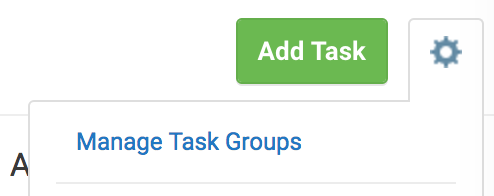
I will explain these groups in detail below with samples.
1. Capture (the Inbox)
Everything that comes to your desk, mind, mailbox, etc needs to be added into your Inbox as a task. The idea is that if you realize you need more milk you should create a task in your Inbox right away. It doesn’t need to be sorted right away, but it must be logged in your Freedcamp project. This process is very gratifying as you can basically forget about the item as soon as you’ve logged it, no need to keep it stored in your mind to stress you 😉
2. Process
Now that you’ve captured your items and found a few spare minutes it’s time to sort through your inbox. For each item follow this:
- Does it take only a couple minutes to do?
- Yes? Do it, then mark it complete
- No? Go to next step
- Is the item actionable?
- Yes?
- Place in a labeled group (ex: Work)
- Set a Due Date if it’s time sensitive (Calls to make, errands to run, etc)
- Add a priority (low/medium/high)
- Drag it to the part of the list it belongs, higher priority items should be placed near the top
- No? Delete it or put it in the Someday/Maybe group.
- Unsure? Leave it in Inbox for later sorting
- Yes?
3. Review
I like to call this grooming. The gist of it is that you should be combing through your lists regularly and making sure that priorities are the same, items aren’t being forgotten, and so on. It’s crucial to keep your lists clean and lean. If some task is never getting done inside a Group maybe you should move it to the Someday/Maybe group.
4. Do it!
Utilize your lists to make sure you’re on top of all your tasks and are getting things done. I promise you will feel a weight lifted off of your shoulders!
Well that wasn’t so hard, was it? We are almost done. As you start your new journey on organizing your life, keep the following in mind:
The groups I listed above are just a good foundation to get you started. My groups have evolved as I found that some tasks didn’t fit well in existing groups. One of the main principles of GTD is that you modify it as much as you need to, in order to fit your lifestyle. Here are those same groups with some sample items:
Inbox (everything that comes to mind)
- Follow up on task x progress
- Clean cats litter
- Buy milk
Urgent (things to get done today or at least this week)
- Add new button on homepage
- Finish article about GTD and publish
Work (items related to work)
- Plan out new front page design
- Follow up with Adam on project x
Home (related to the house, errands, house projects)
- Set up new shower curtain
- Clean Garage (this can be in Ongoing ☹)
- Buy milk (this can go into a Grocery List group)
Ongoing (items that are repeating)
- Put out the trash Tuesdays
- Check secondary email
- Feed the dog
Someday/Maybe (something you want to do in the future or you’re unsure)
- Vacation to Hawaii
- Install a cat door to my bedroom (so the cat stops meowing when you close the door)
This is a great list of Groups to get started. Feel free to contribute in the comments with Groups you think your lifestyle will require.
There isn’t one sure way to utilize GTD, however I hope whatever you may take from it, inspires you to be happier and more productive.
A little about my method
In the morning I like to start my day be reviewing my whole list of tasks and moving items I want to get done that day in the Urgent group. Removing completed items and re-setting priorities. This allows me to set a goal for the day and feel accomplished when all the tasks are gone. If by the end of the day the list is empty I start dragging tasks from other groups, on those days I really feel good about my productivity.
If I find tasks inside the Urgent group that are no longer a priority I move them back to the group they came from or into the Inbox for re-grouping.
I’ve created a search filter with items due this week:
I toggle it on and off, this lets me quickly see if I’m not missing any crucial items.
At the end of the workday I like to again review my whole list and see how I am doing overall.
Pro Tip: Save yourself time and put tasks directly into the right group. Buy milk goes directly to Home.