📱 Mobile Application – New Updates
Here are highlights of our new public beta release available now.
Please access these links on your device to join the public beta on Android or iOS (you can install the beta version in TestFlight).
⛳️ Milestones
You can open milestones now from the Calendar board or the project’s Calendar application. Once opened you can update all the attributes – description, tags, etc.

You can also see milestones progress status and percentage of completion as well as see tasks that are part of a milestone. You can not yet add milestones or add/remove tasks to/from a milestone – it will be added once the Milestones application is fully supported on the mobile applications.
You can add comments, check unread notifications, and access changelog for a milestone too.
🐛 Issues Tracker
You can open issues now from the Calendar board or the project’s Calendar application. Once opened you can update all the attributes – description, tags, etc. You can also see milestones progress status and percentage of completion as well as see tasks that are part of a milestone. You can not yet add issues – it will be added once the Issue Tracker application is fully supported on the mobile applications.
You can add comments, check unread notifications and access change log for a milestone too.
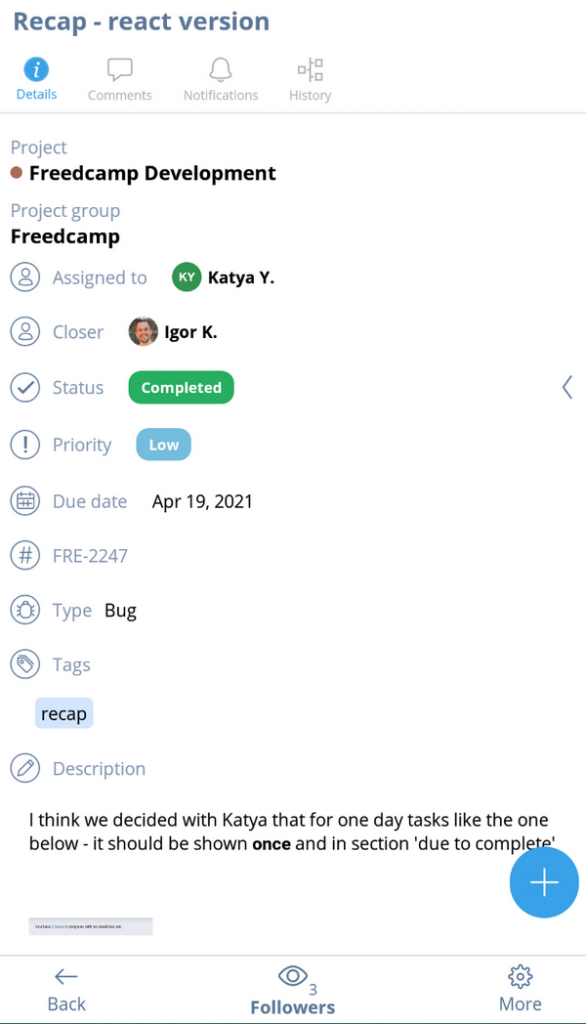
🗃️ CRM
CRM tasks and calls will be shown on the Calendar board.
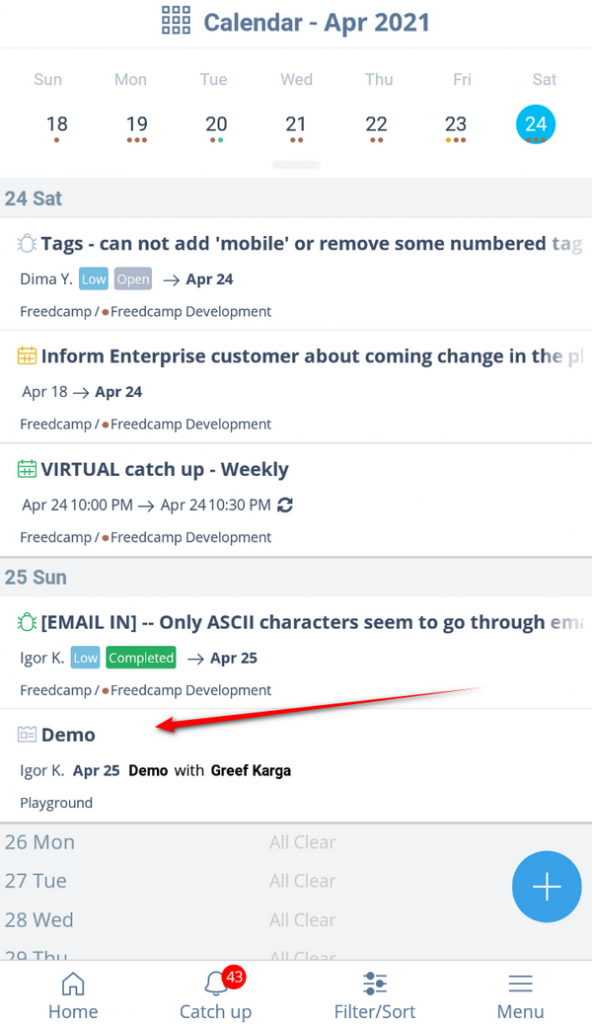
Busy sales and marketing team members can save their Calendar board to display only meetings and CRM tasks and calls to switch to it quickly on the go.
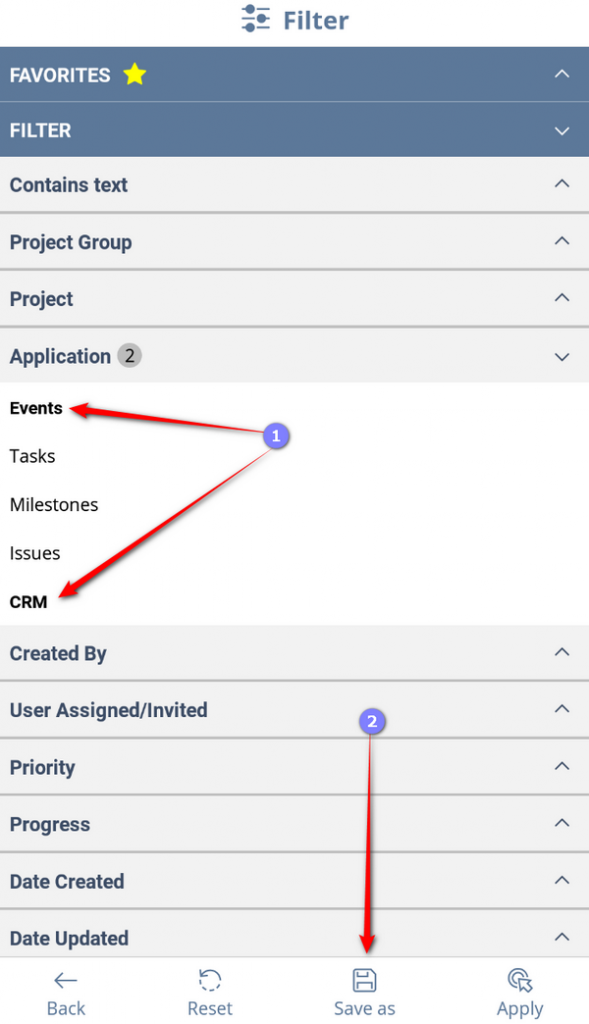
Upcoming/overdue
Upcoming and Overdue pages available from the Homepage are improved. we also added a toggle to show project and project group names on these pages available via ‘Settings’ menu in the menu.
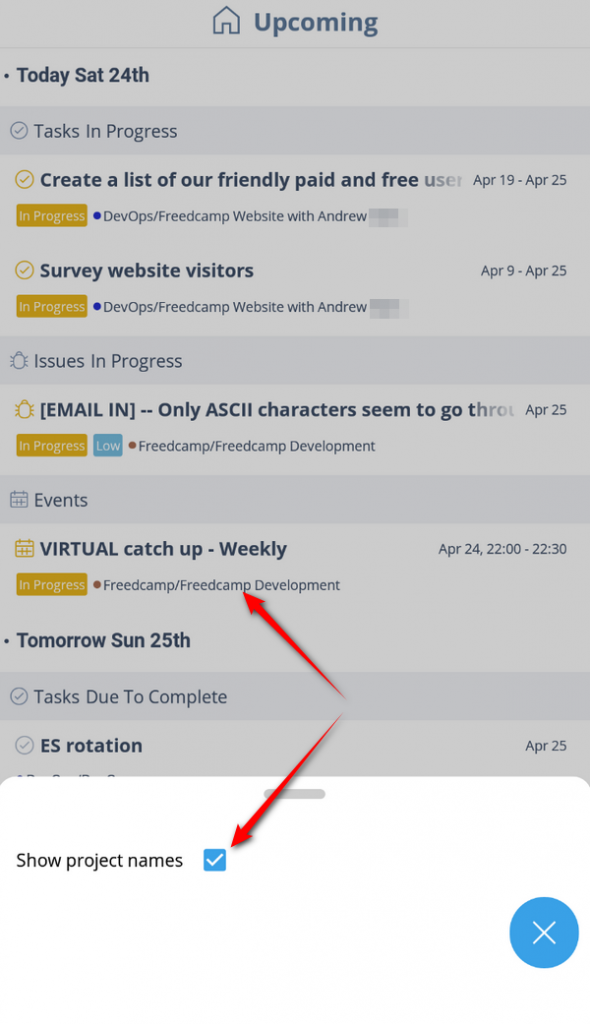
Bug fixes and improvements
– Fixed duplicate API requests.
– Fixed notifications badge count
– Updated user settings page and added the ability to copy version number to make it easier for you to report bugs.
