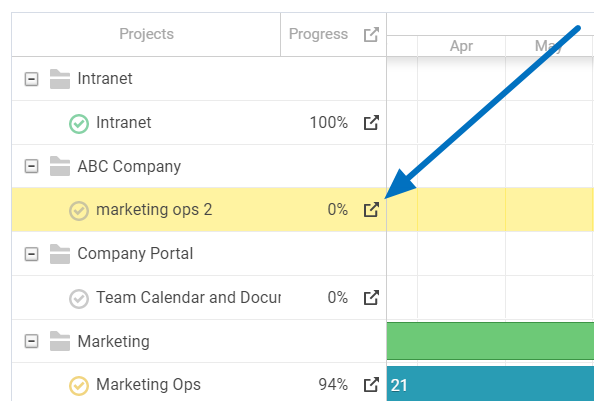Gantt for Projects just got better
We’ve recently made a number of changes to Gantt for Projects. They’re not drastic but will significantly improve your experience if you use this feature. And if you haven’t used Gantt for Projects so far, maybe these changes can finally convince you.
Custom Fields for Projects are now available in filters.
Custom fields for projects were added as an Enterprise feature earlier this year. Until now, they were only available in the Project Overview application and in Reports, but we realized they may also be useful in Gantt for Projects.
Their addition to the filters menu can make things much easier for big teams with many projects. Want to only see at a glance all the big budget projects and their progress percentage? You’re two clicks away from that.
Save your filters!
Since filters are now more complex, we thought it would be a good idea to give you the option to save them for future use.
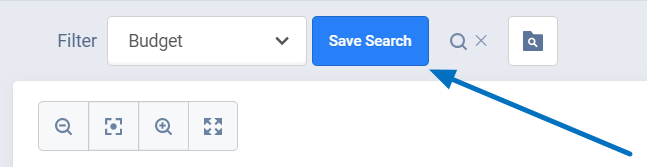
Click to open a project
Need to open a project? Simply click on the open icon next to the Progress percentage. Its task application will open in a new tab.