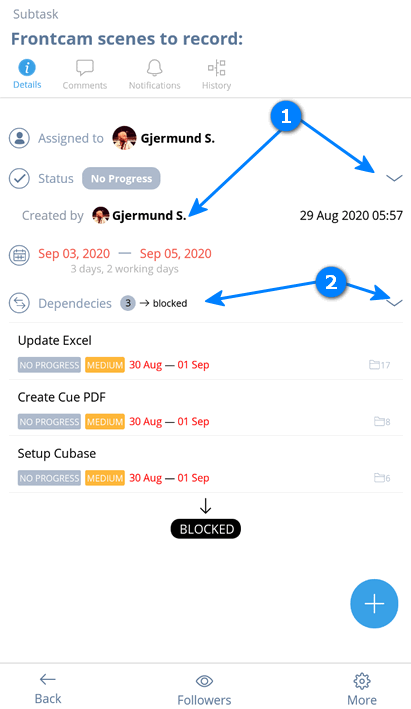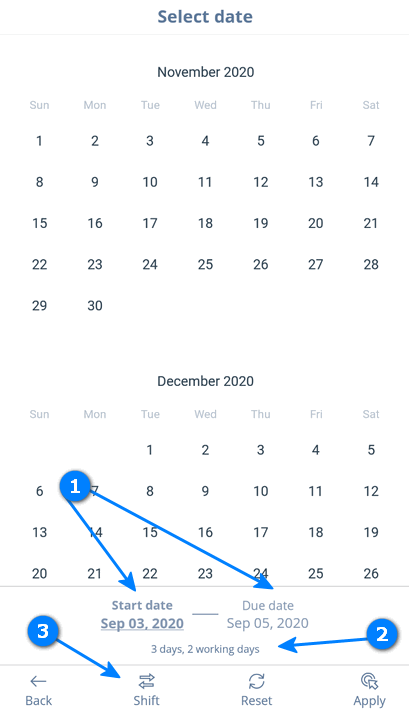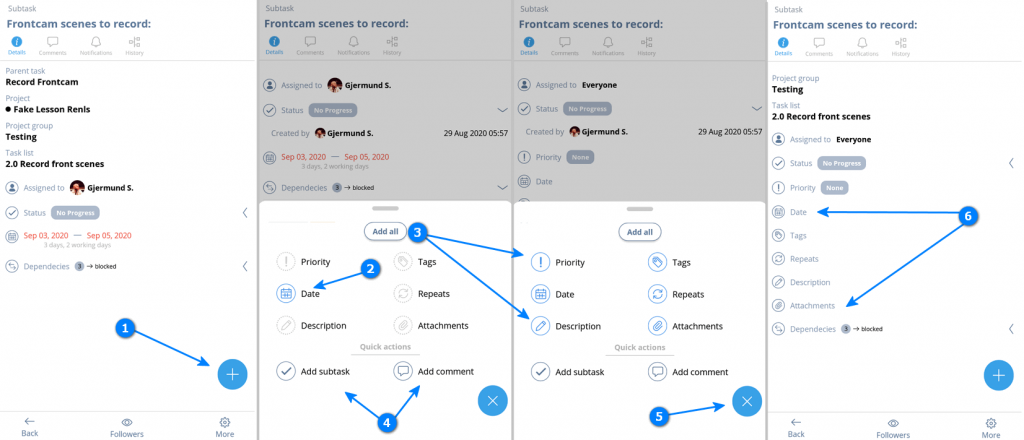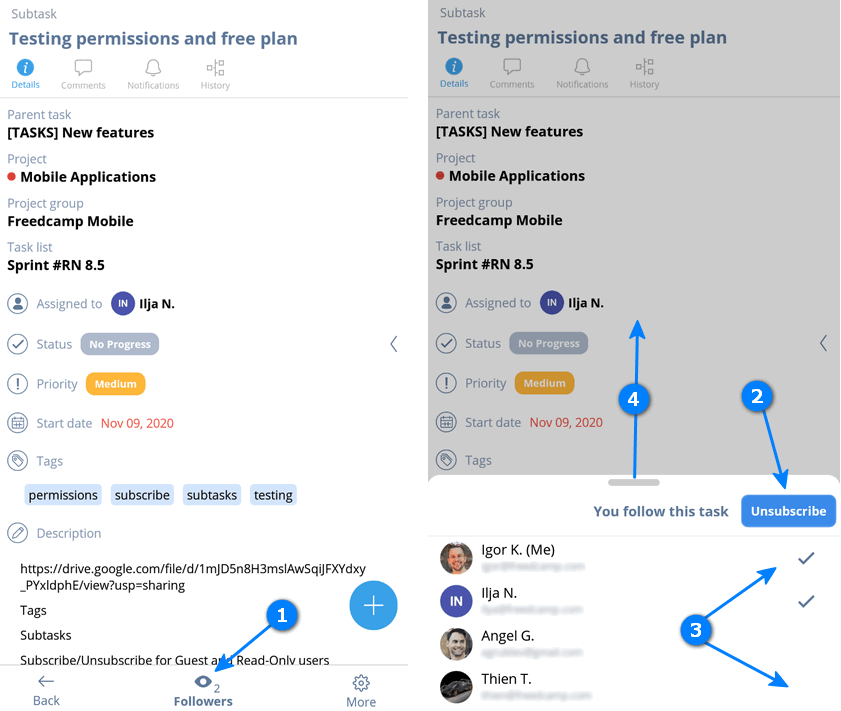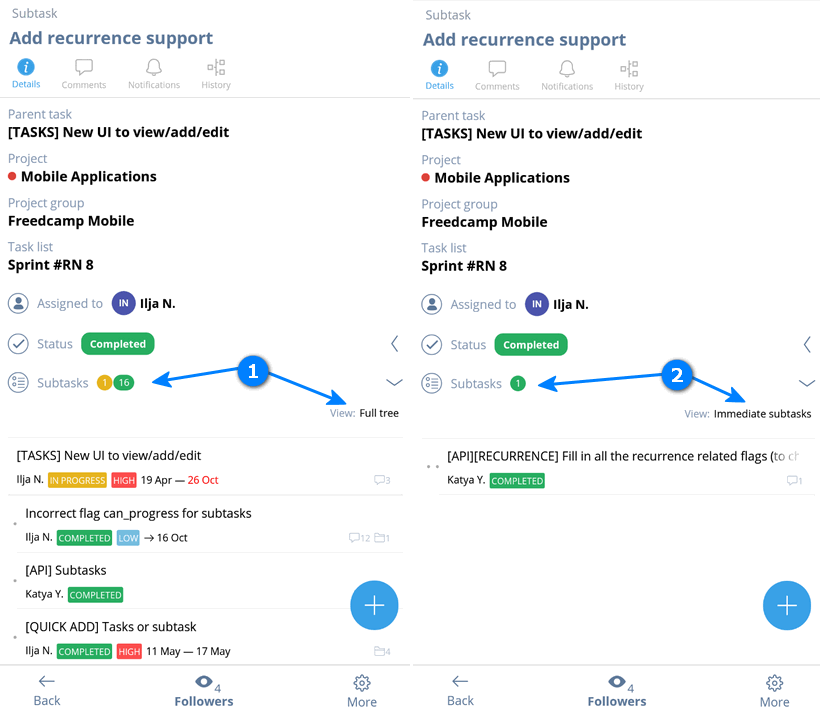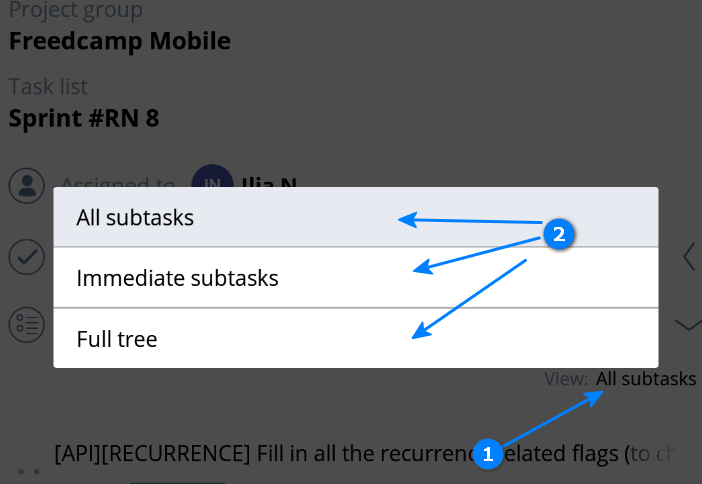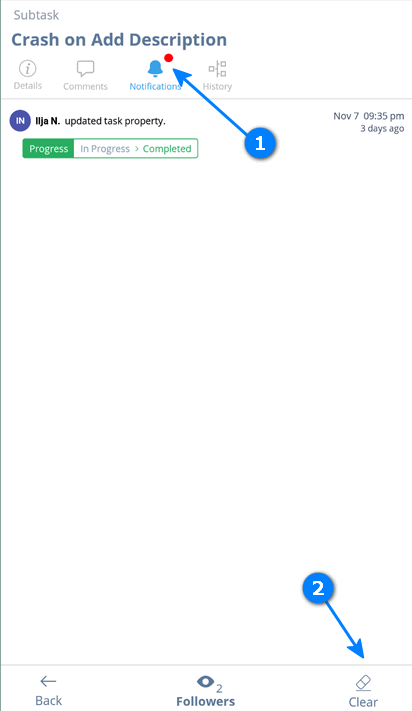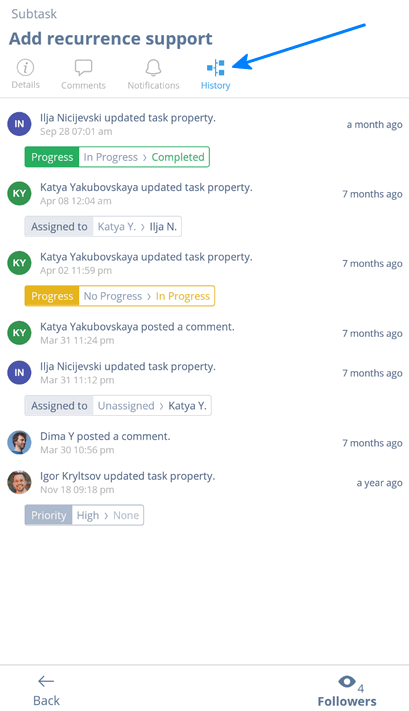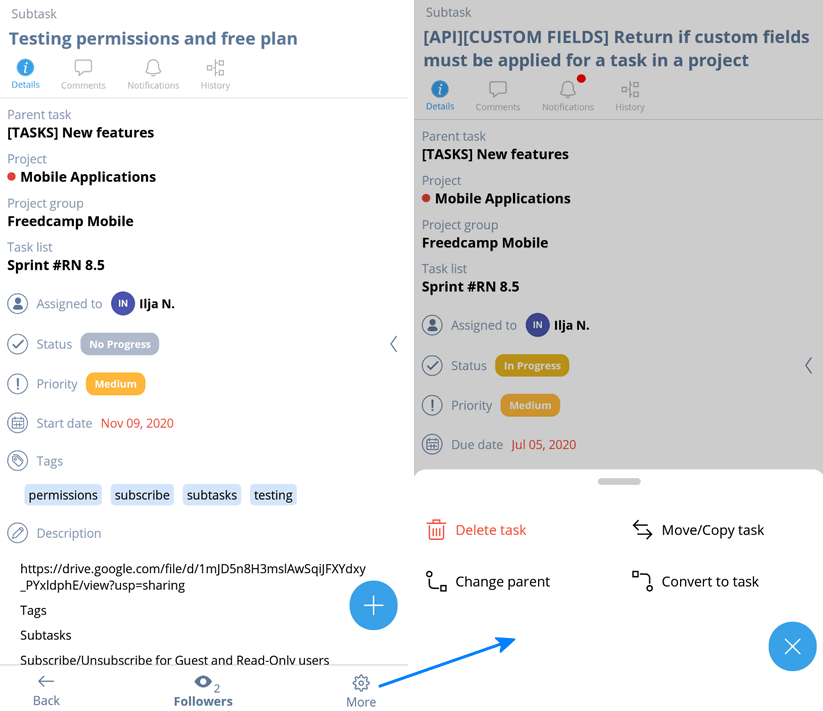📱 Mobile Application – New Updates
Here are highlights of our new public beta release available now.
Please access these links on your device to join the public beta on Android or iOS (you can install the beta version in TestFlight).
🚀 Brand new task view interface
(1) – you have access to the task’s details, comments, notifications, and history. You can switch by using these tabs or just swipe the screen.
(2) we now support all attributes for tasks except custom fields which we plan to support by the end of November 2020. Most of these attributes use the ‘tap to change’ interface.
(3) some elements can expand to show more information.
(4) ‘magic’ add button provides access to add more attributes to set or access to quick actions.
(5) access extra actions here
(6) easy access to follow/unfollow as well as subscribe/unsubscribe others.
Task’s progress ‘Status’ attribute is always shown and always will show who created a task and when (1). ‘Dependencies’ element will show if this task is blocked (not all immediate predecessors are completed) or blocking (has successors and not completed). When expanded will show those tasks and allow you to open them with a tap (2).
Tap start and/or due date separately to set ot remove them (1). See (2) tasks duration in working and calendar dates when bot dates are set. Quickly reschedule tasks with the ‘Shift’ function (3).
🔮 ‘Magic’ add button
Not all teams use all attributes in tasks. Over the years we added a lot of attributes you can use but what if you do use some at all? Shall you always see those unused attributes in your interface? We thought why we will display not set priorities and start/due dates if you only assign tasks and set dependencies for your team and make them all the time in the way making interfaces crowded and confusing.
We hide almost all* unset attributes behind the new ‘magic’ add button (1). If you want to set attributes – select all you need (2) or simply select all (3), close (5), and tap to set them up (6). The same (+) button will allow you to add a subtask or a comment on the Details’ and ‘Comments’ tabs (4).
* You will always see ‘Assigned to’, ‘Status’, task list name, project and project group name, and a parent task title for a subtask.
You will find that tags, recurrent tasks as well as a start date for tasks are now supported. New elements are added to show Subtasks, Dependencies, and Milestones a task or a subtask is part of.
🧑🤝🧑 Subscribe for updates (follow)
You can now easily see if you follow a task in Freedcamp if you see a dark eye icon (1). In this case, it means that you are subscribed as well as one other person – – number 2 next to the eye icon.
If you tap this icon you can easily subscribe/unsubscribe with (2) as well as manage your team subscriptions if you have permissions to do so. You can also pull this element up to see more team members (4).
Subtasks
Subtasks element is similar to Dependencies and will show you a summary of subtasks with the exception that we allow you to change what do you want to be included (1)(2) above.
We provide 3 options to select from (2) and summaries and what will be shown when this element ix expanded will be used everywhere across your application for subtasks. To switch tap as shown with (1) above.
Comments
Comments tab (1) – you will see a familiar interface. Use (2) to change sorting order for comments and use the ‘magic’ add button to add a new comment (it is still one tap away before you can start typing).
Notifications
You also have access to notifications for tasks you follow with a red dot displayed (1) if you have unread ones. You can mark these new updates as read with (2).
History tab
With this release, we also support the History tab that allows you to see a list of changes made on a task.
Reminder – a history retention period depends on what plan you use in Freedcamp.
Extra actions
Finally, via the ‘More’ icon you have access to newly added functions to convert a task to subtask or vise versa, change a parent task for a subtask, or move/copy a task with subtask in the same or another (paid plans only) project.
Please give it a try and let us know!