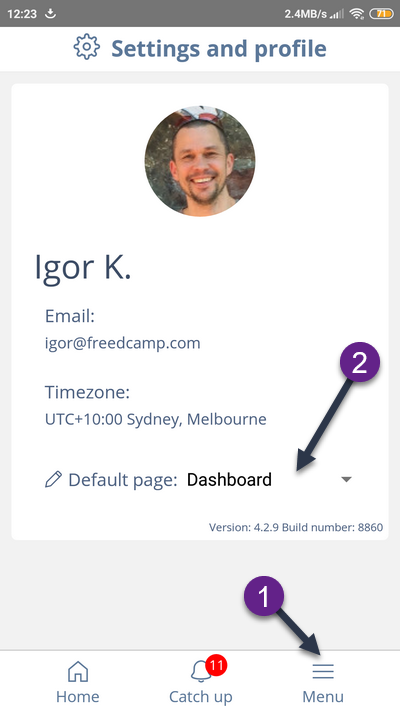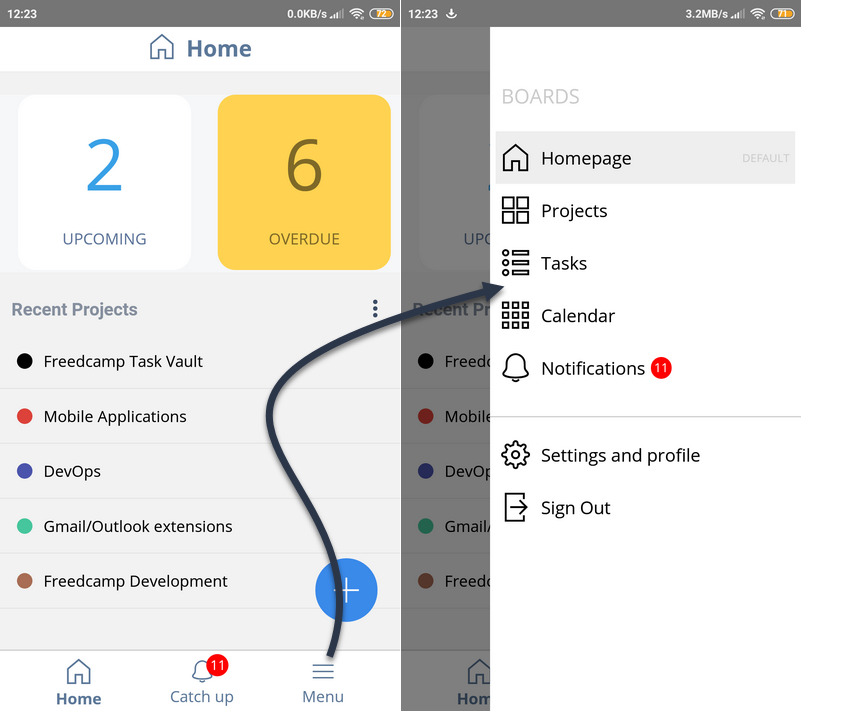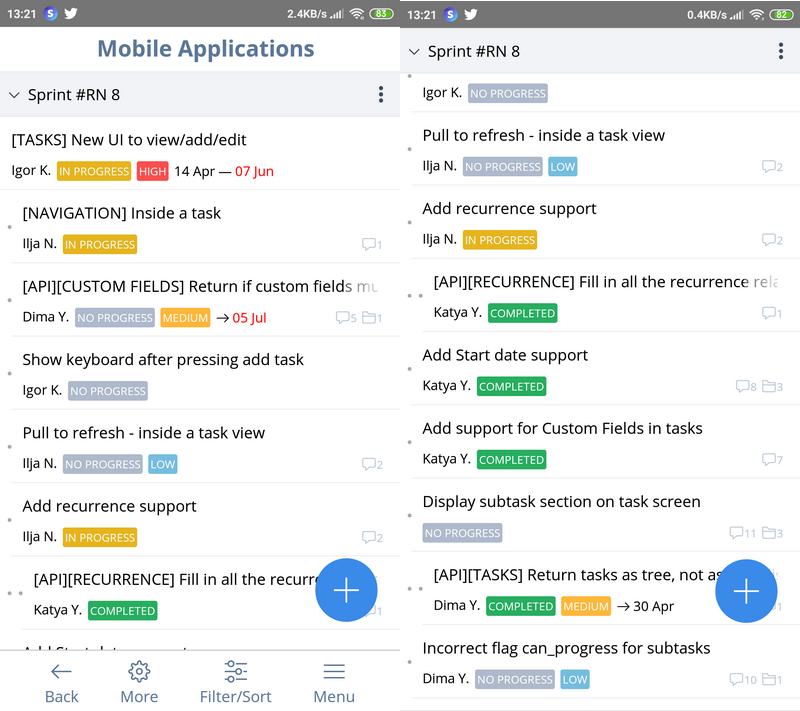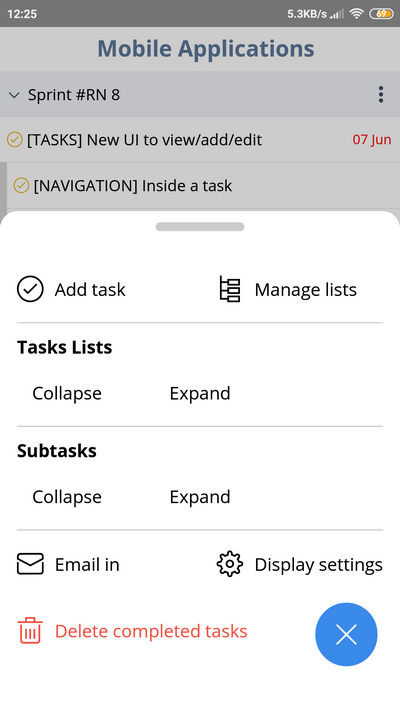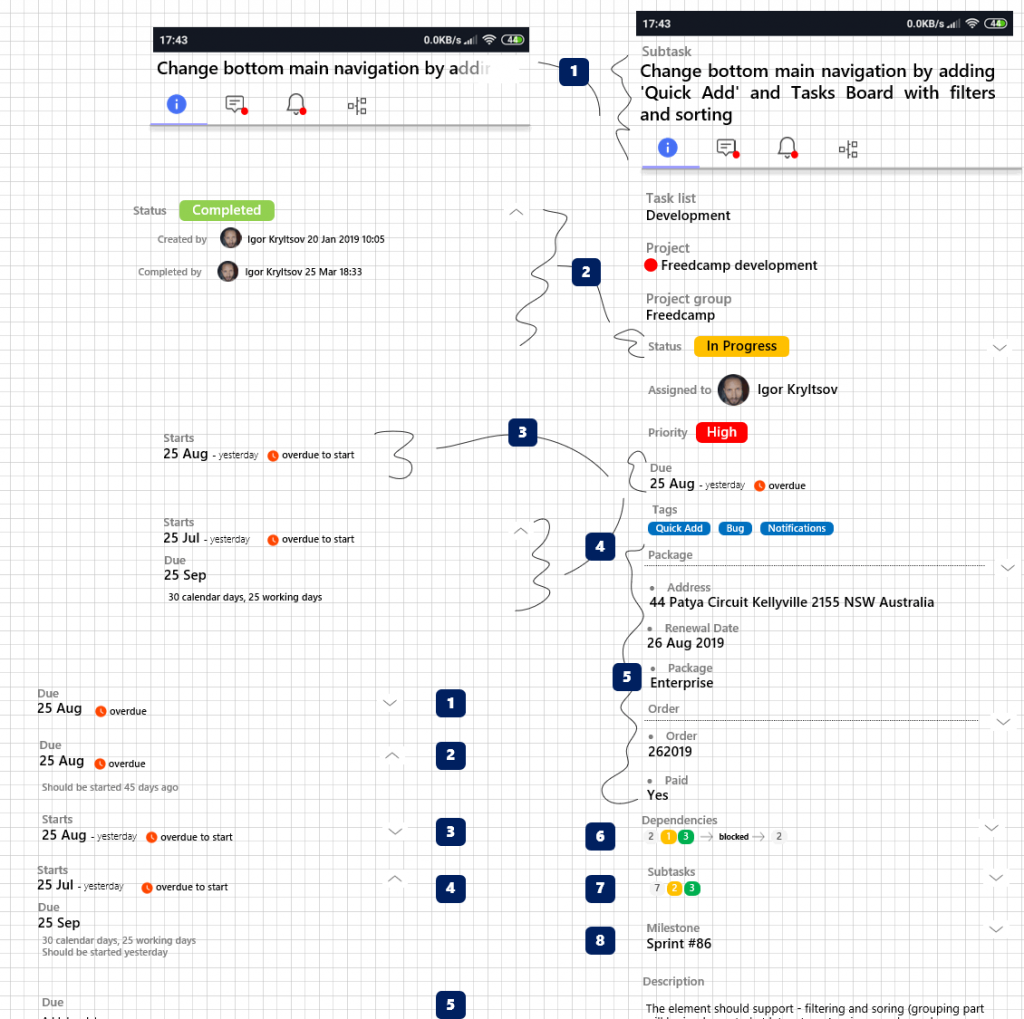📱 Mobile Application – New Updates
Here are the highlights of our new release.
Update: We have delays with getting the application approved by Apple. Please access the public beta on iOS here (you can install the beta version in TestFlight).
⚙️ Select default page
We now support the ability to set what page you can see when you log in to the application similar to the browser version.
Go to the Main Menu (1), choose ‘Settings and profile’, and select the default page (2).
🌶️ Easier access to global boards
With the default page being customizable we moved all global boards to the new drawer menu available from anywhere in the application. It will allow adding more global boards for time tracking, milestones, issue tracker etc. in the future making interface scalable.
🤏 Thumb-Driven Design
The mobile phone screen size doubled in 10 years. When the phones were small, most areas were easy to reach. As our screens got bigger, the top part became virtually impossible to touch without adjusting your phone. Starting with this release we are moving navigation to the bottom making it easier to access with one-handed grip (left-handed mode is coming soon too).
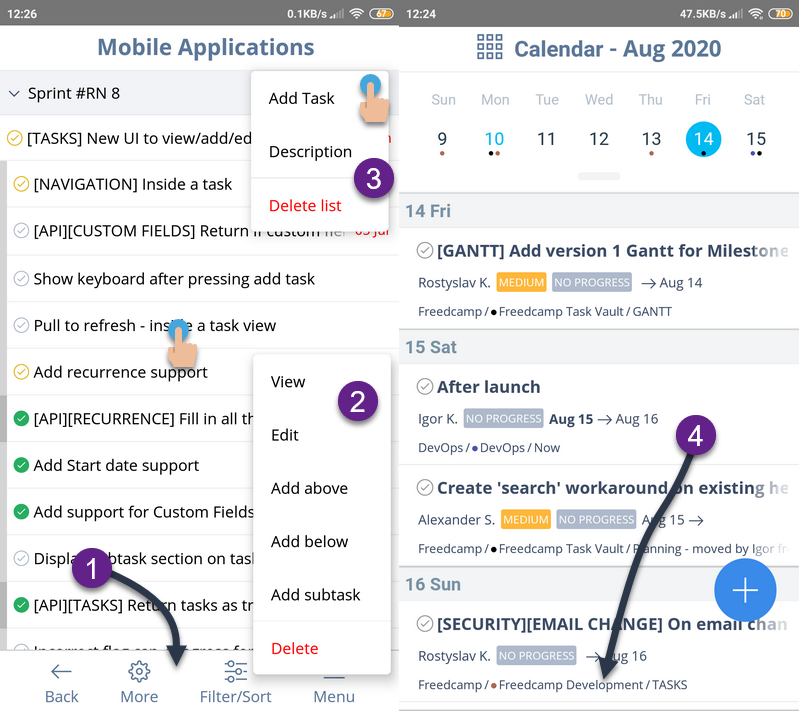
You can access all the same options from the new bottom navigation easier (1). You still have access to the context menus – for example, long tap for a task (2) or […] menu with a tap for a task list (3).
When you scroll down – we hide the bottom navigation to allow you to access all device real estate (4). To see it again start scrolling up and stop.
As you scroll down we hide header and the bottom navigation letting you access more information and use all screen’s real estate to do the work.
📌 Actions sheet
After we moved actions to the bottom bar as ‘More’ with familiar to you cogwheel icon we combined actions, added icons where applicable to make your selections faster. It is also a step forward in making the user interface scalable in the future. We can add more actions with this element with scroll, unlike the previous top bar menu option.
📅 The next release
Our next release is dedicated completely to support all task attributes – dependencies, milestones, recurrence, custom fields, and more. You can find some wireframes and explanations in the works for this release below.