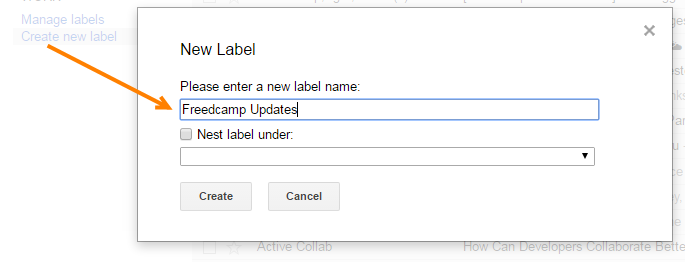Fine tune notifications using your email client – mentions only
Last time we showed you how to use email filters to only see email notifications for comments. Today we will focus on notification emails for mentions. At the end, we will also provide filters you can import for both Gmail and Outlook.
We assume that you have ‘default’ settings set in Freedcamp which means that you are only notified on items you are subscribed to.
First, we need to create a new label “Freedcamp Updates” in Gmail. This is where we’ll put emails that aren’t about mentions.
The filter/rule will target all emails from Freedcamp(which are sent from reply-to-add@mail.freedcamp.com), move them to the “Freedcamp Updates” folder and mark them as read. Emails for new mentions follow this pattern: [Freedcamp Development] Igor K. mentioned you in a comment in Issue Tracker [FRE-1547], so we can create an exception for them by using the words “mentioned you”.
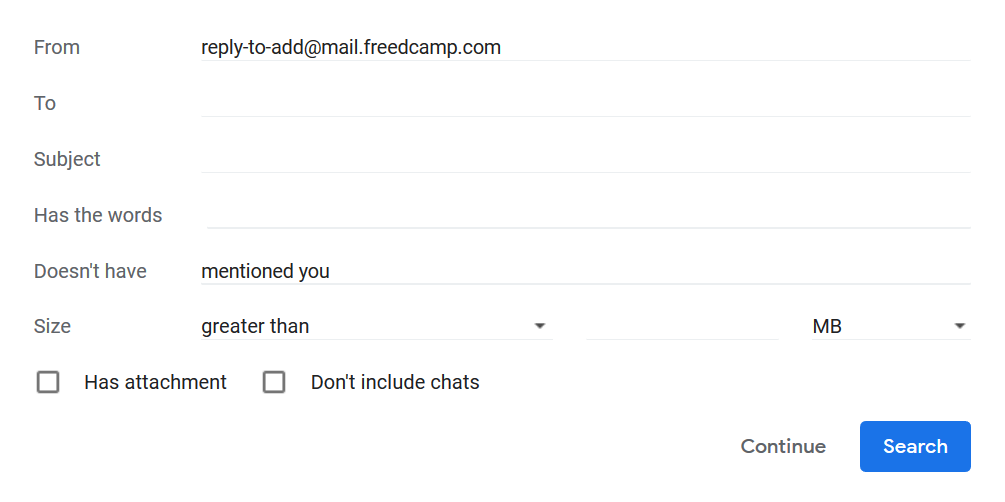 Gmail will show this popup – click ‘OK’.
Gmail will show this popup – click ‘OK’.
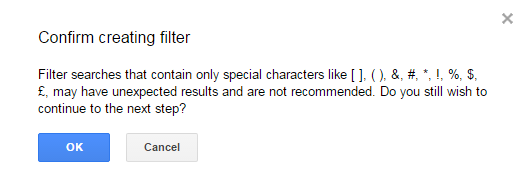 The last step is to decide what the filter does. We chose to mark emails in the Freedcamp Updates folder as read, but if you don’t want these emails stored there’s also the option to delete them.
The last step is to decide what the filter does. We chose to mark emails in the Freedcamp Updates folder as read, but if you don’t want these emails stored there’s also the option to delete them.
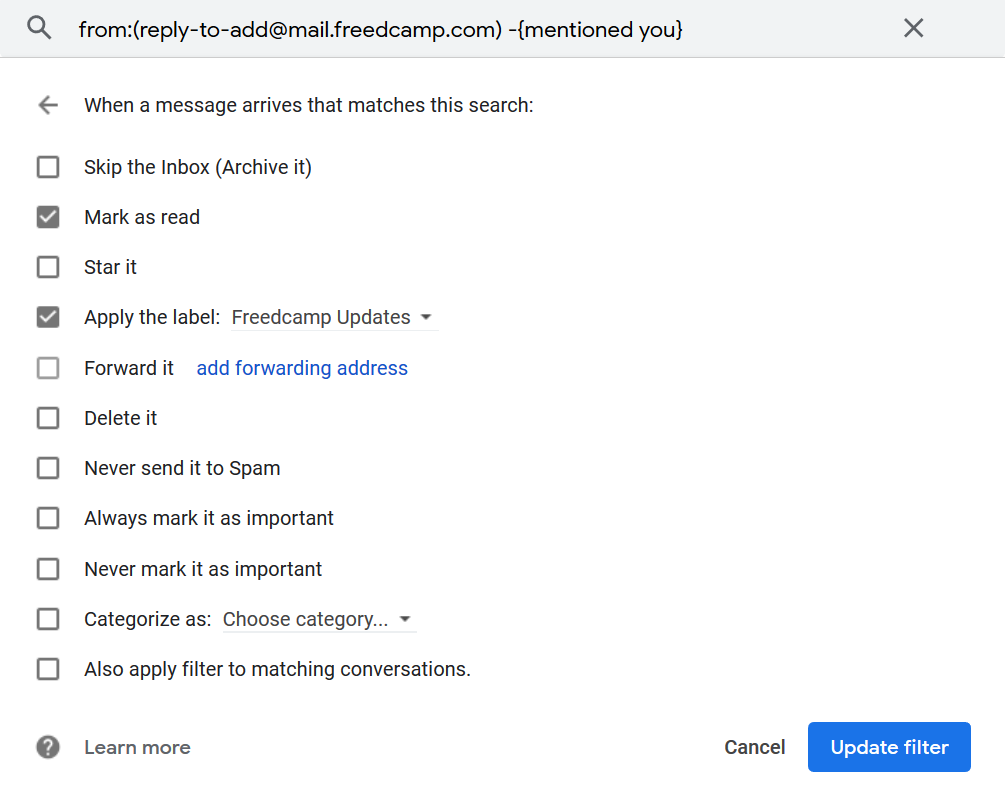 Now your inbox only contains Freedcamp emails for new mentions and everything else either deleted or stored outside inbox and labeled. As promised, here are some filters you can upload to Gmail and Outlook to achieve this.
Now your inbox only contains Freedcamp emails for new mentions and everything else either deleted or stored outside inbox and labeled. As promised, here are some filters you can upload to Gmail and Outlook to achieve this.