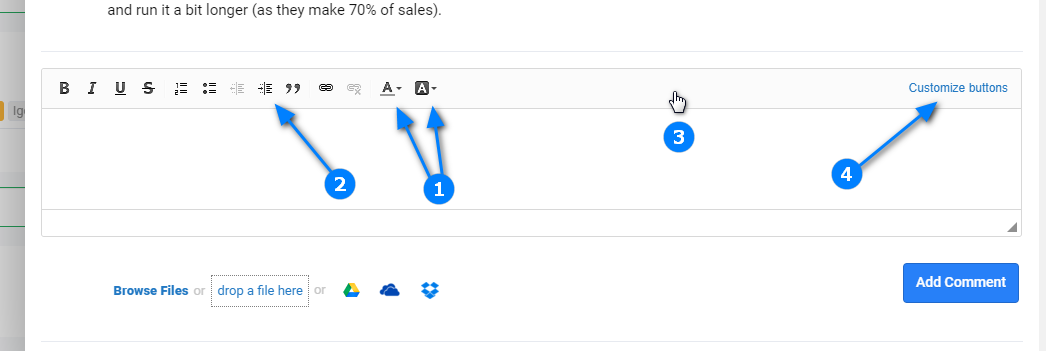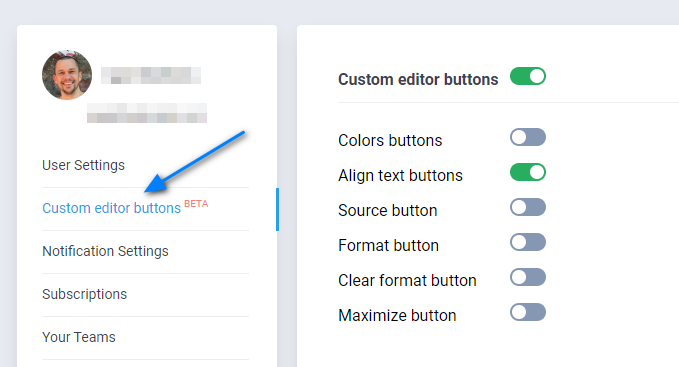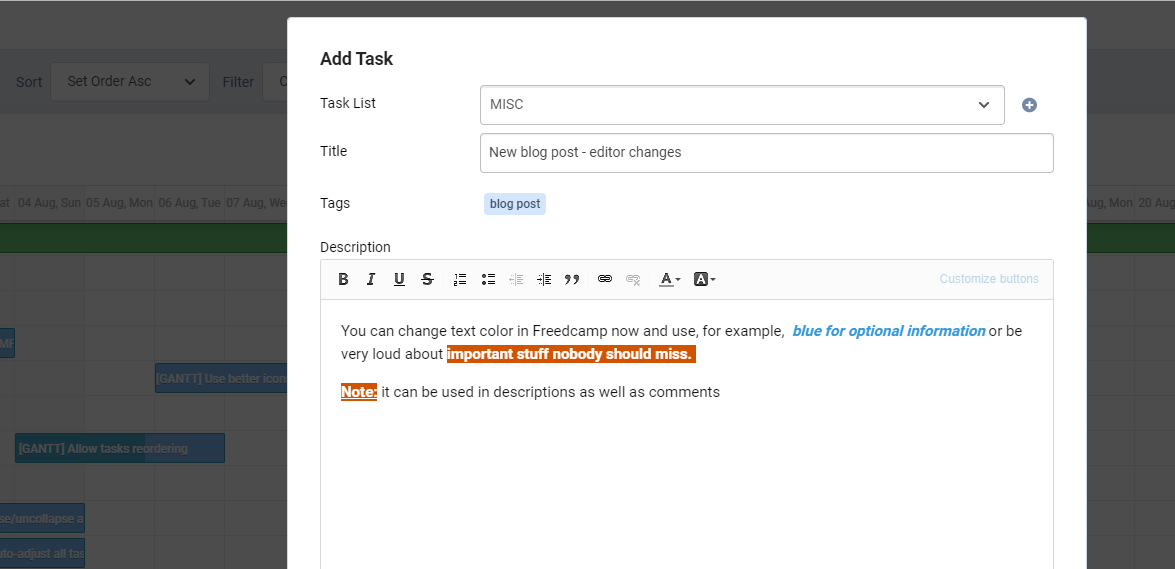✒️ Editor Update: Text Background & Foreground Color
Freedcamp’s Editor offers the most easy to use interface, always going above and beyond our competition. Freedcamp allows attaching files to comments with inline support. Formatting options available in most email clients however missing in most project management systems.
Based on customer requests, we’ve added two new options to our editor, text foreground and background color options (1).
Infrequently used options were removed so the default editor options are shown as (2). However, with a mouse hower (3) you can customize it to suit your needs by following a link (4). For example following changes:
will make your editor hide text and background color buttons and add align text buttons.
Note: you may need to press Ctrl+F5 or Command-R on MacOS to update cached files.
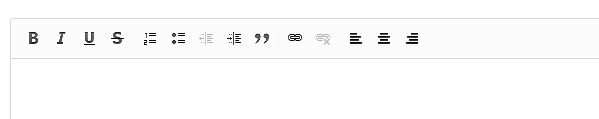
You can change text color in Freedcamp now and use, for example, blue for optional information or be very loud about important stuff nobody should miss. It can be used in descriptions as well as comments.
Update: We added more options since – please check the release notes.