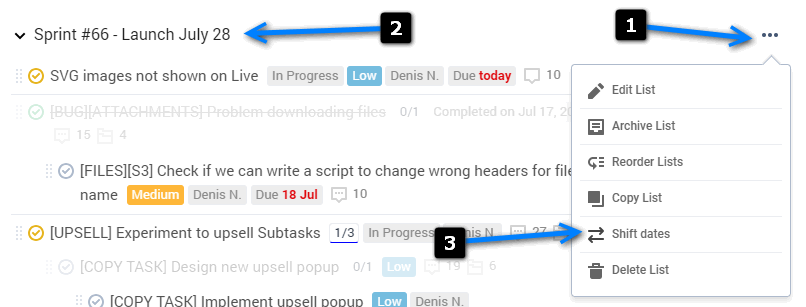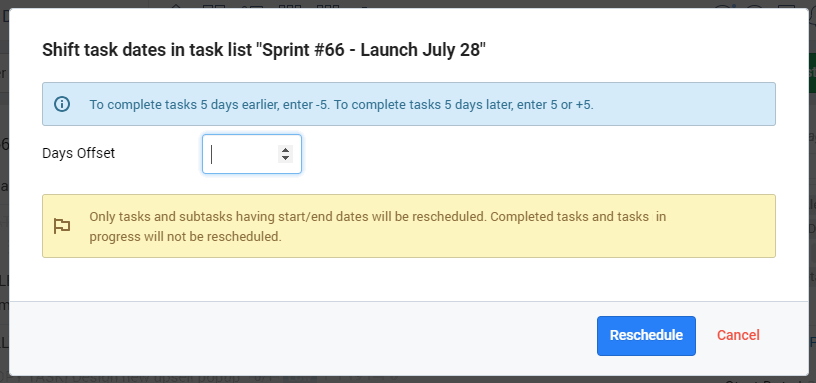Reschedule Deadlines Quickly with Shift Dates!
We are excited to announce ‘Shift Dates’ functionality available on all plans including the Free Plan.
You can now move all deadlines for tasks that have not been started, forward (to schedule for later execution) or backward (to start tasks and subtasks sooner). Completed tasks and tasks in progress will not be affected. Tasks having a start and/or end date will be moved by a specified number of days. To move forward – enter a positive number, to move backward – negative. Tasks and subtasks will be shifted accordingly.
This functionality is available for task lists now. We are planning to add similar functionality to shift dates on a (sub)task with subtasks and for an entire project.
To access this new function, click the actions menu (1) for a task list (2) and select ‘Shift dates (3).
Enter a number of days, and all your tasks and subtasks in a task list will be rescheduled.