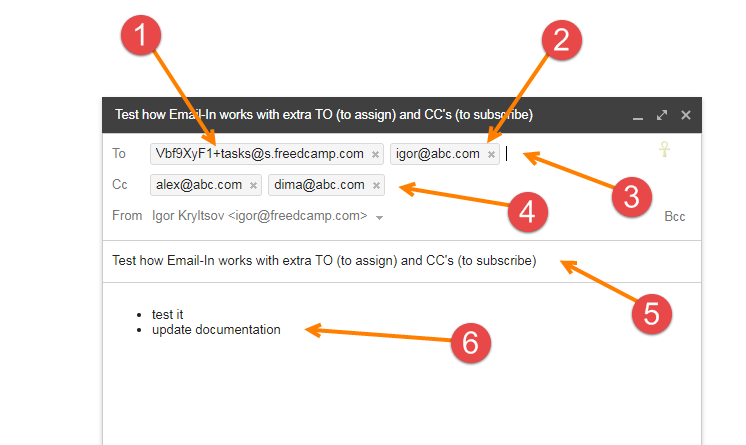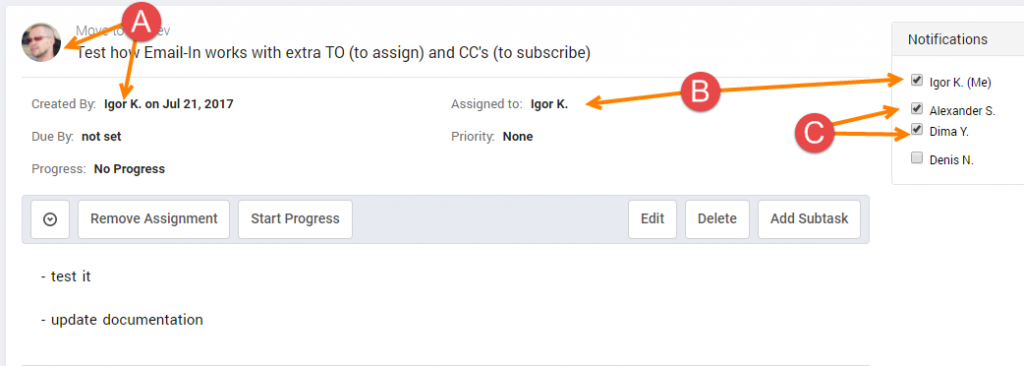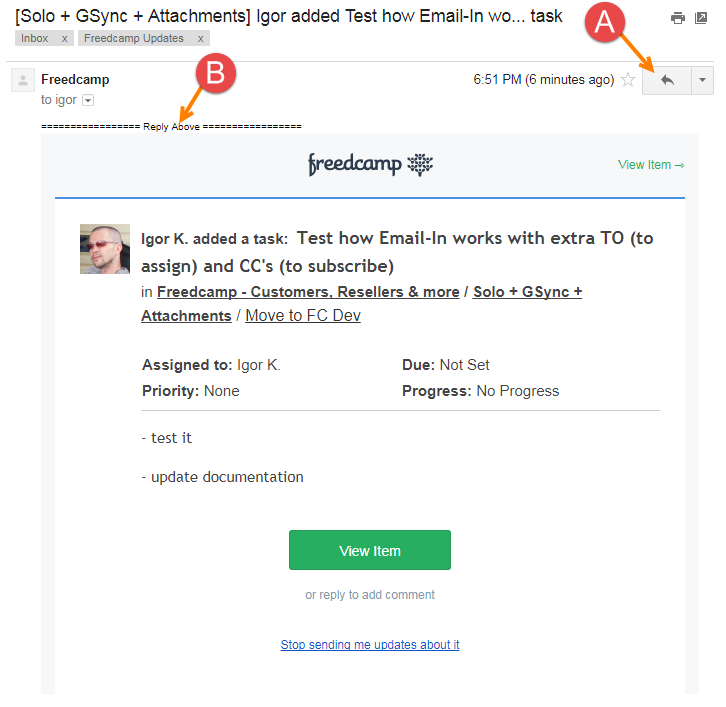Email-In – now with ability to assign tasks/issues and subscribe team
Now you can assign task and issues as well as subscribe your team to them by adding their Freedcamp emails into TO and CC fields in your email.
Send an email to your designated email-in address (1), add a person to assign a task or an issue into ‘To’ (2). Note – all extra recipients can be added (3) but will be ignored by Freedcamp during email parsing.
Add all team members into ‘Cc’ field, if you want to subscribe them (4).
Email subject will become a task or an issue title (5) and email body (6) will become a description.
Below you can see a task example which was created using this method. You can see that Freedcamp has identified a task creator using FROM field from the email you sent (A). Team member added to ‘To’ field was assigned (B) and team members which were added to ‘Cc’ are subscribed to a task.
If you add your own email to ‘To’ or ‘Cc’ fields, you will receive an email notification from Freedcamp back when the item will be received and posted by Freedcamp to your project:
To learn about Email-In feature in Freedcamp – check this page.
Did you know that in Freedcamp you can reply back to email notifications and post new comments or completely mute all emails and use Notifications page at your own schedule?