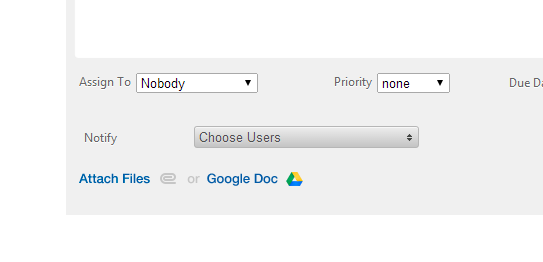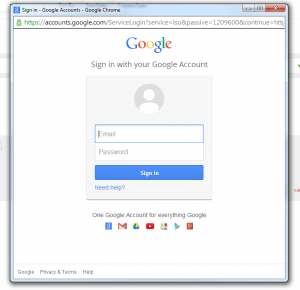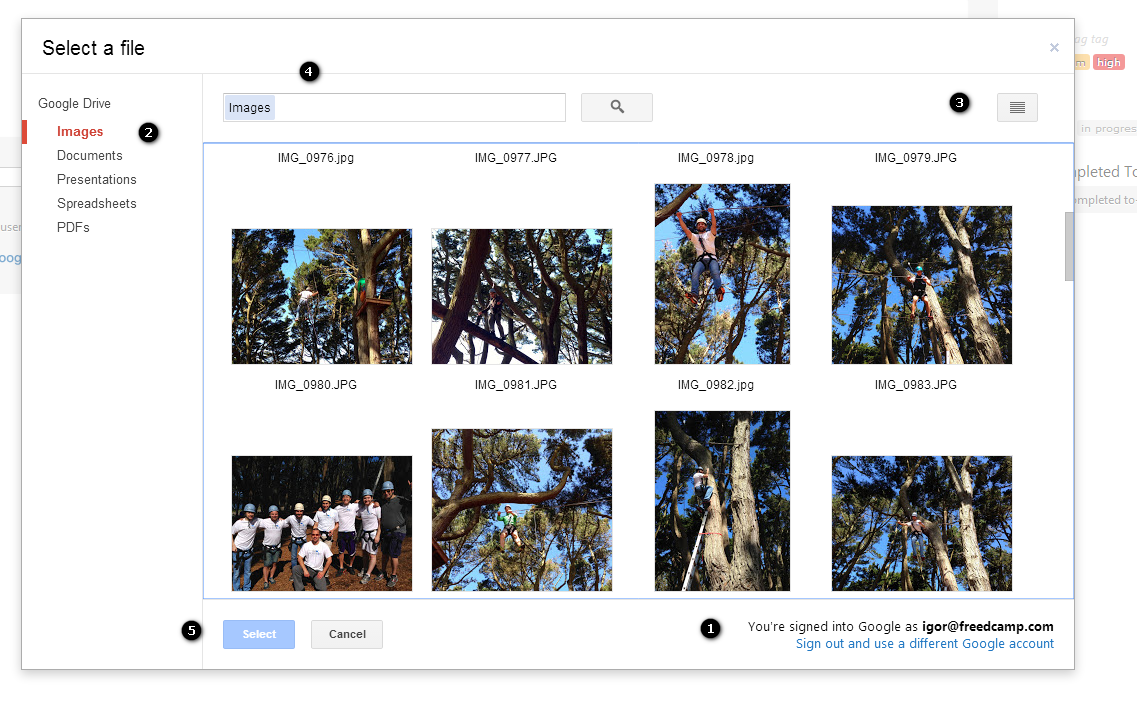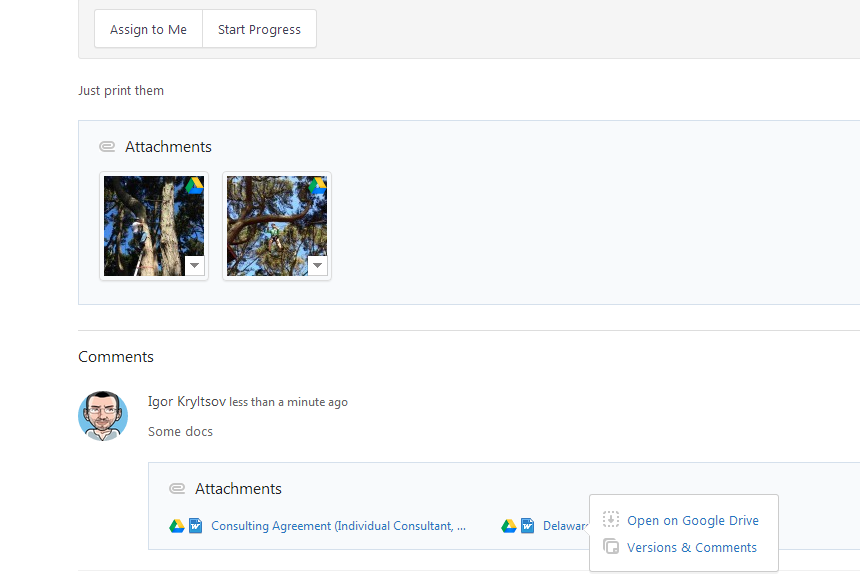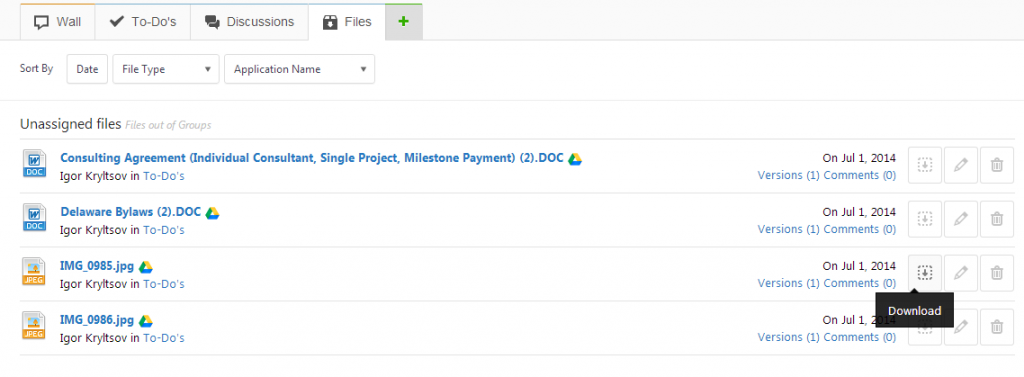Google Drive integration
Sharing documents and files is an essential part of collaboration and team work. Your feedback and support was amazing! Thank you. Today we are adding another simple way to keep files and tasks together – Google Drive integration.
Google Drive is a file storage and synchronization service, which enables cloud storage, file sharing, collaborative editing and keeps track of all your changes with revision history.
Google Drive module is just $2.99 for unlimited projects and users. Upon subscription completion it will be enabled in all your projects. For projects you are invited to or project groups you are administrator – please ask a project owner to upgrade to enable it.
Once installed you will see an additional option to attach from Google Drive.
Sign in to a Google account (we provide an option to switch Google accounts on the next step).
Now you can:
(1) Switch Google accounts
(2) Use filters
(3) Change between thumbnail and list views
(4) Search your files (check Google documentation for tips and tricks)
(5) Select one or multiple files and add them to Freedcamp.
Your files will remain stored on Google Drive. Make sure that you shared them on Google Drive with your team.
Attached documents contain tiny Google Drive icon and option to open them on Google Drive.
Google Drive files won’t count towards your file storage space in Freedcamp, however you can see all files attached from Google Drive in Files section.
Finally we would like to list all Google integration options you can find in Freedcamp:
• To link you Google account and access Freedcamp without a need to type your credentials, if you are logged in into your Google account, or use Google single sign-on otherwise. You can always use your Freedcamp’s user name or email and a password to login as well.
• To sync your Freedcamp’s calendar to your Google calendar.
• To attach Google Drive files to TODOs, Discussions and comments inside Freedcamp. Please login into your account, visit Marketplace and install Google Drive module.