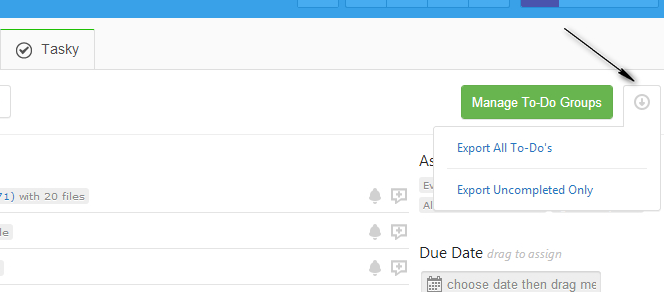Quick Tip: how to export your data to XLS file
Now you can export your Tasks, Milestones and Time Tracking records to XLS file to create custom reports or just print it for a meeting or a client meetup. We also added Milestones information into Tasks export file as, as you know, Tasks and Milestones are finally work together.
For your piece of mind we also provide full data backups. Note that files are not included into backups now but we will add them very soon.
Please also check recently added XLS import, which supports our free and pro versions of subtasks and fully compatible with export format.