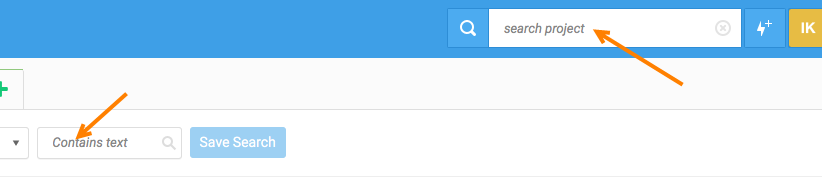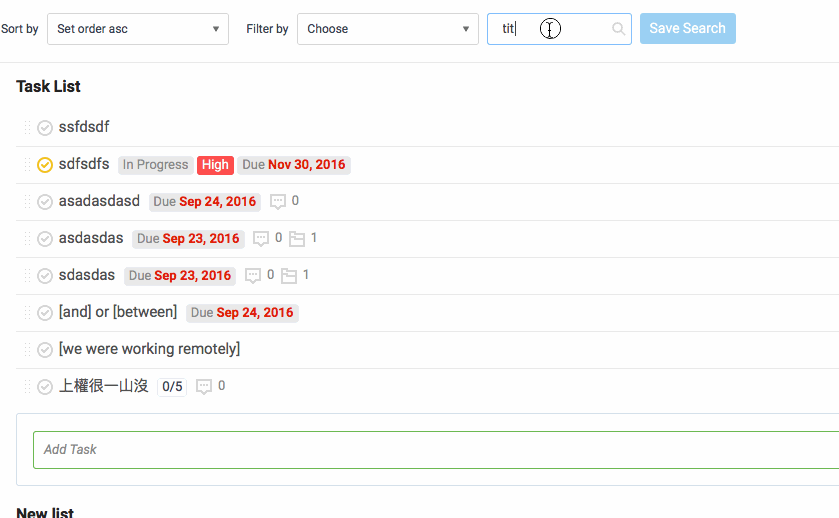Search Operators – title::, description:: and comment::
In both project search and application search,
you can now use words or symbols called “search operators” to filter your Freedcamp search results. Currently we support three search operators:
- title
- description
- comment
You can use them in two ways. First one is without using quotes:
title::test_title
Second one is with using quotes, which allows to search for strings with spaces:
title::”test title”
Both Title and Description keywords are applicable in all contexts. This means that they can produce valid results in any application with filters supporting text search, or in a project search.
Search operator “comment” is not supported in all contexts: for example, Tasky does not have comments, so using this magic word in that context will not yield any results and is ignored.
For example, if comment::value is used in a project search, we seek comments only in applications that support comments.
The same string length rules are applied with search operators as with normal words – minimal length of search string must be at least four characters. So expressions like:
title::”t1″
will be ignored as the search string length (“t1”) is only two characters.
Search operators can be used in conjunction with normal words, so an expression such as:
test title::some_title description::”my_description” normal_word comment::my_comment
is valid.
If a search operator is misspelled, e.g. titlee::value, it is treated as a normal word.
To learn more about how search works in Freedcamp check here.