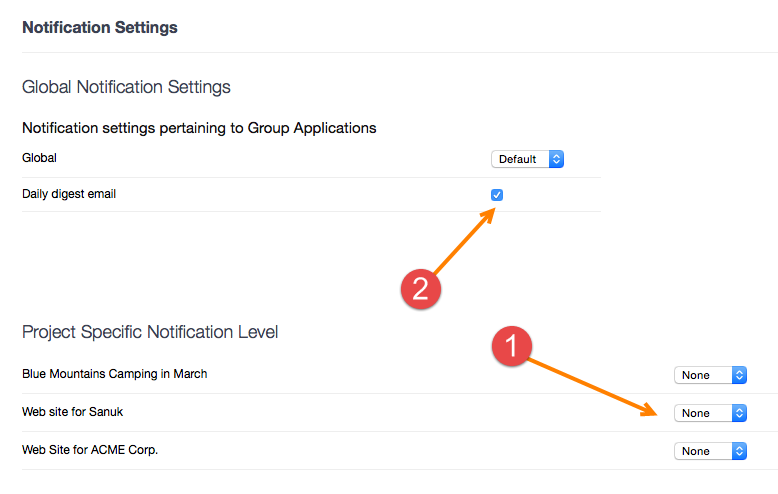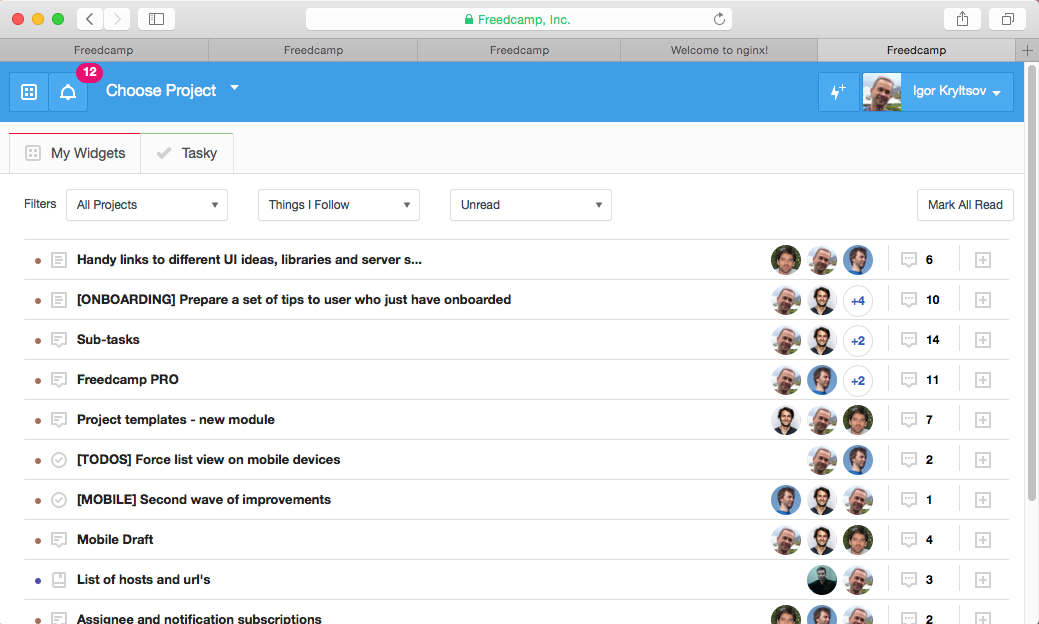Too many emails from Freedcamp? Unload your Inbox easily.
With the the latest update you can easily mute all emails in Freedcamp while still having access to all your updates.
Simply go to My Account Notifications page, set all projects to ‘no notifications’ (1) and optionally check ‘daily digest’ (2), which is one email sent daily with all of the updates to your Inbox.
Now you will have only one daily email with a recap (if you selected (2) above) and you can easily jump to Freedcamp to see new updates to check and respond. Below I am sharing my Notifications page with super-secret tasks I am following or working on 🙂
A few people at Freedcamp team already use this approach and are very happy with it as all new updates on the same tasks are stacked nicely together. Less friction – more time to do actual work.