Simplify Your Life with Recurring Task Management
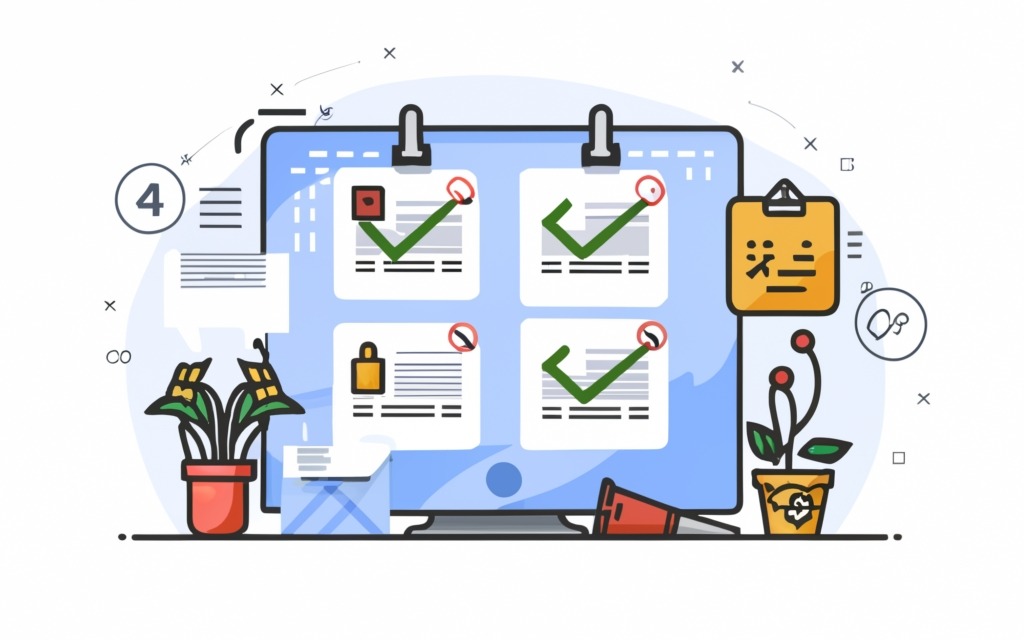
Do you find yourself constantly repeating the same tasks over and over again? Whether it’s paying bills, sending out weekly reports, or scheduling social media posts, these recurring tasks can quickly become overwhelming and take up valuable time. But with the help of recurring task management, you can simplify your life and free up time for more important tasks. In this article, we’ll discuss how to create and manage recurring tasks in Freedcamp, a popular project management tool.
What are Recurring Tasks?
Recurring tasks are tasks that need to be completed on a regular basis, whether it’s daily, weekly, monthly, or yearly. These tasks can be automated to repeat at a set interval, saving you the time and effort of manually creating them each time. This is especially useful for tasks that have a set schedule and don’t require much variation.
How to Create Recurring Tasks in Freedcamp
Creating recurring tasks in Freedcamp is a simple process. First, log in to your Freedcamp account and navigate to the project where you want to create the recurring task. Then, click on the “Add Task” button to add a new task. In the task creation window, you will find a “Recurrence” toggle option to set the task as recurring. Click on the “Recurring” toggle to enable this feature.
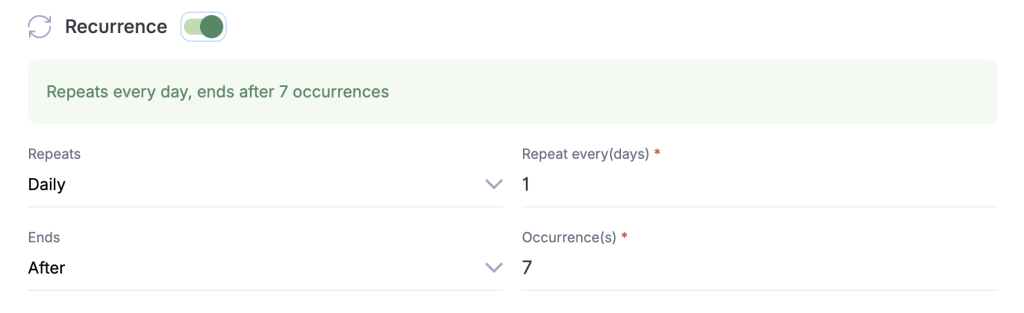
Next, you can select the frequency of the task (daily, weekly, monthly, or yearly) and set the specific days and times for it to repeat. You can also choose to end the recurring task after a certain number of occurrences or on a specific end date.
Benefits of Using Recurring Tasks
Recurring tasks offer a variety of benefits, including:
- Time-saving: By automating tasks, you can save time and focus on more important tasks.
- Consistency: Recurring tasks ensure that important tasks are completed consistently and on time.
- Organization: By having all recurring tasks in one place, you can easily keep track of them and avoid missing any deadlines.
- Flexibility: You can easily adjust the frequency or end date of a recurring task if needed.
Tips for Managing Recurring Tasks
While recurring tasks can simplify your life, it’s important to manage them effectively to ensure they are completed efficiently. Here are some tips for managing recurring tasks in Freedcamp:
- Prioritize tasks: Make sure to prioritize your recurring tasks and complete the most important ones first.
- Use tags: Use labels and tags to categorize your recurring tasks and make them easier to find.
- Set due dates: Set due dates for recurring tasks to ensure they are completed on time.
- Review and adjust: Regularly review your recurring tasks and make adjustments as needed to ensure they are still relevant and necessary.
Conclusion
Recurring task management can greatly simplify your life and free up time for more important tasks. By using Freedcamp’s recurring task feature, you can easily automate and manage your recurring tasks. Remember to prioritize, add tags, set due dates, and regularly review and adjust your recurring tasks for maximum efficiency. With these tips, you can streamline your workflow and focus on what matters most. Have you tried using recurring tasks in Freedcamp? Let us know in the comments.
