How to use ChatGPT to generate a Project Outline
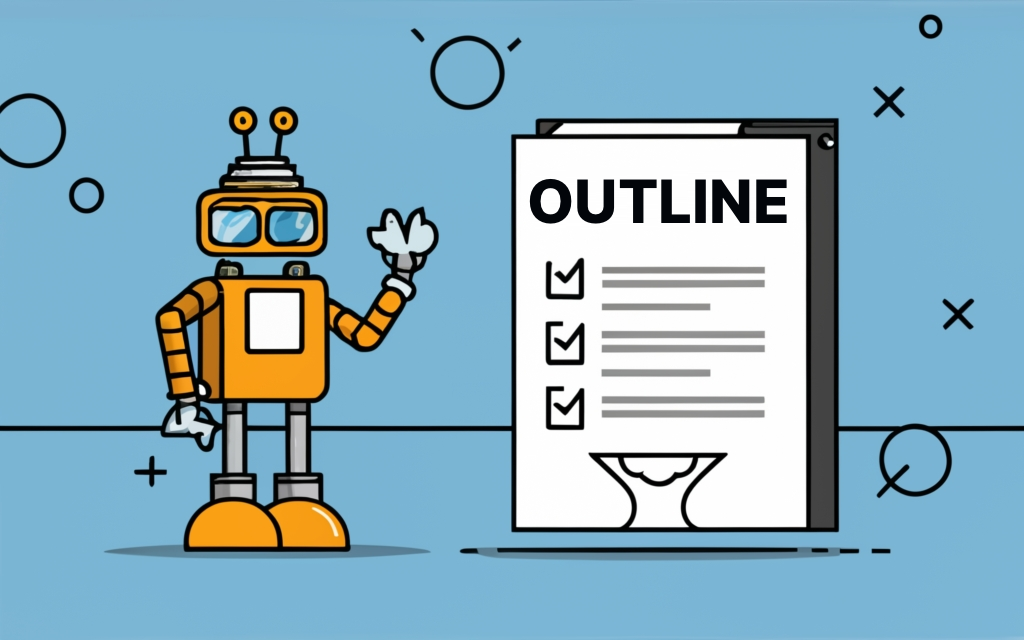
Are you tired of staring at a blank page, unsure of where to start with your next project? Look no further than ChatGPT, a powerful AI tool that can help you generate a project outline in minutes.
In this article, we’ll explore ChatGPT, how it works, and how you can use it to streamline your project planning process.
What is Chatgpt?
ChatGPT is an AI-powered chatbot that uses natural language processing (NLP) to generate human-like text responses. It is trained on a large dataset of text from the internet, allowing it to understand and respond to various topics and questions.
One of ChatGPT’s most impressive features is its ability to generate text based on a given prompt or topic. This makes it a valuable tool for writers, marketers, and anyone looking to streamline their content creation process.
Using ChatGPT to Generate a Project Outline
Now that you understand what ChatGPT is and how it works, let’s dive into how to use it to generate a project outline.
Step 1: Define Your Project
The first step in using ChatGPT to generate a project outline is to define your project. This could be anything from a blog post to a marketing campaign to a research project.
Be as specific as possible when defining your project. This will help ChatGPT generate a more accurate and relevant outline.
Step 2: Enter Your Prompt
Once you have defined your project, enter a prompt into ChatGPT. This could be a question, a statement, or a brief description of your project.
For example, if you are planning to create a new website for a client, your prompt could be:
You are an experienced project manager. You can quickly generate a project outline based on the type of project and additional information I provide. Then, based on the outline, collect useful information from multiple channels. Finally, analyze all the information and clearly define a set of tasks and sub-tasks for the project outline.
1. Type of Project: Building a website
2. Project Goals: Gather info from client, generate a mockup, design it, develop it, deploy
3. Key Deliverables: wireframe, design, website, hosting
4. Timeline: 4 weeks starting today
6. Any Specific Requirements: Needs to support mobile. Also for each deliverable the client needs to approve it, so create a task for that.You can see this in action here https://chat.openai.com/share/b4c83341-eebe-4aeb-812f-f48fc7eecadfhttps://chat.openai.com/share/b4c83341-eebe-4aeb-812f-f48fc7eecadf
You can also ask ChatGPT to provide you with questions to answer to generate the outline like this:
You are an experienced project manager.
Ask me questions to generate a project outline.Step 3: Review the Generated Outline
After entering your prompt, Chatgpt will generate a project outline based on its training and understanding of your prompt. Take some time to review the outline and make any necessary adjustments.
You can also enter multiple prompts to generate a more comprehensive outline. For example, you could enter “What are the key elements of successfully building a new website?” to generate a more detailed outline.
Step 4: Use the Outline to Plan Your Project
Once you are satisfied with the generated outline, you can use it to plan your project. The outline will provide a structure and direction for your project, making it easier to organize your thoughts and ideas.
You can also use the outline as a starting point and add your own ideas and details to make it more personalized and tailored to your project.
Conclusion
Chatgpt is a powerful AI tool that can help you generate a project outline in minutes. By defining your project, entering a prompt, and reviewing the generated outline, you can streamline your project planning process and focus on bringing your ideas to life.
Soon Freedcamp will offer this type of functionality built in!!
