📧 Email-In – managing duplicate files
We received this question in support and decided to share the answer with all our users.
I use the email-in feature extensively with Freedcamp, and that means that I have a whole lot of duplicate files everywhere in my projects, mostly because of signature images. There needs to be a way to handle the files better, to reduce clutter and the footprint from all of those useless files.
Hint to avoid
Please remove all you do not want to be posted from email before emailing it into Freedcamp. You can also instruct your team to follow these rules. See here how we interpret your email-in.
Removing duplicates
If duplicate files were created – it is easy to remove them.
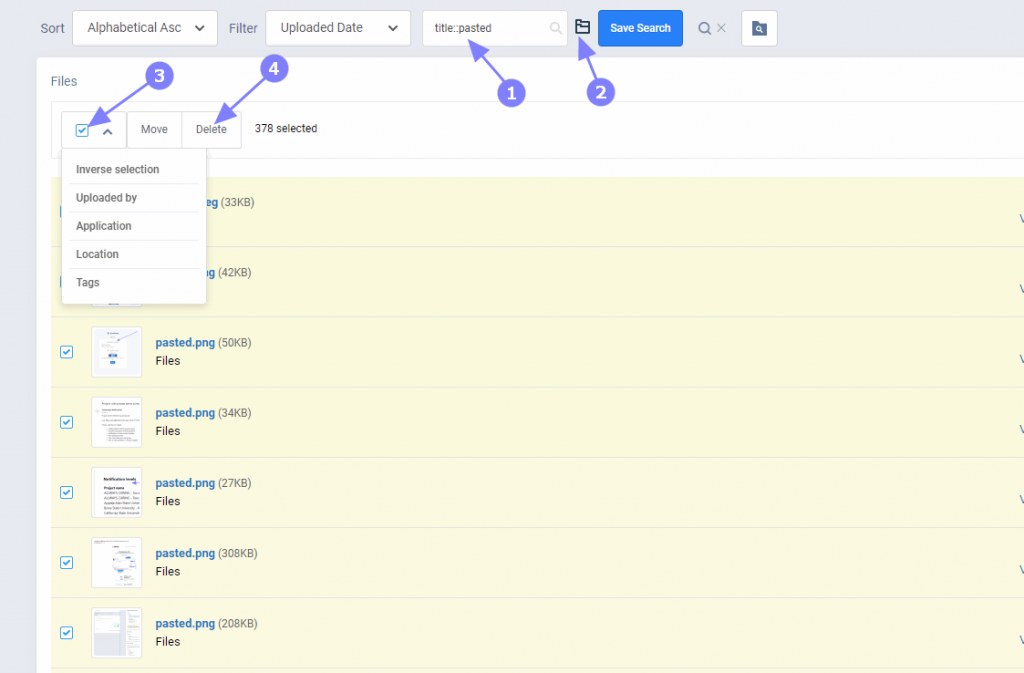
To delete duplicates – go to Files application, in the search box (1) type title::name_of_signature_image (for example, title::linkedin.png), make sure you search in folders and subfolders by selecting toggle (2). Now, use bulk action (3) to delete all signature files (4).
You can save this search as ‘Remove signatures’ and periodically update it by including new search criteria. Freedcamp search operators allow you to do so with search operators. For example, typing title::linkedin.png title::facebook.png will fine all such files across all folders in a project and allow deleting them. Once deleted these files will not show up as attachments to items and comments they were emailed-in.
