Migrating from Producteev to Freedcamp
Our competitor Producteev is shutting down soon. So if you’ve found yourself in a tough spot we’re here to help!
Freedcamp is a great alternative to Producteev, with more advanced features and the same price tag, $0.
Migrating your tasks
Go to Producteev’s settings page by clicking here
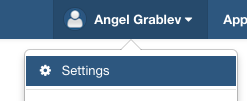
Then select the Export tab
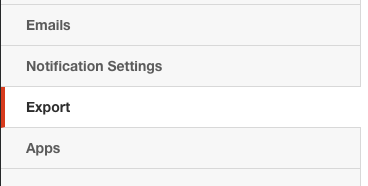
And click Start export
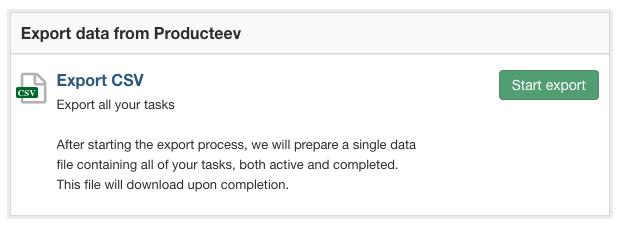
This will download a spreadsheet file. Inside the spreadsheet, for each Network create a Project inside of Freedcamp.
Go through each Project in Freedcamp and do the following steps:
- Create a single task (that we will use as a template) and Export as XLS from the Cog dropdown
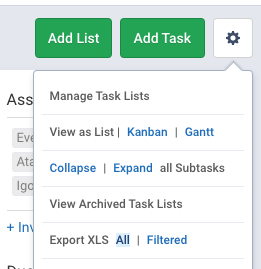
- Open the file in excel
- Duplicate the task the same number of times as the tasks you have in your Producteev network
- To duplicate you can select the entire row (by clicking on its number on the left)

- Then drag the little black square on the bottom left down to create the number of tasks needed
- To duplicate you can select the entire row (by clicking on its number on the left)
- Now copy all the task titles from Producteev and replace the duplicated titles inside of Freedcamp’s spreadsheet
- Do the same for Notes inside of Producteev which is equivalent to the Description column inside Freedcamp’s spreadsheet
- Now go back to the Project you have open in Freedcamp and click the cog icon again, this time to Import the XLS

- After you finish the upload all your tasks should appear!
- Repeat this step for all Projects/Networks
