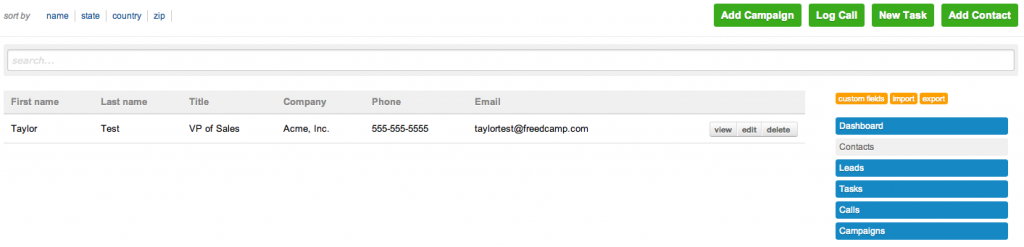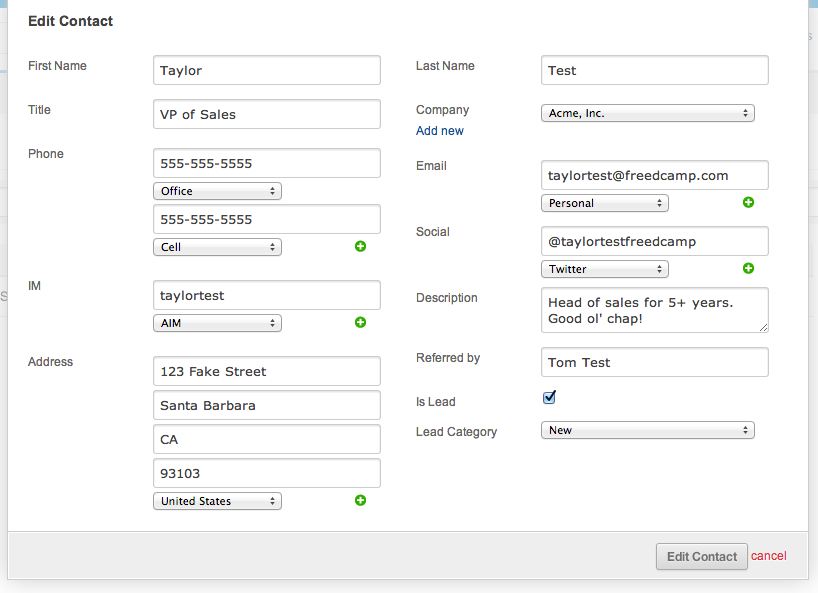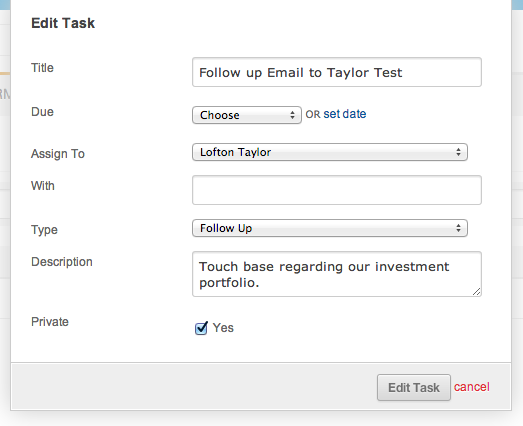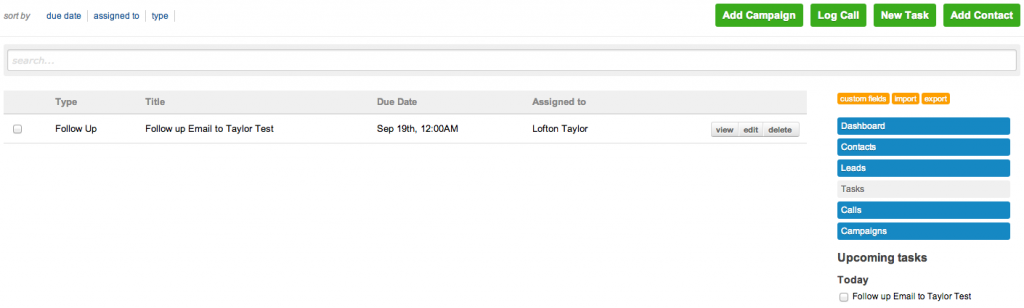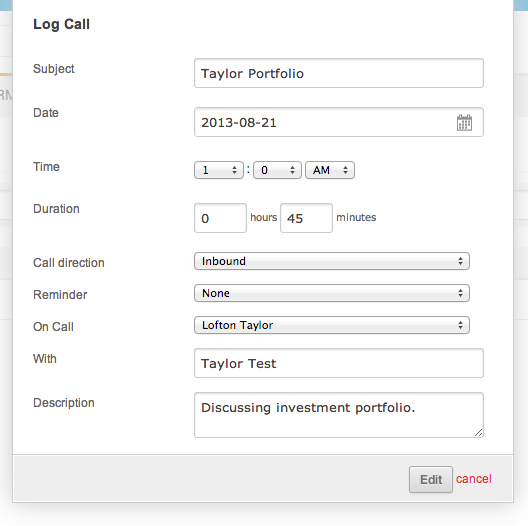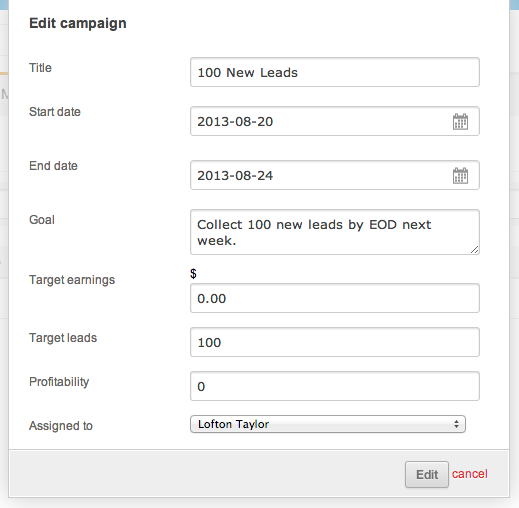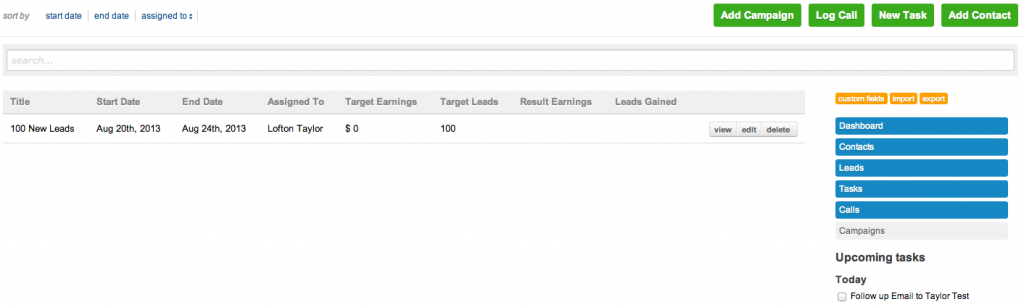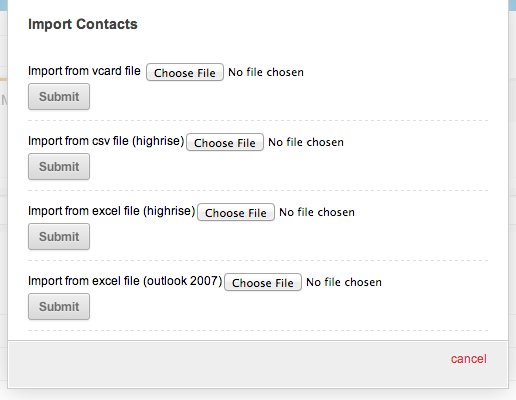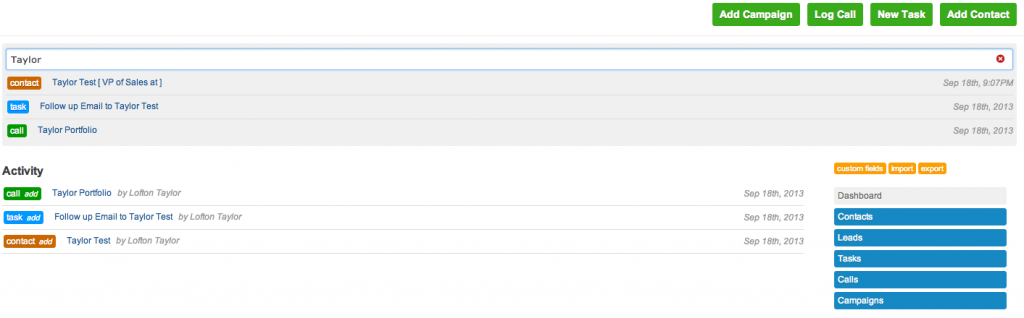Application Rundown: CRM
Customer relationships are what drive most businesses to become successful. In most cases, the customers you serve are directly responsible for the growth and profitability of your company. Maintaining a positive and consistent relationship with these people can be the key to your success.
This is where CRM or Customer Relationship Management comes into play. CRM is a way to keep track of current customers, or gain new ones, all in hopes to potentially drive more business. You know that calendar reminder for Aunt Mary’s birthday? Your relationship is on good terms with a simple “Happy Birthday!”. CRM is like that powerful reminder to stay in touch, building stronger relationships and allowing you to reach out to others. It’s an essential business tool that can be extremely profitable.
For those new to CRM, I’m going to explain the basic rundown of Freedcamp’s CRM application. By the end of this article you should have a better understanding of how CRM can work for you and your business. For those familiar with CRM but haven’t checked out our app, head over to the Freedcamp Marketplace and give it a go, completely free for 7 days!
To continue with the overview, I will be breaking down the CRM application into 5 segments: Contacts and Leads, Tasks, Calls, Campaigns, and Extras. So let’s begin with with the most important piece, the customers aka contacts.
CONTACTS and LEADS:
Upon entering the CRM application, you’ll want to begin by adding a contact. You are prompted to enter information such as name, title, company, phone, email address, social media pages, etc. Unlike many CRM apps, you are allowed to store as many contacts as desired. Once a contact has been added, you are then able to view and share them under the ‘contacts’ page.
Creating a lead is the same process as creating a contact. Only difference is checking the box that says “is lead”. That simple! All leads are appropriately listed under the ‘leads’ page. They are people who you have approached but are not yet clients.
TASKS:
Tasks are scheduled events that involve a contact or lead. This could be a follow up email, a phone call, a lunch meeting, or a simple thank you. They can be assigned to anyone in your project along with due dates and reminders. You are also able to make them private so only those assigned to the task can view it.
As guessed, all tasks are filed under the ‘tasks’ page, and any upcoming tasks are shown on the right side of the page.
CALLS:
Similar to tasks, calls can be used as logs or reminders when chatting via phone. It’s a great way to record and reflect on things discussed that you may forget about later in the week. Creating a log allows you to list duration of the call, subject, inbound or outbound, whom you were speaking with, and more. Call logs are easily accessible under the ‘calls’ page.
CAMPAIGNS:
A campaign can be a way to leverage all those contacts you’ve found to earn yourself some profit! It can also be used as a way to target or gain leads. The choice of campaign, whether monetary or not, is completely up to you. Campaigns can be assigned to anyone in your project and have a beginning and ending date as well as an overall goal.
They can be viewed and results can be posted under the ‘campaigns’ page.
EXTRAS:
There are a few extra features within the CRM application that I’d like to highlight, specifically the import/export and search functionality.
If you’re migrating from an existing CRM solution or have an enormous Excel spead sheet of contacts, we’re here to help. Freedcamp’s CRM allows you to import vcards, CSVs from Highrise, Excel files from Highrise, and Excel files from Outlook 2007. Hopefully saving you the time and effort of inputting those by hand. We also allow you to export all your contacts to vcard, CSV, or Excel file for an easy transition.
To bring everything together we have the search functionality. A simple input box at the top of each page that allows you to easily sort and find any contact, task, call, or campaign ever created.
As you can see, CRM can be a powerful tool for gaining and retaining happy customers. Get your demo CRM software today! I hope this overview has shed some light on Freedcamp’s CRM application. Visit the Freedcamp Marketplace for a free 7 day trial of the app, and see how it can help grow your customer relationship, today!