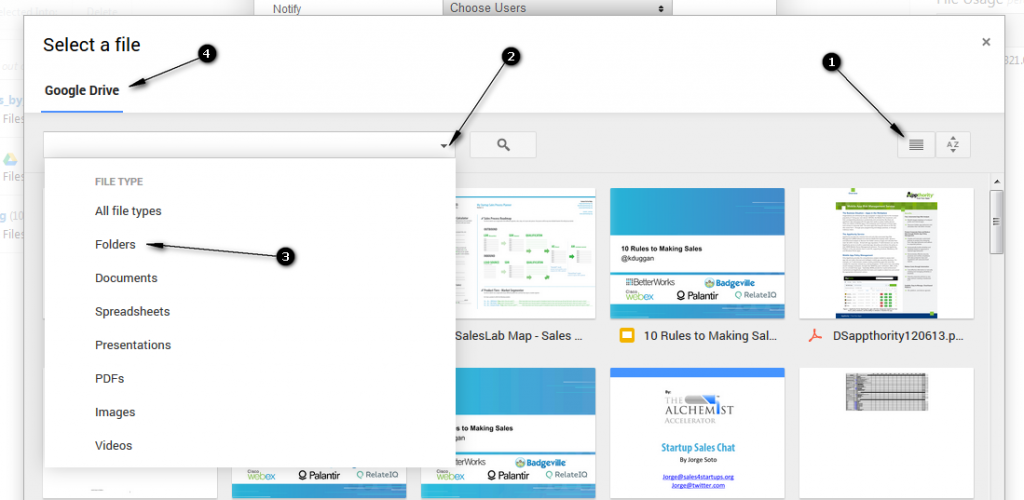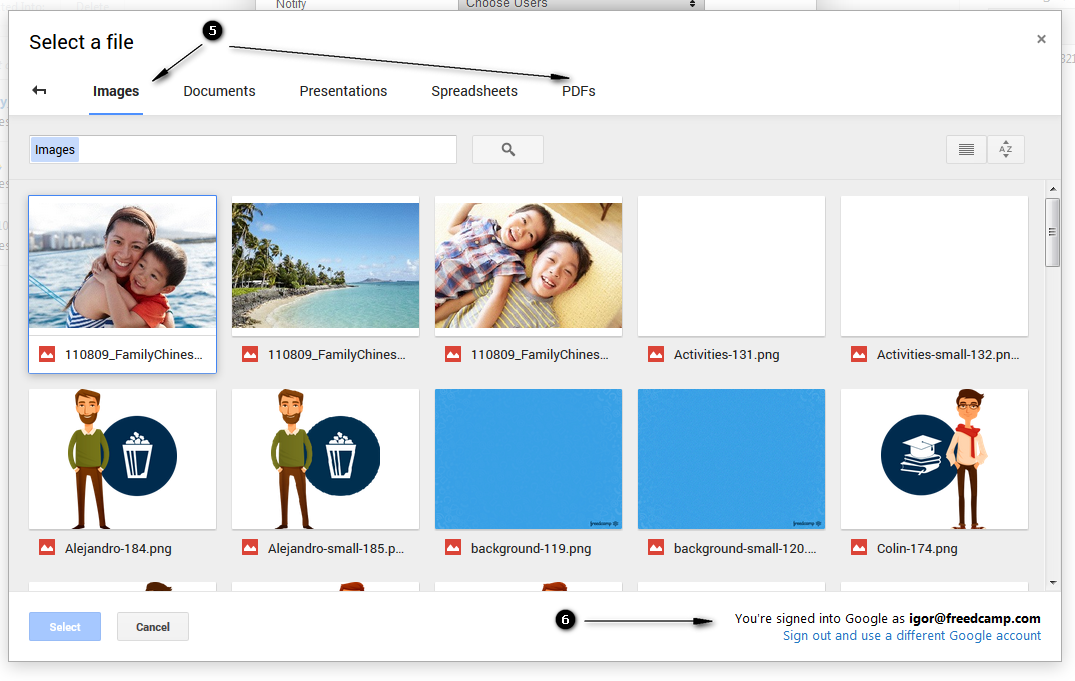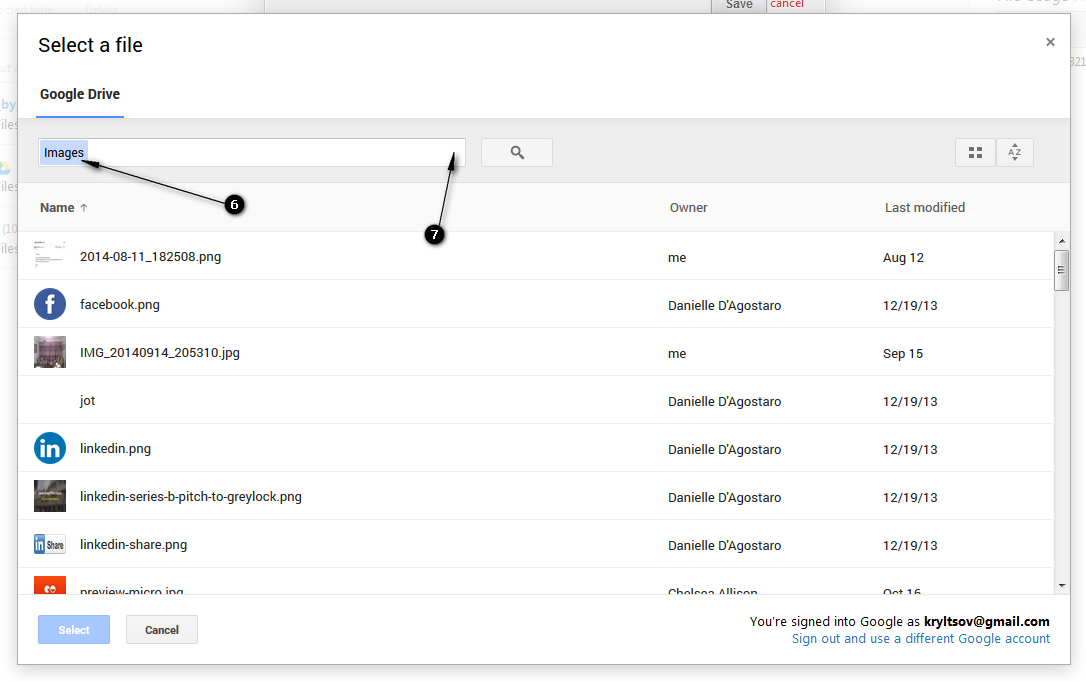Google Drive file picker nuances
This post is for Freedcamp users who are already using or plan to use Google Drive module we announced a while ago.
We have a request from one of our users: “I recently purchased the Google Drive Module for our projects. However, it is largely useless to me as it does not support the following:
Browsing files by the folders I have set up instead of a search only option. Searching is difficult due the the similar file names for our projects.”
We decided to check how exactly Google Drive picker is implemented by Google and here are our findings (click images to enlarge).
(1) – allows to switch from thumbnails view to list view.
(2) – this little arrow pointing down allows to expand file types where you can filter by file type including …
(3) – folders view
(4) – If you click ‘Google Drive’ you will see next view.
Here (5) you will only be able to see five file types – Images, Documents, Presentations, PDF’s – no folders, videos etc. for some reason. Now hit ‘Back’ arrow located on left side of the file picker.
Here we are back on the main Google Drive file picker screen – you fill find no arrow (7) inside input fileld to filter by file types and folders. Your last filter will stuck (8) there (‘Images’ in this case). The only way to fix it is to close popup and open it again from Freedcamp.
Most likely Google will fix this problem but for now, this is how it works.