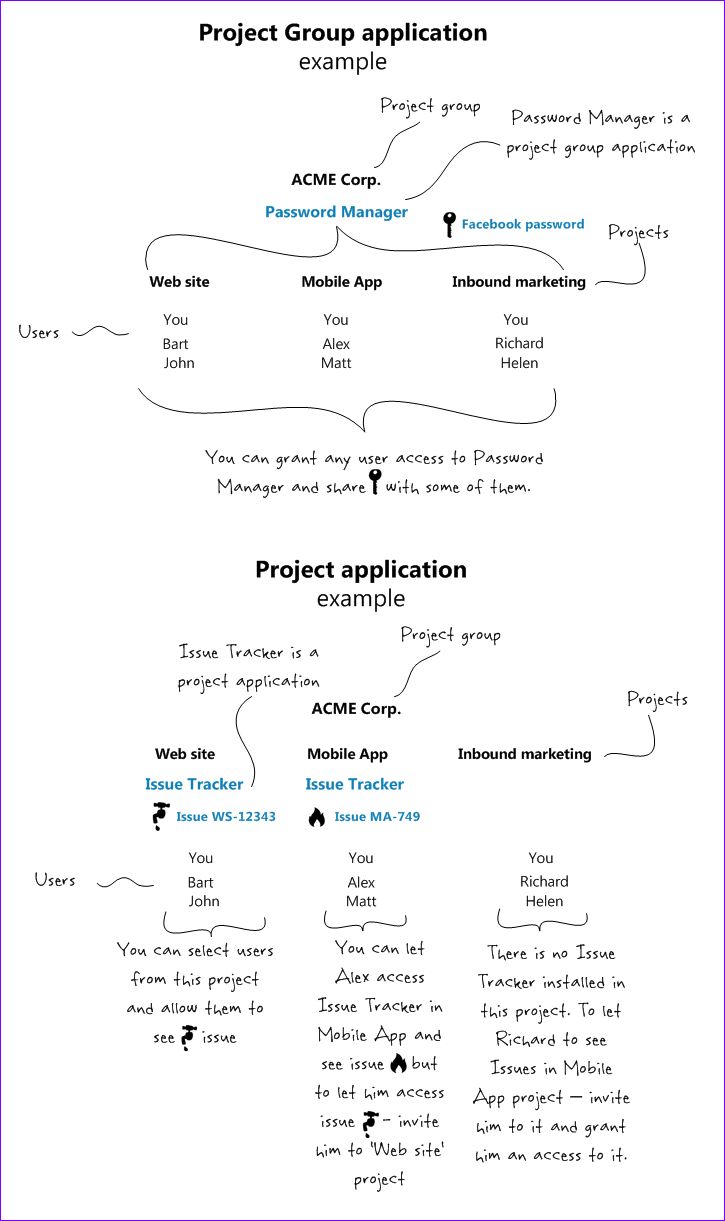Project, project group and user applications in Freedcamp
Currently, there are three (3) different types of applications in Freedcamp. Each type has its own unique functionality.
Project – Project applications are displayed in blue along the taskbar and are specific to each and every project. For example, a more robust project might have Discussions, Milestones, and Calendar installed, while another project that is used for Issue Tracking might only have Issue Tracker installed. By default, project applications are accessible by anyone inside of the project.
Project Applications are displayed in blue and can only be accessed inside of projects. Most of the core apps (To-Do’s, Discussions, Milestones, Time, Files) are project applications. They can be be managed by navigating to “Manage Projects” and clicking on the “manage project applications” button.
Project Group – Project Group applications are displayed in orange along the taskbar and are NOT specific to each project but can be accessed throughout multiple projects in a group. For example, you might have 4 projects that need CRM. You can put those 4 projects in a group called, ‘CRM Group’, and any data stored in the CRM application will be accessible and shared between all 4 projects.
Group Applications are displayed in orange and can be accessed outside of projects. They can be be managed by navigating to “Manage Projects” and clicking on the “Manage Group applications” button.
Below we take a project application – Issue Tracker and a project group application – Password Manager and show you the difference.
User – User applications are displayed in green along the taskbar and are specific to individual users. For example, Tasky allows you to create, edit, and store a list of to-dos that only you can view. User applications have no connection to projects or project groups, and are linked to your user account only.
User Applications appear in green and can be accessed throughout the entire application. They can be managed by navigating to “Marketplace” and clicking on “Manage Subscriptions” button.
If you have any questions as to how to structure your projects or what apps to start with for your project – simply email Igor help@freedcamp.com and I will answer all your questions or we will set a chat in Skype.