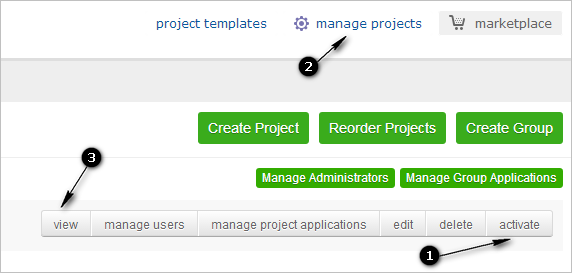Quick Tip: how to access deactivated projects
Want to look for a file, task or discussion in an inactive project (1) but don’t want to activate it back? Easy – just go to manage projects page (2) and use ‘View’ button (3). Only project owner and group administrators can access deactivated projects. All other users, even if they still have a link to a project bookmarked, won’t be be able to see deactivated projects.