🚩 Milestones – redesigned to delight
A few months ago, we released the brand new Milestones application. Before we will show its highlights, let’s talk about milestones concept in project management in general and how the Milestones application in Freedcamp can be and is used by Freedcamp users.
According to Wikipedia:
Milestones are tools used in project management to mark specific points along a project timeline. These points may signal anchors such as a project start and end date, or a need for external review or input and budget checks.
In many instances, milestones do not impact project duration. Instead, they focus on major progress points that must be reached to achieve success.[1]
https://en.wikipedia.org/wiki/Milestone_(project_management)
There is another insightful topic on the Project Management StackExchange site comparing Milestones to Sprints and Releases.
Use Cases
Specific points along a project timeline
In this case, a milestone is representing an important moment or goal in a project such as a deliverable outcome, for example, “Product ready for testing” or “Client Onboarded.” Simply create your milestones, set due dates, and assigned them to your team members who will be responsible for reviewing if the goal was achieved.
If you use Gantt view on Freedcamp Business and Enterprise plans, you probably do not even need Milestones application – simply add specific points as tasks named ‘Milestone’ as 1-day tasks. This way you will see your milestones in the Gantt view.
With tasks, you need to complete in order to reach this milestone.
In this case, you add tasks (subtasks will follow), check that all start and due dates are not conflicting with milestones, start and end date. Essentially you can add tasks from different task lists which gives you a granular second dimension to achieve, for example:
- task lists – project users, milestones – deliverable outcomes
- task lists – types of tasks (development, design, etc.), milestones – sprints
- task lists – statuses (doing, done, tested, ready to release, etc.), milestones – releases
Scrum Sprints
Scrum is an agile process framework for managing complex knowledge work, with an initial emphasis on software development, although it has been used in other fields and is slowly starting to be explored for other complex work, research and advanced technologies.[1] It is designed for teams of ten or fewer members, who break their work into goals that can be completed within timeboxed iterations, called sprints, no longer than one month and most commonly two weeks, then track progress and re-plan in 15-minute time-boxed daily meetings, called daily scrums.
https://en.wikipedia.org/wiki/Scrum_(software_development)
Use task lists to store your tasks by type (development, design, etc.) or person and use the Milestones application for Sprints.
HINT: Since subtasks are always part of the same Sprint as a parent task do not create more subtasks than you plan to deliver in a single sprint. If this happens and only 5 subtasks out of 10 were completed in a sprint – create a new task and drag and drop 5 not completed subtasks to it.
User Stories
You can create one task list called ‘User Stories’ to contain tasks used to describe each user story you want to achieve in your project. Now in the Milestones application, each milestone will represent a single user story with a collection of tasks ordered by you and selected from the task list you created. You can keep this task list always collapsed in your projects, so it is not in your way and use the Milestones application to see how your progress is on each user story implementation. You can assign team members responsible for delivering each user story (a milestone in Freedcamp) and set start due dates.
Initiatives
Initiatives will typically be your projects, but for smaller initiative based projects, you can group tasks using status, assigned to, category, and use Milestones to group them by an initiative.
What is new
We completely recreated this application from scratch. The old version was rather limited.
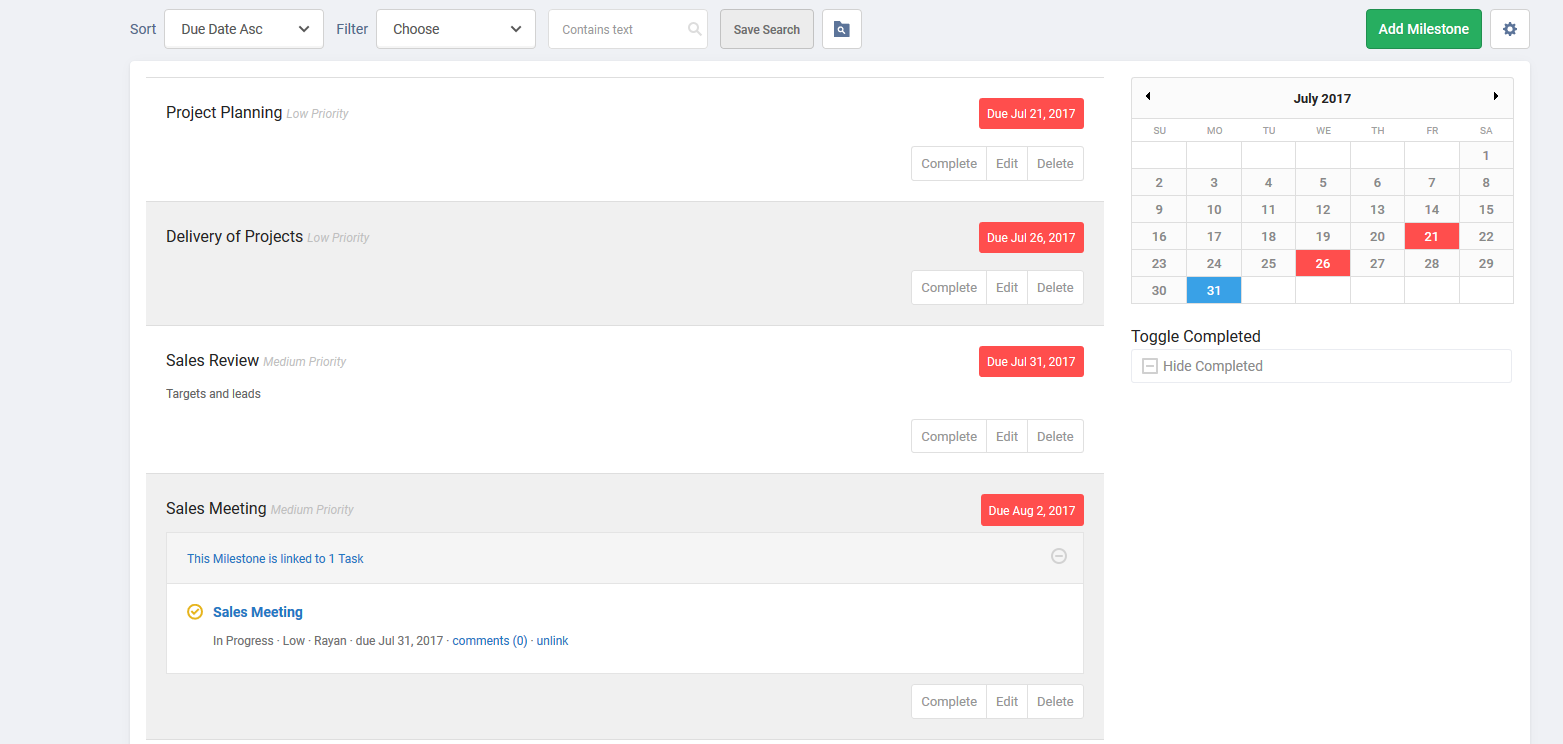
We created a familiar List and Kanban views with the Gantt view coming soon.
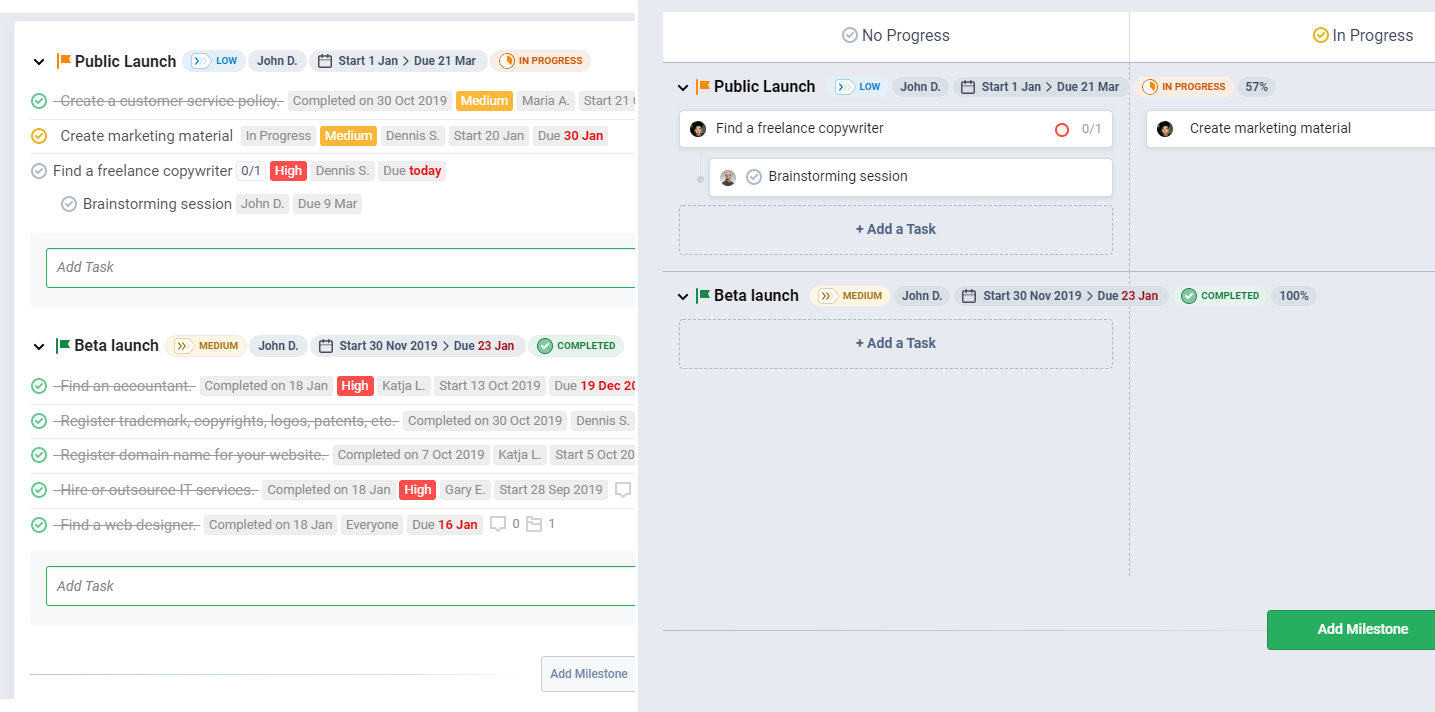
Filter and sort by tasks and milestones – you can see, for example, milestones and assigned to you and tasks assigned to you.
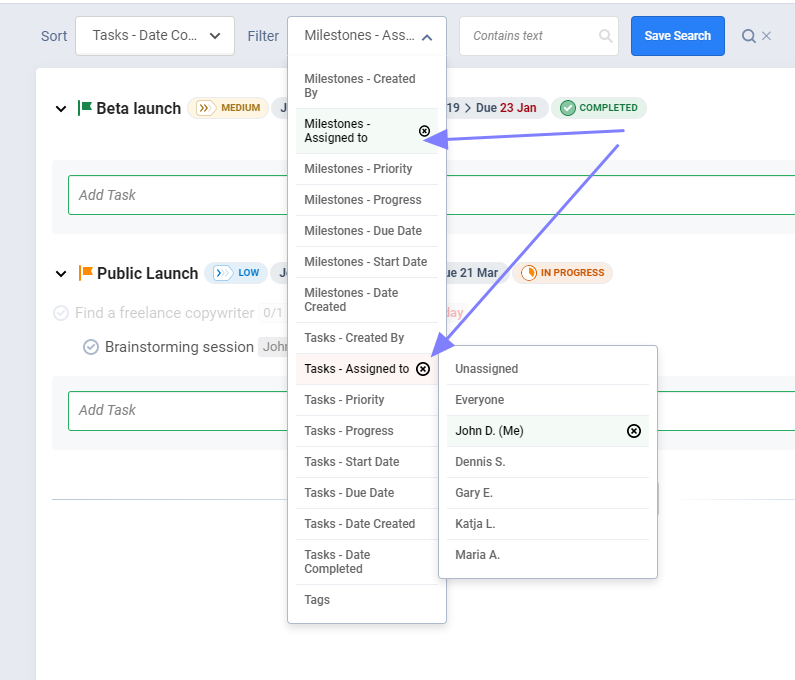
We added the same progress calculation indicators we use in Gantt for projects and Reports used in Freedcamp Business and Enterprise plans.
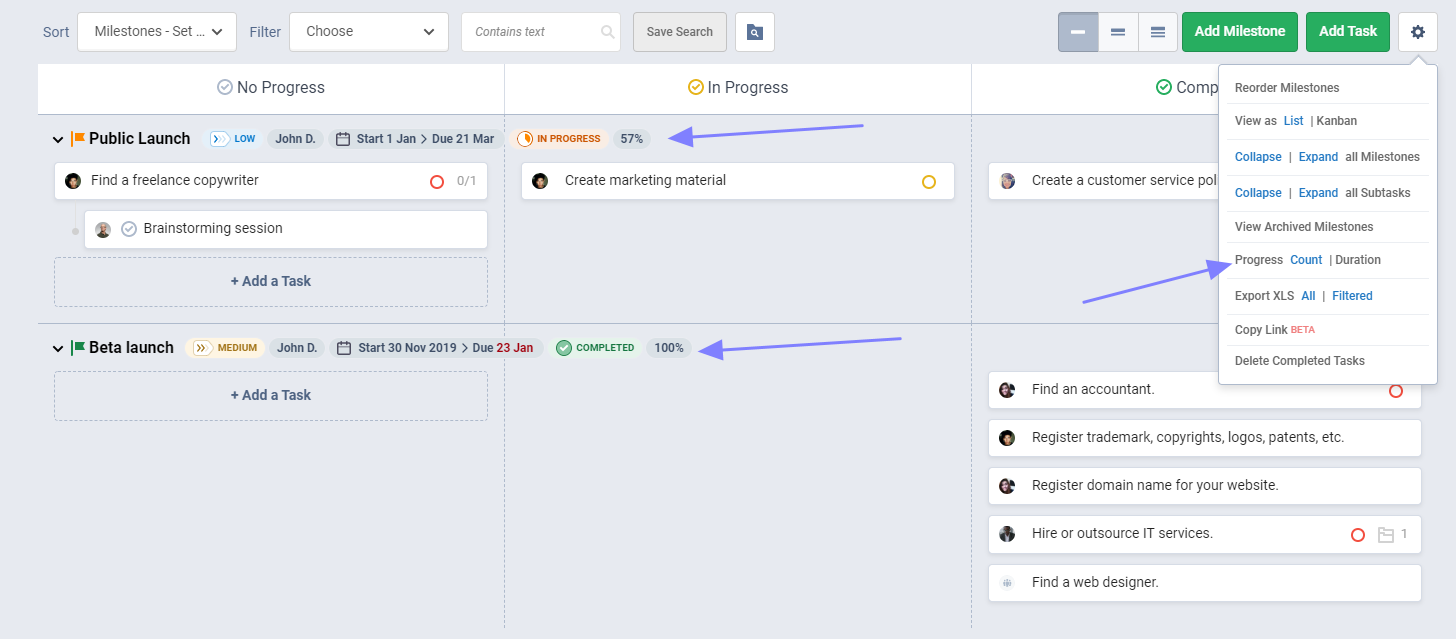
Easy access to all extra actions and views for all milestones or a milestone.
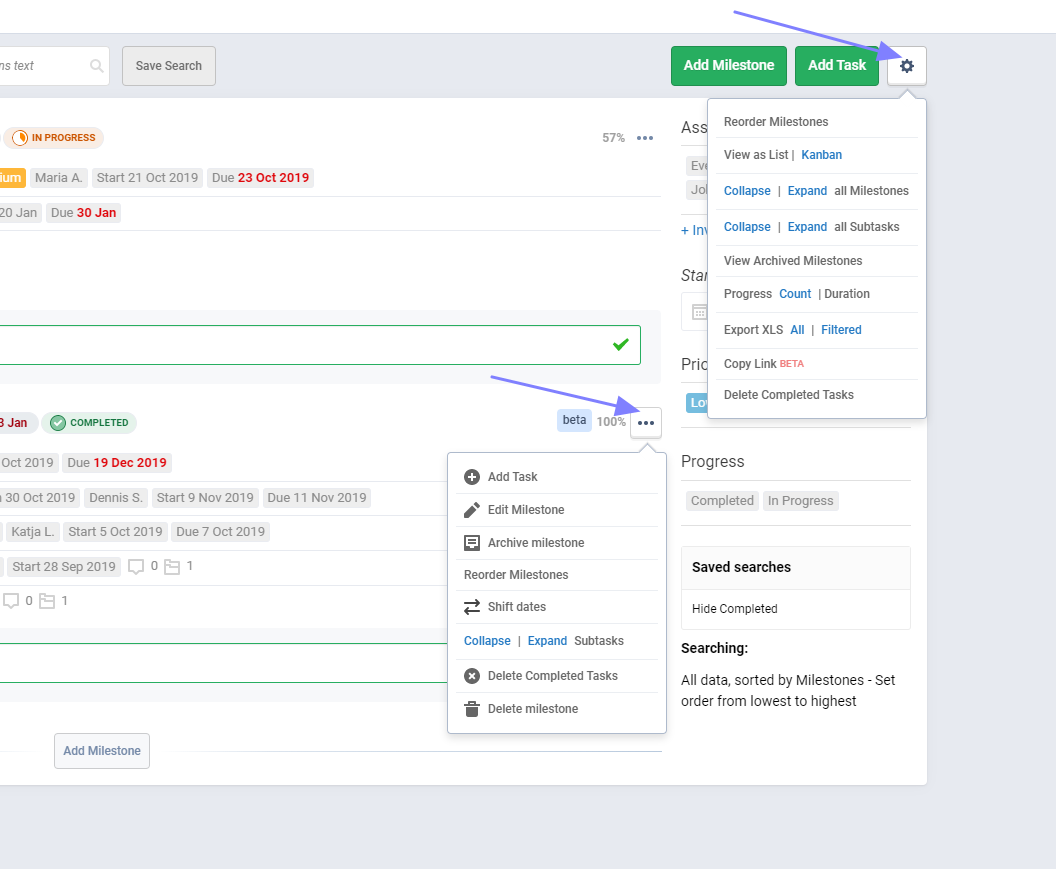
You can add new tasks directly to a milestone and select an existing task list or create a new one.
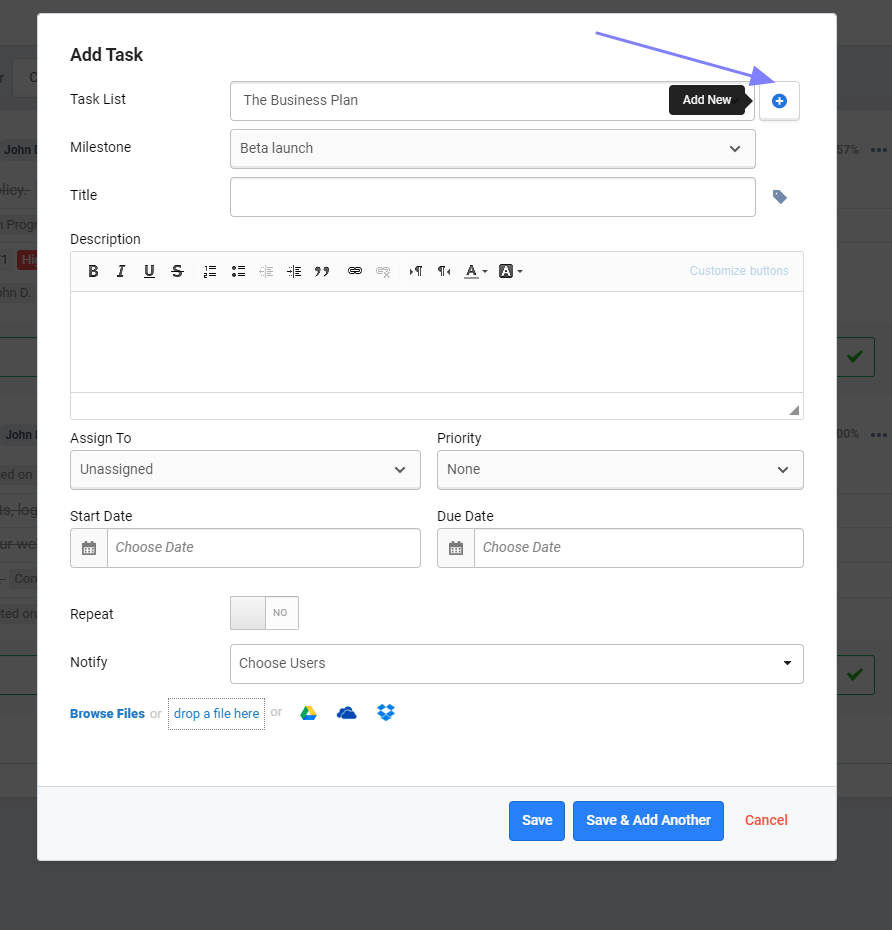
Milestones List view drag and drop works for both tasks and milestones.
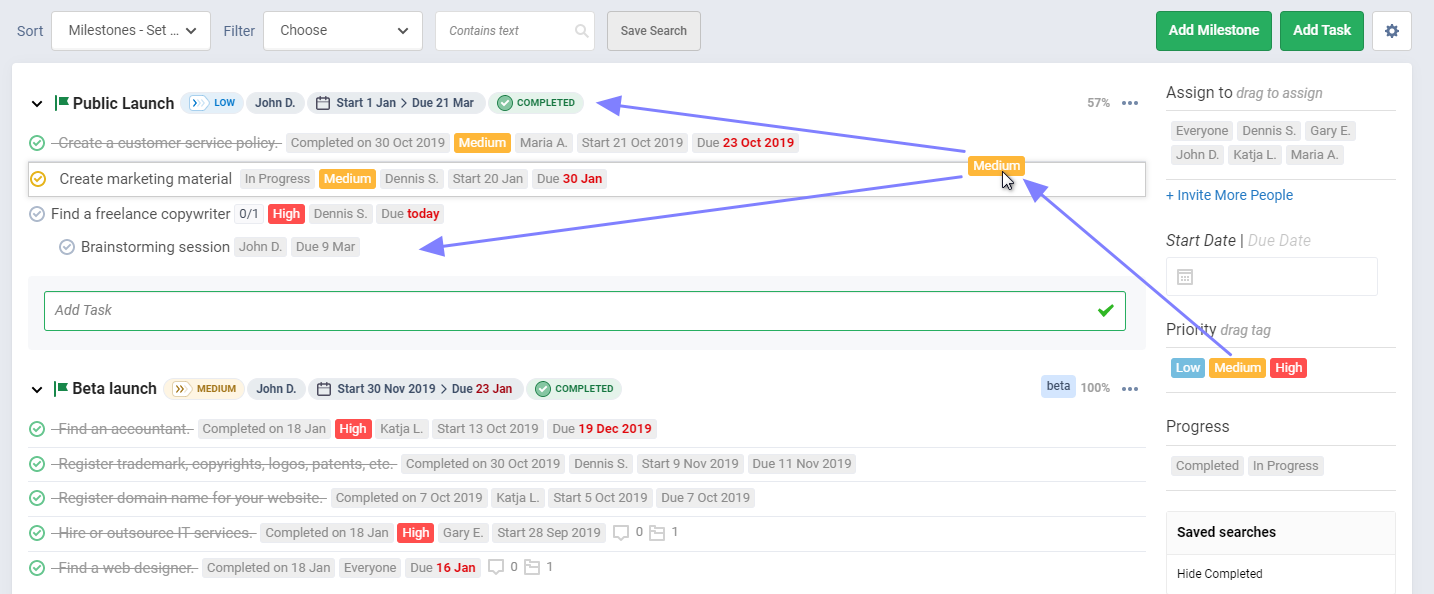
Tasks application task actions are also available in the Milestones application.
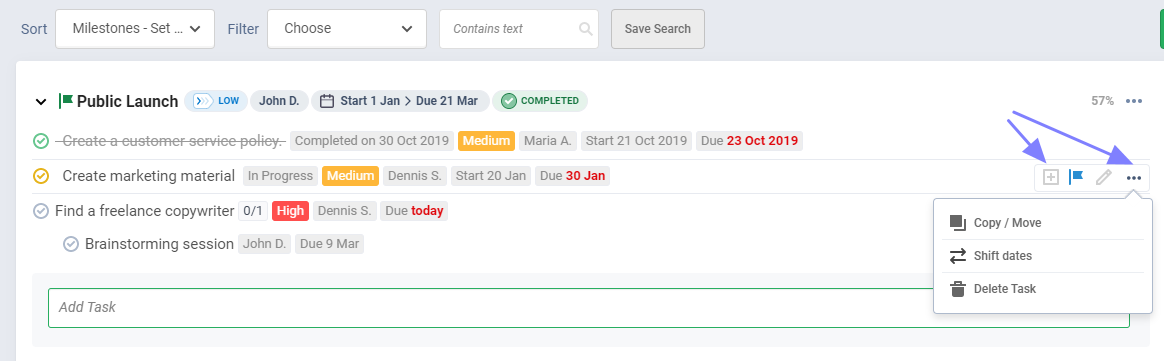
You can manage tasks in a milestone with drag and drop, rearrange tasks, and subtasks in the same way you do it in Tasks application. The same rule applies – you need to have tasks sorted by ‘Set Order’ to have access to drag & drop indicators in front of tasks.
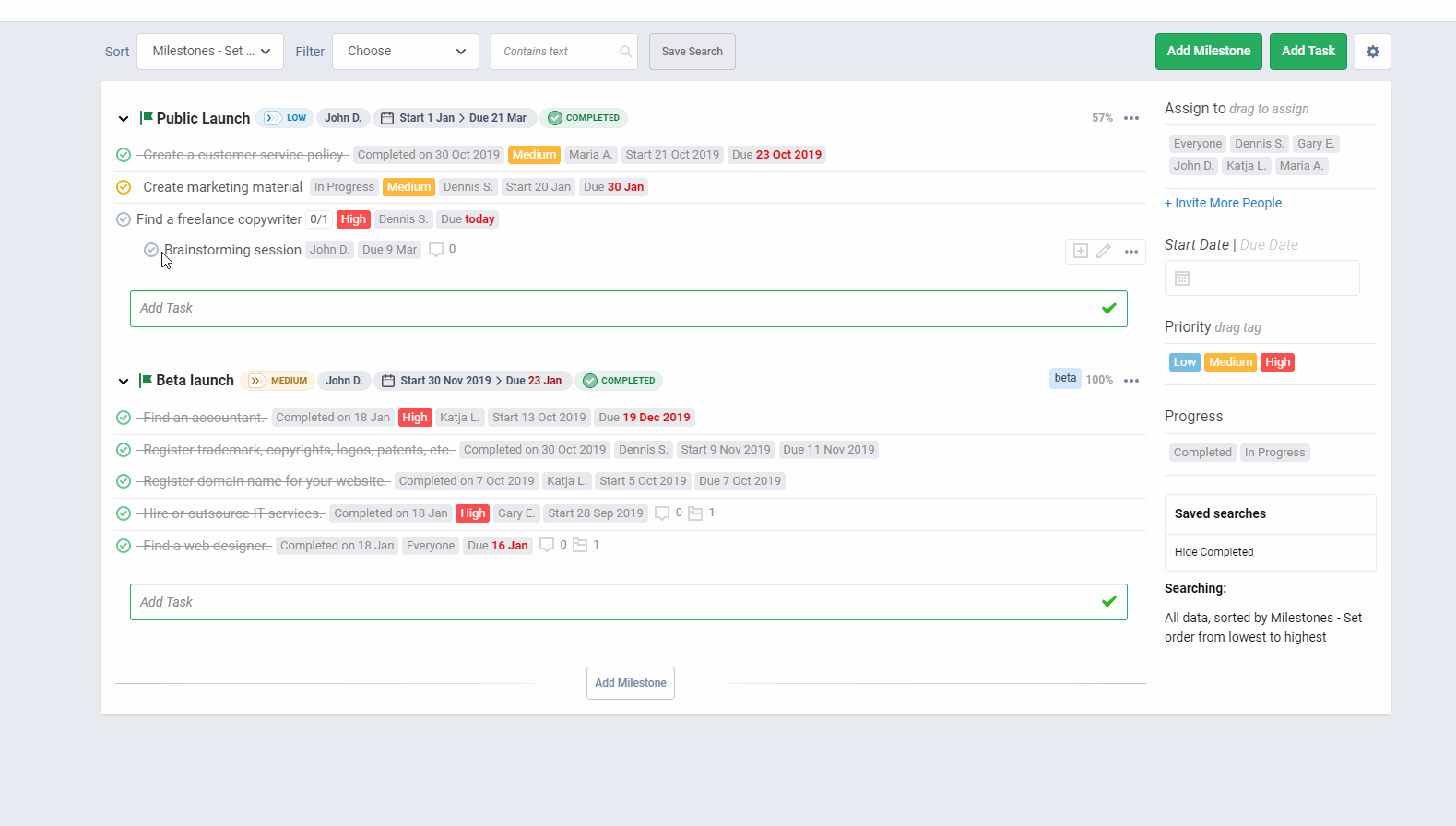
Please give it a try. Already using Milestones? Please check this file for roadmap ideas. You will see that it is built around help for project managers or use cases we already discovered (for example, how to make sure tasks are completed on time for a milestone without a need to set start/due dates on tasks and make sure team members having tasks in such milestones are getting notified) and contact us with your feedback or questions.
