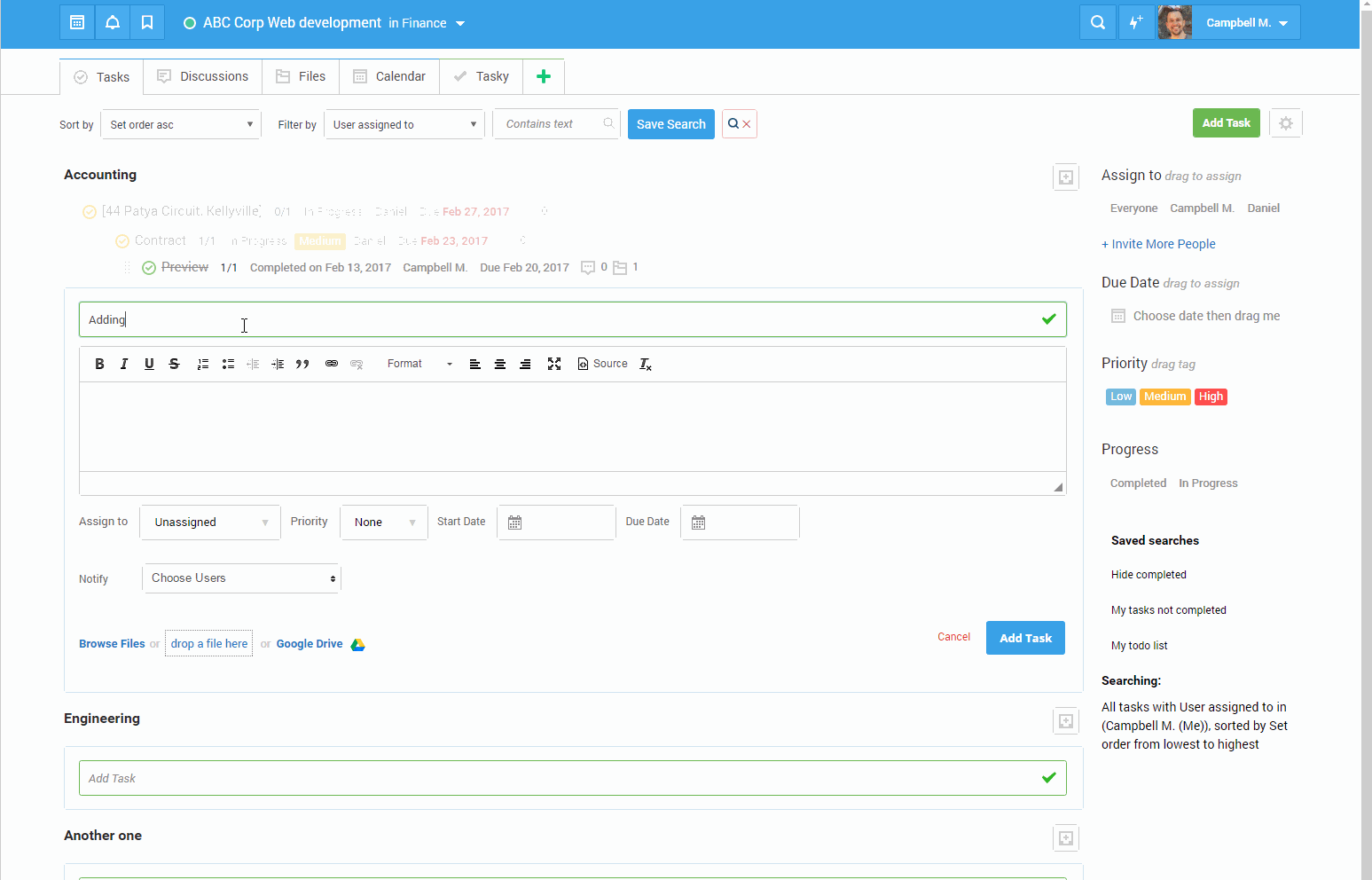How to add start and end dates by typing dates
This post is a response to a feature request on our feedback portal.
My team schedules most tasks out months in advance, and I feel like I am losing a lot of time having to scroll through months of the calendar when assigning due dates. While I can type in a date in the field, it does not allow me to select that as a due date. Could there please be a way to type in a due date and select it instead of having to scroll through months of the calendar every time we need a new date?
Here is the answer (click to enlarge):